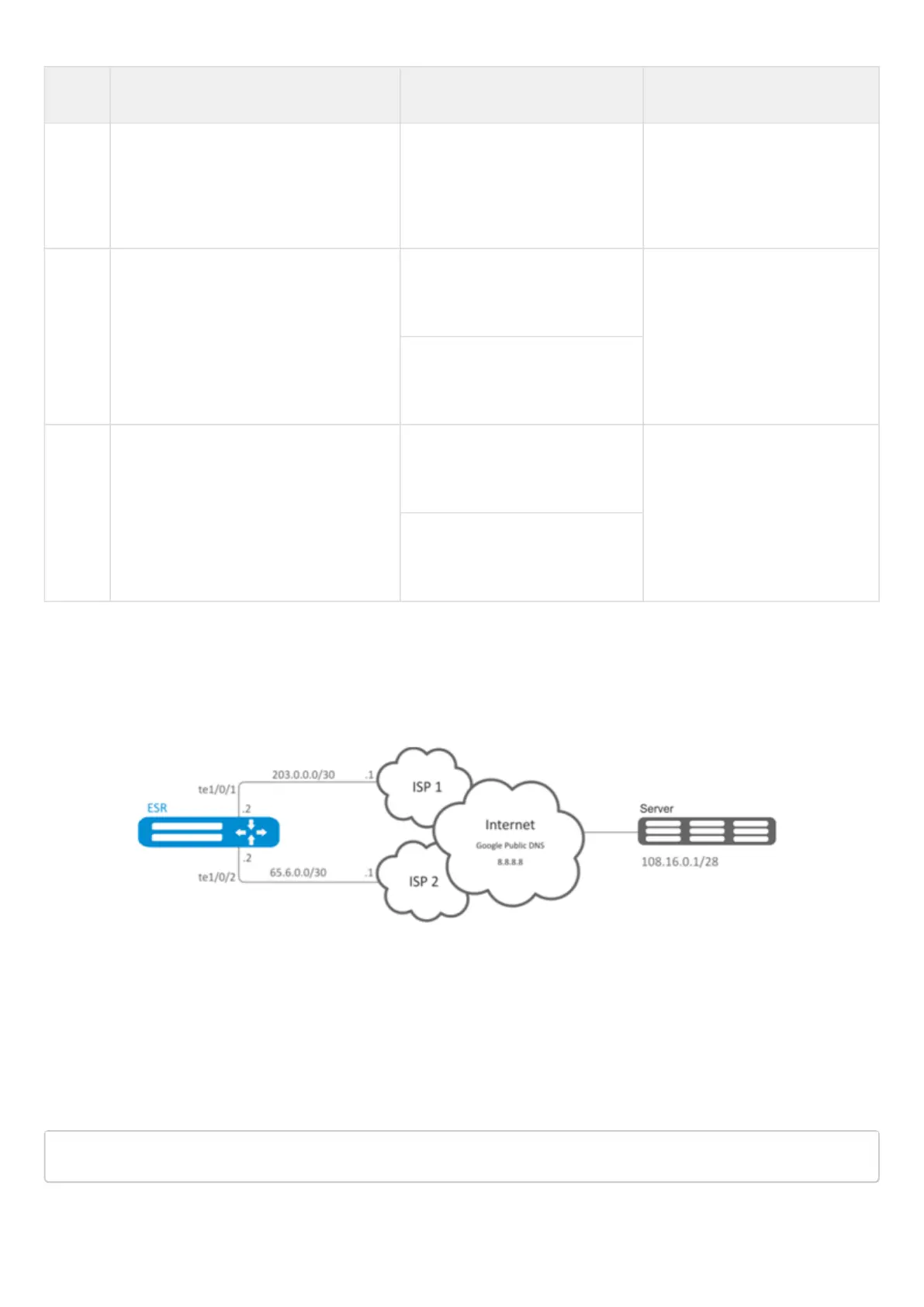ESR series service routers.ESR-Series. User manual
•
•
Step Description Command Keys
esr(config-if-gi)# ipv6 wan load-
balance nexthop { <IPV6> }
<IPV6> – destination IPv6
address (gateway), defined as
X:X:X:X::X where each part
takes values in hexadecimal
format [0..FFFF].
18 This command will be checking the IP
addresses from the integrity check list.
If all (default)/at least one (using the
check-all key) of the tested hosts is
unavailable, the gateway is considered
unavailable.
esr(config-if-gi)# wan load-
balance target-list { check-all |
<NAME> }
<NAME> – run check on the
basis of a certain target list
(specified in item 7).
check-all – run check on the
basis of all targets in the list.
esr(config-if-gi)# ipv6 wan load-
balance target-list { check-all |
<NAME> }
19 Write static routes through WAN. esr(config)# ip route <SUBNET>
wan load-balance rule <ID>
[<METRIC>]
<ID> – identifier of the rule
being created (see item 2).
<METRIC> – route metric, takes
values of [0..255].
esr(config)# ipv6 route
<SUBNET> wan load-balance
rule <ID [<METRIC>]
11.9.2 Configuration example
Objective:
Configure route to the server (108.16.0.1/28) with the load balancing option.
Solution:
First, perform the following:
Configure zones for te1/0/1 and te1/0/2 interfaces;
Specify IP addresses for te1/0/1 and te1/0/2 interfaces.
Main configuration step:
Configure routing:
esr(config)# ip route 108.16.0.0/28 wan load-balance rule 1