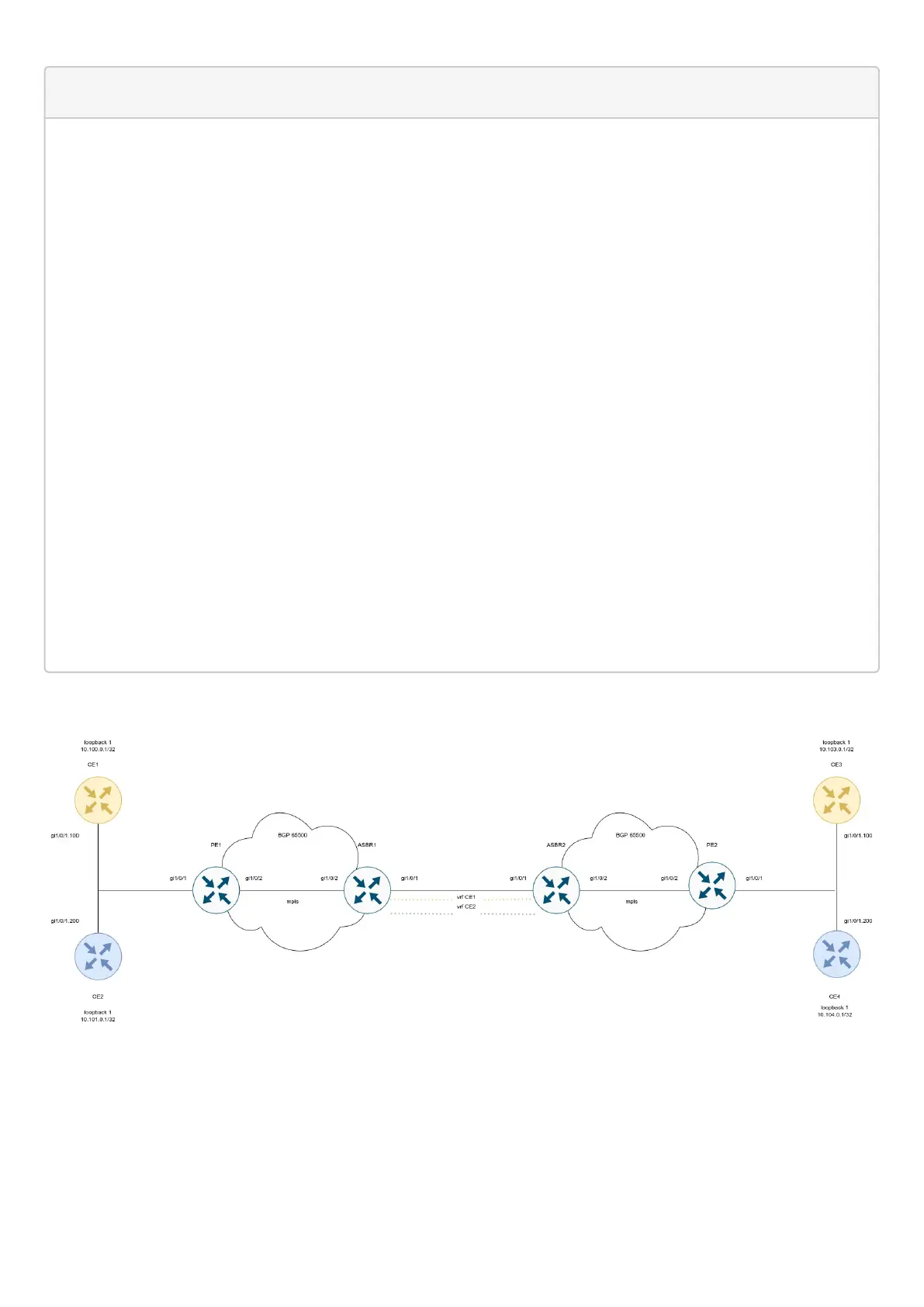CE1# ping 192.168.1.2 detailed
PING 192.168.1.2 (192.168.1.2) 56 bytes of data.
64 bytes from 192.168.1.2: icmp_seq=1 ttl=0 time=1.08 ms
64 bytes from 192.168.1.2: icmp_seq=2 ttl=0 time=1.06 ms
64 bytes from 192.168.1.2: icmp_seq=3 ttl=0 time=1.01 ms
64 bytes from 192.168.1.2: icmp_seq=4 ttl=0 time=0.971 ms
64 bytes from 192.168.1.2: icmp_seq=5 ttl=0 time=0.972 ms
CE2# ping 192.168.2.2 detailed packets
PING 192.168.2.2 (192.168.2.2) 56 bytes of data.
64 bytes from 192.168.2.2: icmp_seq=1 ttl=0 time=1.17 ms
64 bytes from 192.168.2.2: icmp_seq=2 ttl=0 time=0.972 ms
64 bytes from 192.168.2.2: icmp_seq=3 ttl=0 time=0.960 ms
64 bytes from 192.168.2.2: icmp_seq=4 ttl=0 time=1.04 ms
64 bytes from 192.168.2.2: icmp_seq=5 ttl=0 time=0.976 ms
ASBR2# sh mac address-table bridge 10
VID MAC Address Interface Type
----- ------------------ ------------------------------ -------
-- e4:5a:d4:01:b9:73 vlan 100 Dynamic
-- e4:5a:d4:a1:34:61 dypseudowire 1_10.11.1.1 Dynamic
2 valid mac entries
ASBR2# sh mac address-table bridge 20
VID MAC Address Interface Type
----- ------------------ ------------------------------ -------
-- e4:5a:d4:01:c1:80 vlan 200 Dynamic
-- e4:5a:d4:a1:34:61 dypseudowire 2_10.11.1.1 Dynamic
2 valid mac entries