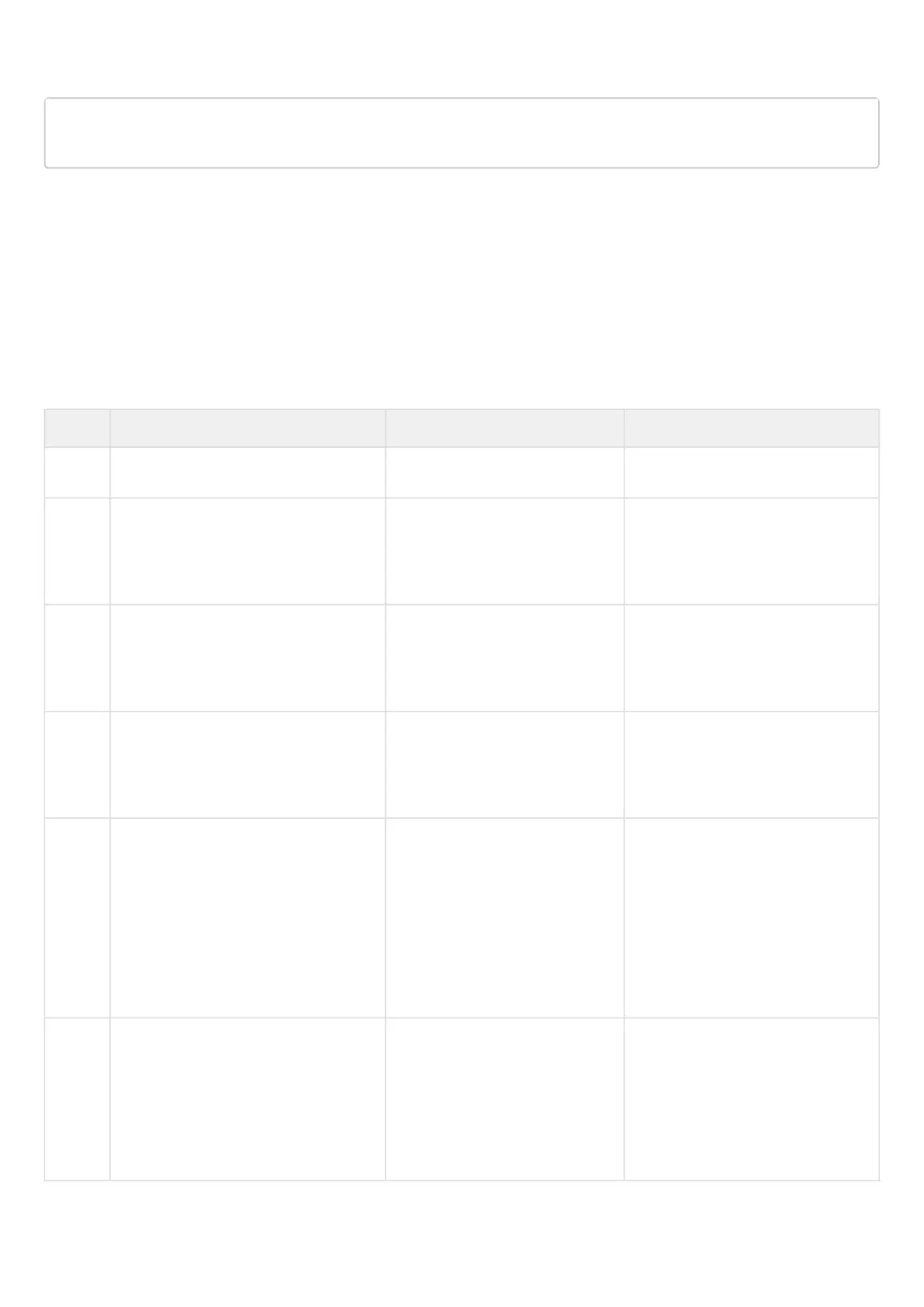ESR series service routers.ESR-Series. User manual
•
•
•
Set the corresponding parameter profile and activate the modem:
esr(config-cellular-modem)# profile 1
esr(config-cellular-modem)# enable
8.7 STP/RSTP configuration
Spanning Tree Protocol is a network protocol to bring an Ethernet network with redundant connections to a
tree topology that excludes loops. Network devices exchange configuration messages using frames of a
special format and selectively enable and disable transmission on ports.
Rapid STP (RSTP) is an improvement of the STP protocol, characterized by a shorter time to bring the network
to a tree topology and has higher stability.
8.7.1 Spanning Tree configuration algorithm
Step Description Command Keys
1 Enable spanning-tree in the vlan-
aware mode.
esr(config)# spanning-tree
2 Set the amount of time to spend
listening and learning states before
switching to transmit state.
esr(config)# spanning-tree
forward-time <TIME>
<TIME> – time in seconds, takes
values[4..30].
Default value: 15 seconds.
3 Set the time interval between sending
BPDU packets.
esr(config)# spanning-tree
hello-time <TIME>
<TIME> – time in seconds, takes
values[1..10].
Default value: 2 seconds.
4 Set STP lifetime. esr(config)# spanning-tree
max-age <TIME>
<TIME> – time in seconds, takes
values[6..40].
Default value: 20 seconds.
5 Select a supported protocol from the
STP family.
esr(config)# spanning-tree
mode <MODE>
<MODE> – STP family protocol:
STP – IEEE 802.1D
Spanning Tree Protocol;
RSTP – IEEE 802.1W Rapid
Spanning Tree Protocol;
MSTP – IEEE 802.1s
Multiple Spanning Trees.
Default value: RSTP.
6 Set the path value determination
method.
esr(config)# spanning-tree
pathcost method <short | long>
long – value in the range of
[1..200000000];
short –value in the range of
[1..65535].
Default value: short.