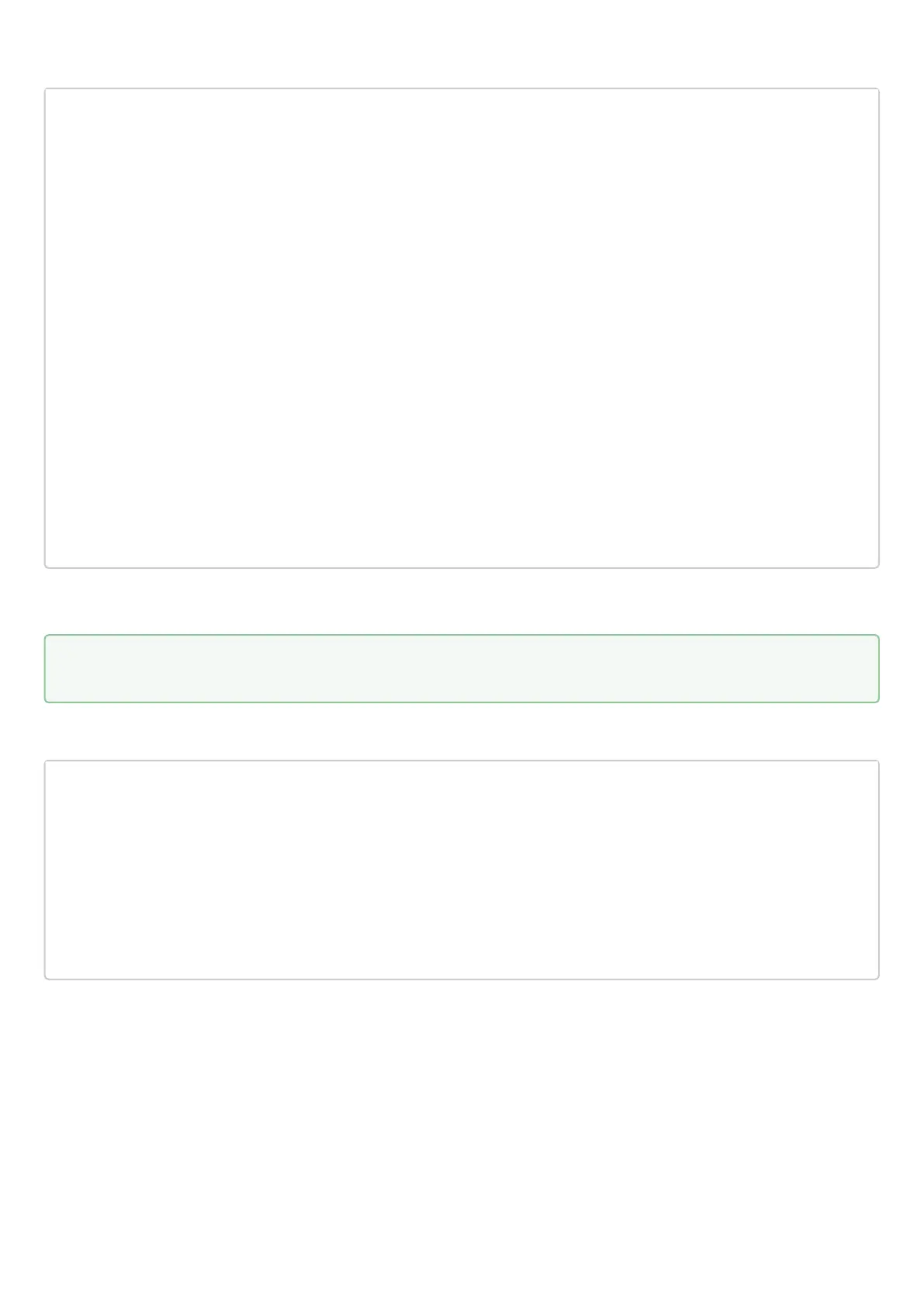ESR series service routers.ESR-Series. User manual
Both devices have to be configured. After session re-establishing, its mode will change to multi-hop:
esr-200# sh bfd neighbors 10.100.0.2
Neighbor address: 10.100.0.2
Local address: 10.100.0.1
Interface: --
Remote discriminator: 3751534121
Local discriminator: 1670865501
State: Up
Session type: Control
Session mode: Multi-hop
Local diagnostic code: No Diagnostic
Remote diagnostic code: No Diagnostic
Minimal Tx Interval: 300 ms
Minimal Rx Interval: 300 ms
Multiplier: 5
Actual Tx Interval: 300 ms
Actual Detection Interval: 1500 ms
Number of transmitted packets: 9
Number of received packets: 11
Uptime: 2m
Client: BGP
Last received packet:
Desired Min Tx Interval: 300 ms
Required Min Rx Interval: 300 ms
Multiplier: 5
11.6.1 Timers configuration
Timers, regardless of the protocol operation mode (single or multi-hop mode), can be configured in the context
of the global configuration or on specific interfaces. The setting on the interfaces has the highest priority.
ESR(config)# ip bfd min-tx-interval 1000
ESR(config)# ip bfd min-rx-interval 1000
ESR(config)# do commmit
ESR# sh ip bfd
Minimum RX interval: 1000 ms
Minimum TX interval: 1000 ms
Idle TX interval: 1000 ms
Multiplier: 5 packets
Passive: No
After BFD session is establishedeach side individually calculates its own Tx Interval and Detection Interval.Tx
Interval — the largest value is selected from the local Tx Interval and remote RX Interval.Detection Interval is
calculated using the following formula: Detection Interval = remoteMultiplier * MAX( RxLocal || TxRemote),
where remoteMultiplier is the value of the Multiplier of the remote side, RxLocal is the local Tx Interval,
TxRemote is the Tx Interval of the remote side.
Timer value is individual for each network and largely depends on its parameters. In case of frequent
BFD flapping, it is recommended to increase the value of the timers.