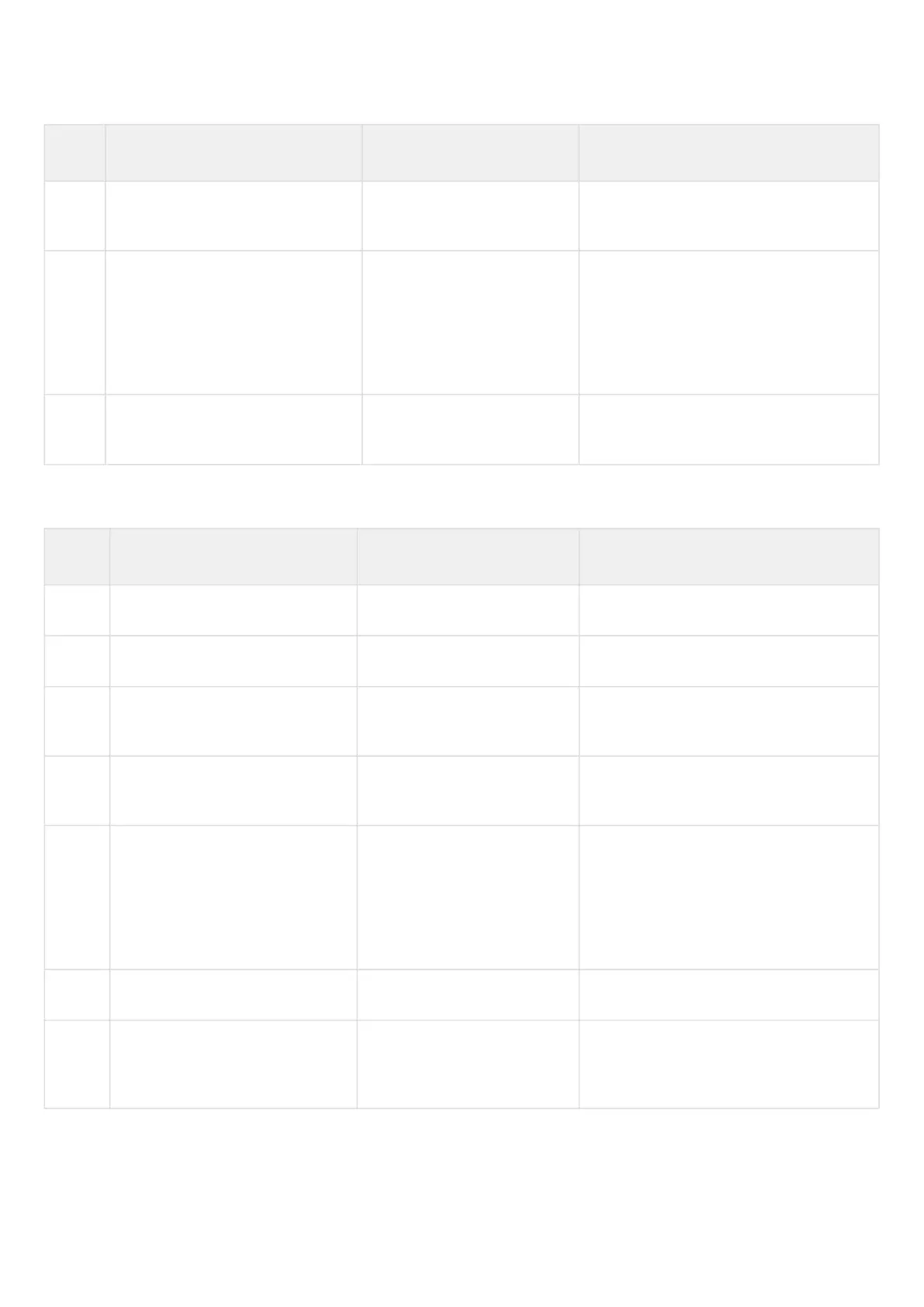ESR series service routers.ESR-Series. User manual
19.3 Dial plan configuration algorithm
Step Description Command Keys
1 Create a dial plan. esr(config)# dialplan pattern
<DNAME>
<DNAME> – name of the dial plan, set by
the string of up to 31 characters.
2 Add dial rules. esr(config-dial-ruleset)#
pattern <REGEXP>
<REGEXP> - regular expression
specifying the dial plan. Set by the string
of up to 1024 characters. The rules for
creating regular expressions are
described in section Dial plan
configuration example.
3 Enable the dial plan. esr(config-dial-ruleset)#
enable
19.4 PBX server configuration algorithm
Step Description Command Keys
1 PBX server configuration. esr(config)# pbx
2 Enable PBX server. esr(config-pbx)# enable
3 Create a routing plan. esr(config-pbx)# ruleset
<rule_name>
<rule_name> – name of the routing plan,
set by the string of up to 31 characters.
4 Create a routing rule. esr(config-pbx-ruleset)# rule
<rule_index>
<rule_index> – number of the rule in the
routing plan, takes values from 1 to 1000.
5 Create a pattern in a routing rule. esr(config-pbx-rule)# pattern
<REGEXP>
<REGEXP> – regular expression
specifying the routing rule. Set by the
string of up to 256 characters. The rules
for creating regular expressions are
described in section Dial plan
configuration example.
6 Apply a routing rule. esr(config-pbx-rule)# enable
7 Create a SIP profile on a PBX
Server.
esr(config-pbx)# profile
<PROFILE>
<PROFILE> – name of the SIP profile, that
used by PBX server, set by the string of
31 character.