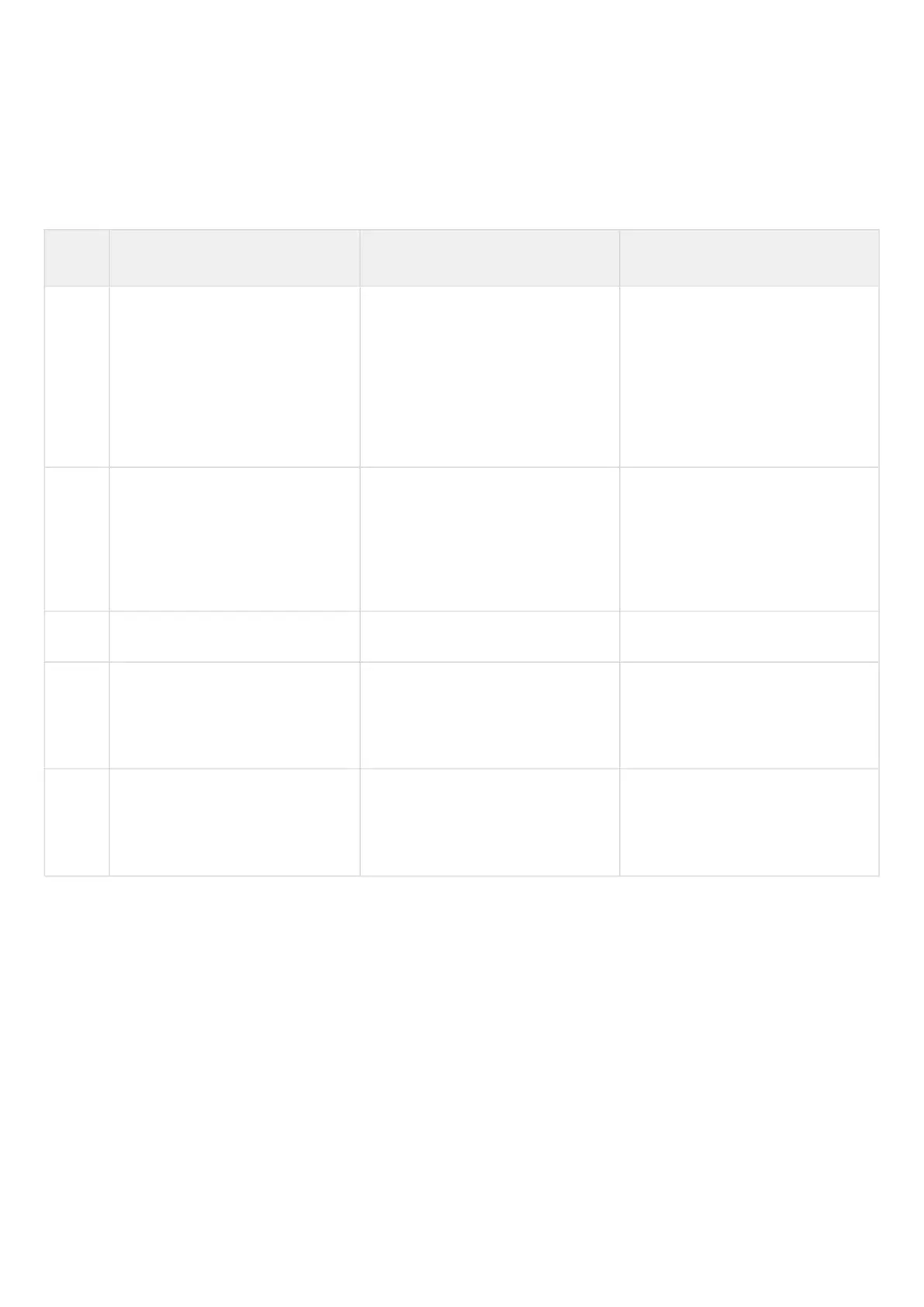ESR series service routers.ESR-Series. User manual
17.2 sFlow configuration
Sflow is a computer network, wireless network and network device monitoring standard designed for traffic
accounting and analysis.
17.2.1 Configuration algorithm
Step Description Command Keys
1 Set the rate of sending the
unchanged user traffic packets to
sFlow collector.
esr(config)# sflow sampling-rate
<RATE>
<RATE> – rate of sending the user
traffic packets to the collector,
takes the value of [1..10000000]. If
the rate value is 10, one of ten
packets will be sent to the
collector.
Default value: 1000.
2 Set the interval after which the
information on the network
interface counters is obtained.
esr(config)# sflow poll-interval
<TIMEOUT>
<TIMEOUT> – interval after which
the information on the network
interface counters is obtained,
takes values of [1..10000].
Default value: 10 seconds.
3 Enable sFlow on the router. esr(config)# sflow enable
4 Create the sFlow collector and
switch to its configuration mode.
esr(config)# sflow collector
<ADDR>
<ADDR> – collector IP address,
defined as AAA.BBB.CCC.DDD
where each part takes values of
[0..255].
5 Enable statistics sending to the
sFlow server in the interface/
tunnel/network bridge
configuration mode.
esr(config-if-gi)# ip sflow export