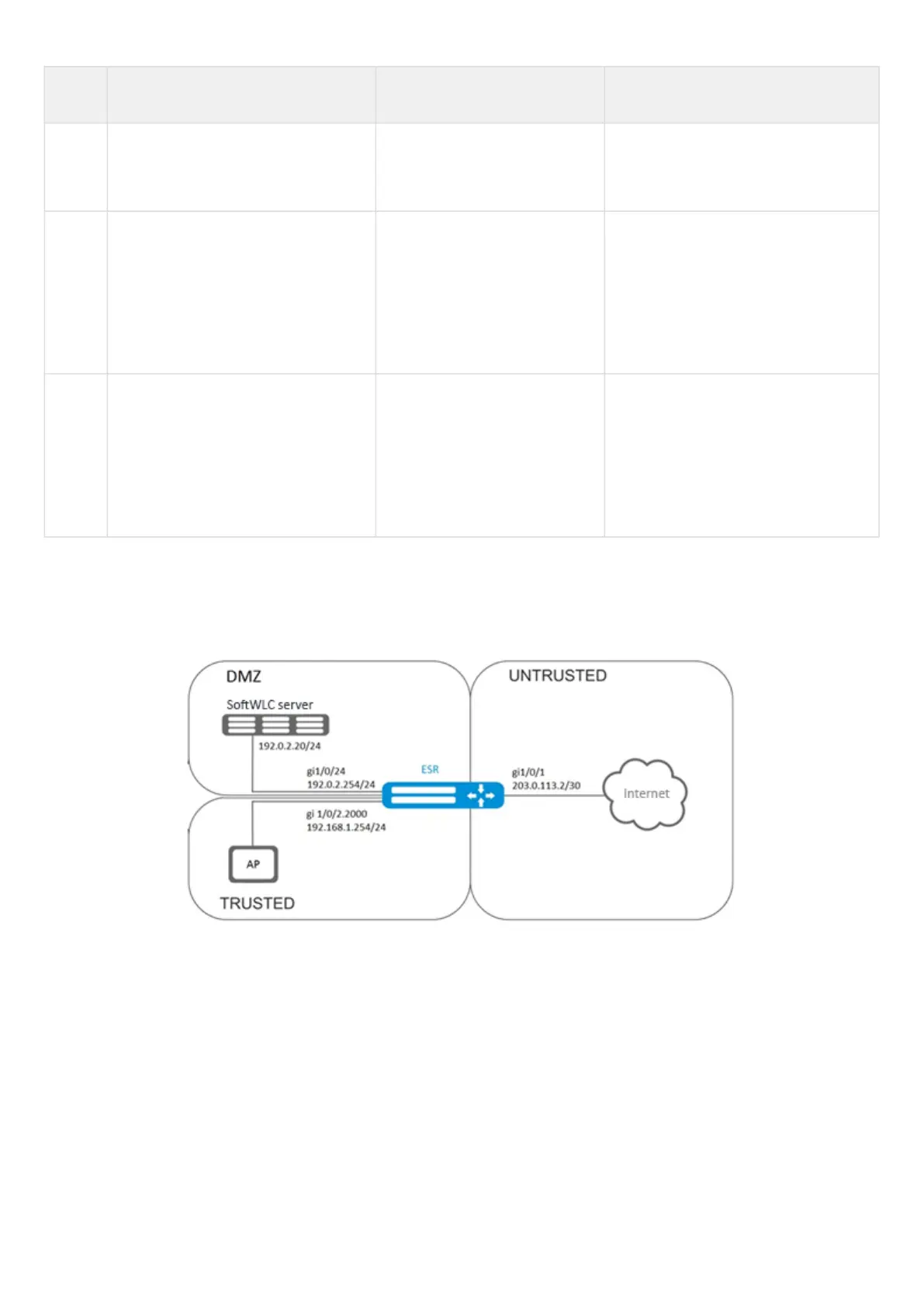ESR series service routers.ESR-Series. User manual
•
•
•
•
•
•
Step Description Command Keys
36 Enable the application control on the
interface (optional).
esr(config-if-gi)# subscriber-
control application-filter
<NAME>
<NAME> – application profile name,
set by the string of up to 31
characters.
37 Set/clear the upper bound of BRAS
sessions amount (optional).
esr(config-subscriber-
control)# thresholds sessions-
number high <Threshold>
<Threshold> – number of BRAS
sessions:
[0-50000] – for ESR-1700;
[0-10000] – for
ESR-1200/1000/1500/1511/3
100/3200;
[0-1000] – for ESR-100/200.
38 Set/clear the lower bound of BRAS
sessions amount (optional).
esr(config-subscriber-
control)# thresholds sessions-
number low <Threshold>
<Threshold> – number of BRAS
sessions:
[0-50000] – for ESR-1700;
[0-10000] – for
ESR-1200/1000/1500/1511/3
100/3200;
[0-1000] – for ESR-100/200.
18.2 Example of configuration with SoftWLC
Objective:
Provide access to the Internet only to authorized users.
Solution:
SoftWLC server keeps accounts data and tariff plan parameters. For more detailed information on installation
and configuring SoftWLC server, use the following links:
SoftWLC– general SoftWLC article;
SoftWLC installation and update– installation of SoftWLC from repositories.
The BRAS license is obligatory for router, after its activation you can start configuring the device.