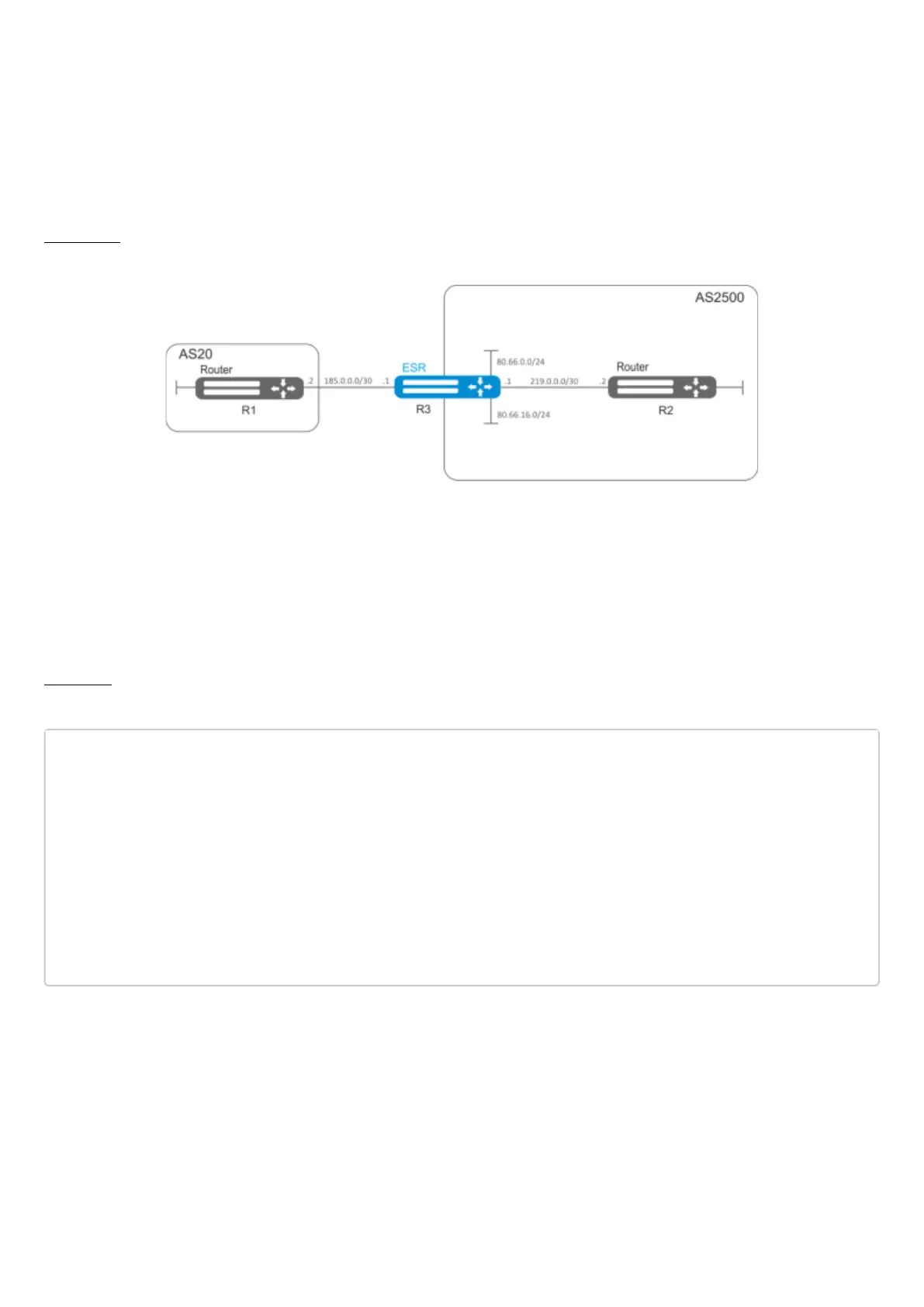ESR series service routers.ESR-Series. User manual
•
•
•
•
•
When configuring iBGP, it is common to have multiple BGP neighbors with the same parameters within a
single BGP process. To avoid configuration redundancy, it is recommended to use BGP peer-group in which
common parameters can be described and it is easy to identify the BGP peer-group membership in the BGP
neighbor configuration.
11.5.2 Configuration example
Objective:
Configure BGP on the R3 router with the following parameters:
own subnets: 80.66.0.0/24, 80.66.16.0/24;
advertising of directly connected subnets;
proprietary AS 2500;
first neighboring – subnet 219.0.0.0/30, proprietary IP address 219.0.0.1, neighbor IP address 219.0.0.2,
AS2500;
second neighboring – subnet 185.0.0.0/30, proprietary IP address 185.0.0.1, neighbor IP address
185.0.0.2, AS20.
Solution:
Configure required network interfaces:
esr-R3(config)# interface gigabitethernet 1/0/1
esr-R3(config-if-gi)# ip address 185.0.0.1/30
esr-R3(config-if-gi)# exit
esr-R3(config)# interface gigabitethernet 1/0/2
esr-R3(config-if-gi)# ip address 219.0.0.1/30
esr-R3(config-if-gi)# exit
esr-R3(config)# interface gigabitethernet 1/0/3
esr-R3(config-if-gi)# ip address 80.66.0.1/24
esr-R3(config-if-gi)# exit
esr-R3(config)# interface gigabitethernet 1/0/4
esr-R3(config-if-gi)# ip address 80.66.16.1/24
esr-R3(config-if-gi)# exit