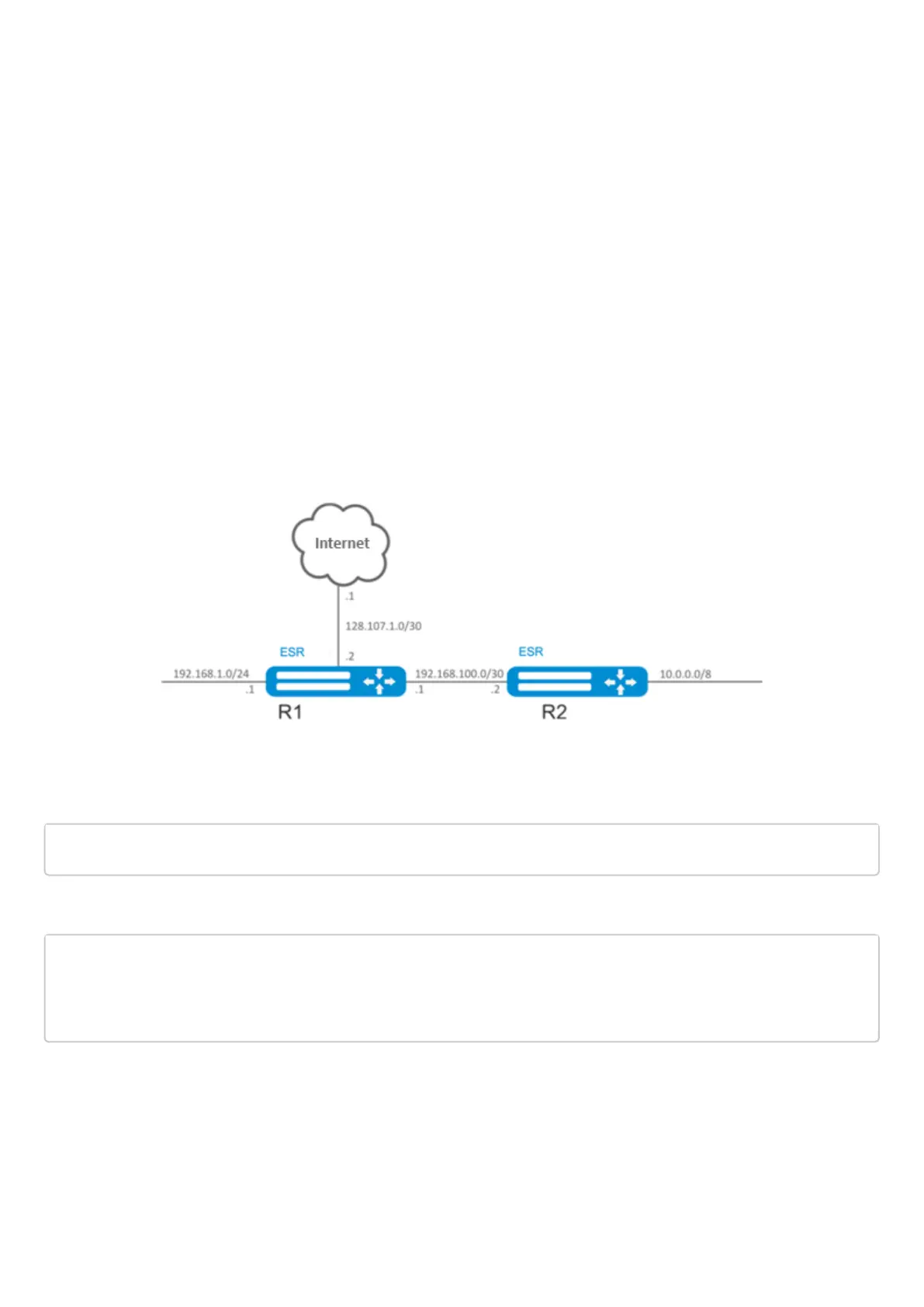ESR series service routers.ESR-Series. User manual
•
•
•
•
•
•
<IF> – an IP interface name specified in the form described in Section Types and naming order of router
interfaces;
blackhole – when specifying the command, the packets to this subnet will be removed by the device
without sending notifications to a sender;
unreachable – when specifying the command, the packets to this subnet will be removed by the device,
a sender will receive in response ICMP Destination unreachable (Host unreachable, code 1);
prohibit – when specifying the command, the packets to this subnet will be removed by the device, a
sender will receive in response ICMP Destination unreachable (Communication administratively
prohibited, code 13);
<METRIC> – route metric, takes values of [0..255].
bfd – when specifying the given key, the removal of static route in case of next-hop unavailability is
activated.
11.2.2 Static routes configuration example
Objective:
Configure Internet access for users in LAN 192.168.1.0/24 and 10.0.0.0/8 using the static routing. On R1
device, create gateway for Internet access. Traffic within LAN should be routed within LAN zone, traffic from
the Internet should belong to WAN zone.
Solution:
Specify the device name for R1 router:
Specify 192.168.1.1/24 address and the 'LAN' zone for the gi1/0/1 interface. R1 interface will be connected to
192.168.1.0/24 network via this interface:
esr(config)# interface gi1/0/1
esr(config-if-gi)# security-zone LAN
esr(config-if-gi)# ip address 192.168.1.1/24
esr(config-if-gi)# exit