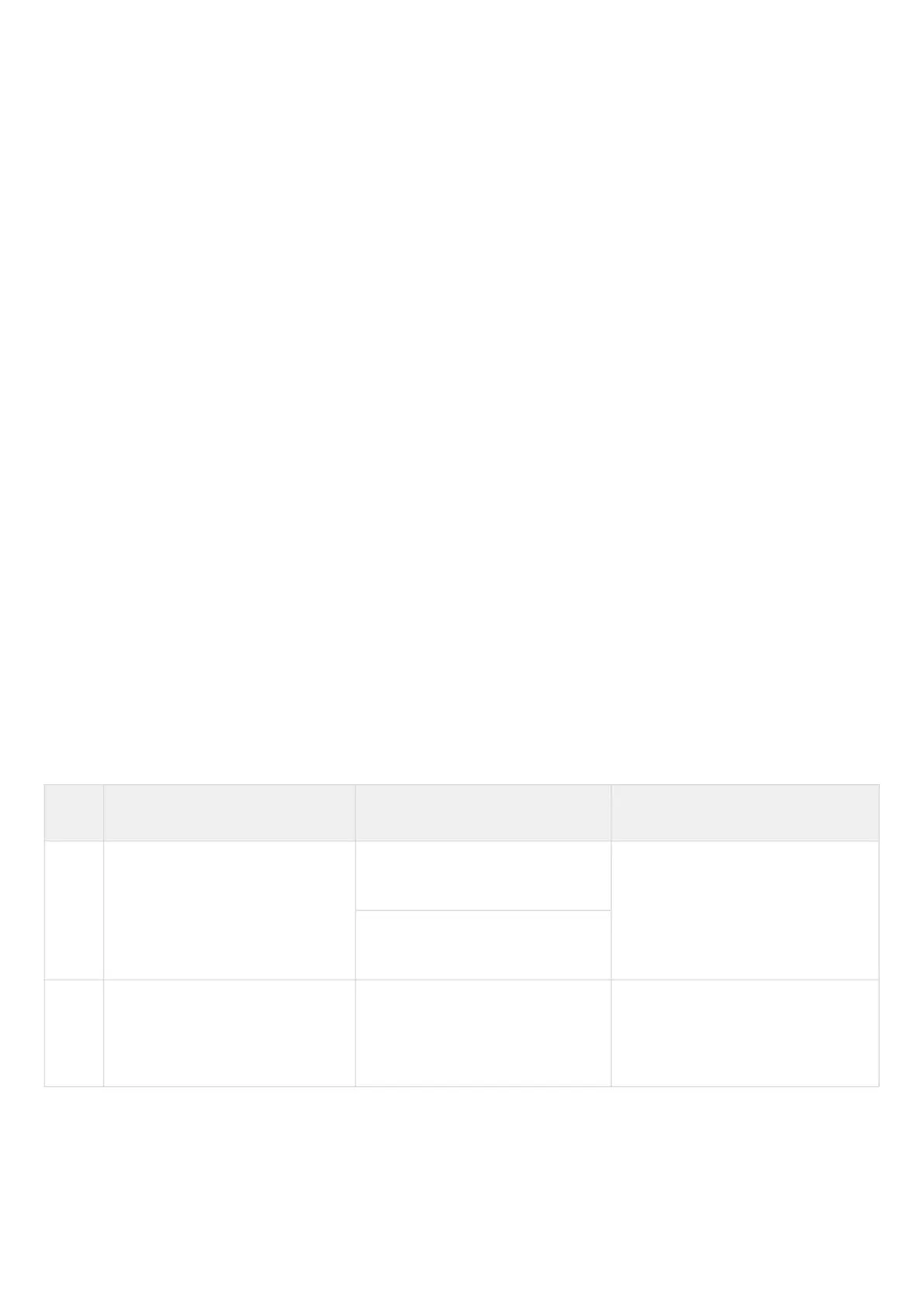ESR series service routers.ESR-Series. User manual
•
•
•
•
•
•
•
•
•
•
•
•
•
•
•
•
•
•
•
•
•
•
16 Service management
DHCP server configuration
Configuration algorithm
Configuration example
Destination NAT configuration
Configuration algorithm
Destination NAT configuration example
Source NAT configuration
Configuration algorithm
Configuration example 1
Configuration example 2
Static NAT configuration
Configuration algorithm
Static NAT configuration example
HTTP/HTTPS traffic proxying
Configuration algorithm
HTTP proxy configuration example
NTP configuration
Configuration algorithm
Configuration example
16.1 DHCP server configuration
Integrated DHCP server of the router allows configuring LAN device network settings. Router DHCP server is
able to send additional options to network devices, for example:
default-router – IP address of the router used as default gateway;
domain-name – domain name which will be used by client while solving host names via domain name
system (DNS);
dns-server – list of domain name server addresses for the current network that should be known by the
client. Server addresses are listed in descending order of their preference.
16.1.1 Configuration algorithm
Step Description Command Keys
1 Enable IPv4/IPv6 DHCP server. esr(config)# ip dhcp-server [vrf
<VRF>]
<VRF> – VRF instance name, set by
the string of up to 31 characters,
within which the NTP server will
operate. Set by the string of up to 31
characters.
esr(config)# ipv6 dhcp-server [vrf
<VRF>]
2 Set the DSCP code value for the
use in IP headers of DHCP server
egress packets (optional).
esr(config)# ip dhcp-server dscp
<DSCP>
<DSCP> – DSCP code value, takes
values in the range of [0..63].
Default value: 61.