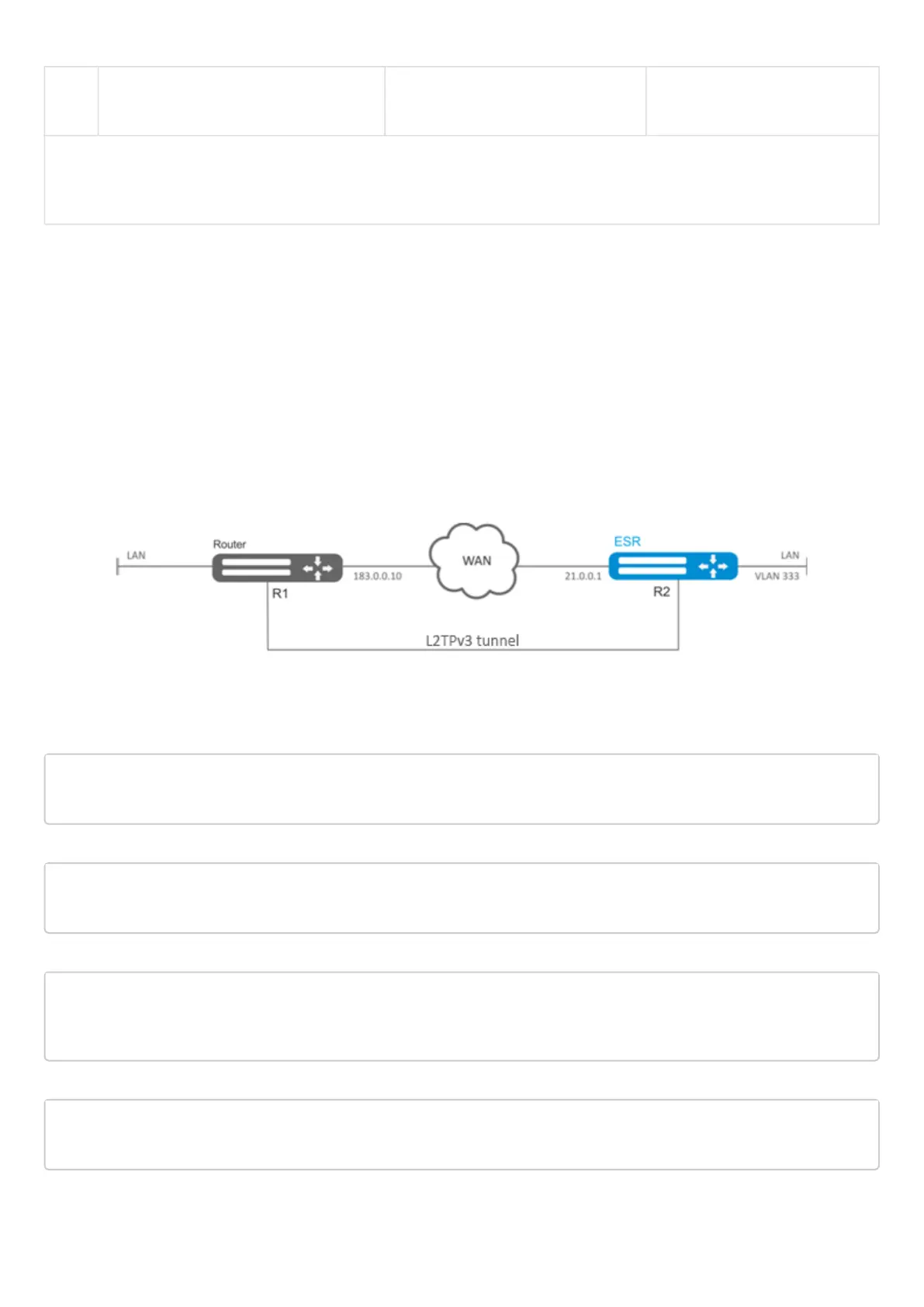ESR series service routers.ESR-Series. User manual
•
•
•
•
•
•
•
•
17 Enable recording of the current tunnel
usage statistics (optional).
esr(config-subif)# history statistics
It is also possible to configure the L2TPv3 tunnel:
QoS in basic or advanced mode (see section QoS management);
BRAS functionality (see section BRAS (Broadband Remote Access Server) management).
9.3.2 L2TPv3 tunnel configuration example
Objective:
Establish L2 VPN for company offices using IP network with L2TPv3 protocol for traffic tunneling.
UDP is used as an encapsulation protocol, port number at the local side and port number at the partner's
side is 519;
IP address 21.0.0.1 is used as a local gateway for the tunnel;
IP address 183.0.0.10 is used as a remote gateway for the tunnel;
Tunnel identifier at the local side equals 2, at the partner's side - 3;
Tunnel identifier inside the tunnel equals 100, at the partner's side - 200;
Forward traffic into the tunnel from the bridge with identifier 333.
Solution:
Create L2TPv3 333 tunnel:
esr# configure
esr(config)# tunnel l2tpv3 333
Specify local and remote gateways (IP addresses of WAN border interfaces):
esr(config-l2tpv3)# local address 21.0.0.1
esr(config-l2tpv3)# remote address 183.0.0.10
Specify the type of encapsulating protocol and UDP port numbers:
esr(config-l2tpv3)# protocol udp
esr(config-l2tpv3)# local port 519
esr(config-l2tpv3)# remote port 519
Specify identifiers for session inside the tunnel for local and remote sides:
esr(config-l2tpv3)# local session-id 100
esr(config-l2tpv3)# remote session-id 200