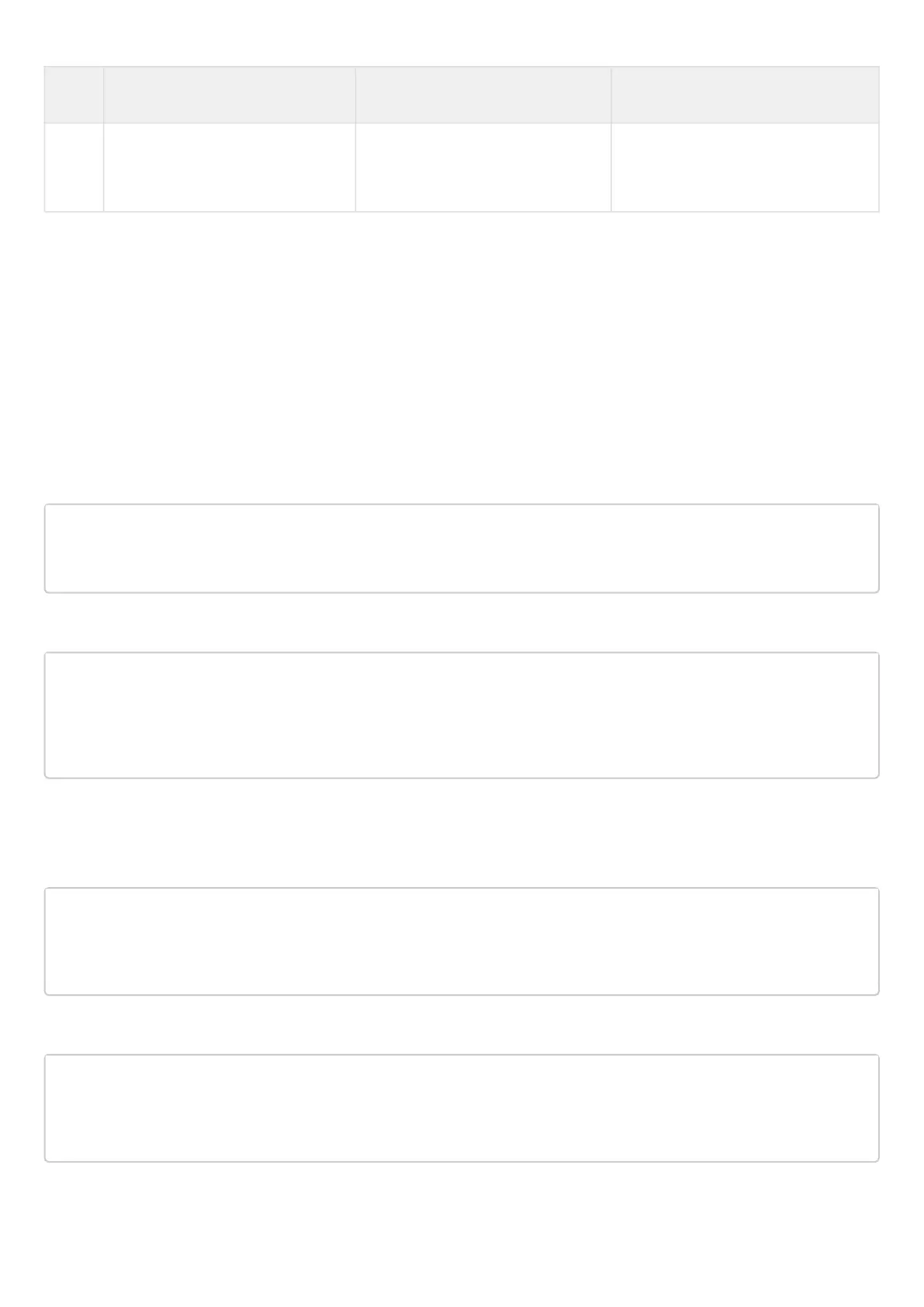ESR series service routers.ESR-Series. User manual
•
•
•
Step Description Command Keys
15 Specify TFTP server IP address
(DHCP option 150) (optional).
esr(config-dhcp-server)# tftp-
server <ADDR>
<ADDR> – DNS server IP address,
defined as AAA.BBB.CCC.DDD where
each part takes values of [0..255].
16.1.2 Configuration example
Objective:
Configure DHCP server operation in a local network that belongs to the 'trusted' security zone. Specify IP
address pool from 192.168.1.0/24 subnet for distribution to clients. Specify address lease time equal to 1 day.
Configure transmission of the default route, domain name and DNS server addresses to clients using DHCP
options.
Solution:
Create 'trusted' security zone and determine the inherence of the network interfaces being used to zones:
esr# configure
esr(config)# security zone trusted
esr(config-zone)# exit
Create address pool named 'Simple' and add IP address range intended for server clients lease into this pool.
Specify parameters of the subnet that the pool belongs to, and the lease time for addresses:
esr# configure
esr(config)# ip dhcp-server pool Simple
esr(config-dhcp-server)# network 192.168.1.0/24
esr(config-dhcp-server)# address-range 192.168.1.100-192.168.1.125
esr(config-dhcp-server)# default-lease-time 1:00:00
Configure transfer of additional network parameters to clients:
default route: 192.168.1.1;
domain name: eltex.loc;
DNS server list: DNS1: 172.16.0.1, DNS2: 8.8.8.8.
esr(config-dhcp-server)# domain-name "eltex.loc"
esr(config-dhcp-server)# default-router 192.168.1.1
esr(config-dhcp-server)# dns-server 172.16.0.1,8.8.8.8
esr(config-dhcp-server)# exit
To enable IP address distribution from the configurable pool by DHCP server, IP interface should be created on
the router that belongs to the same subnet as the pool addresses.
esr(config)# interface gigabitethernet 1/0/1
esr(config-if-gi)# security-zone trusted
esr(config-if-gi)# ip address 192.168.1.1/24
esr(config-if-gi)# exit