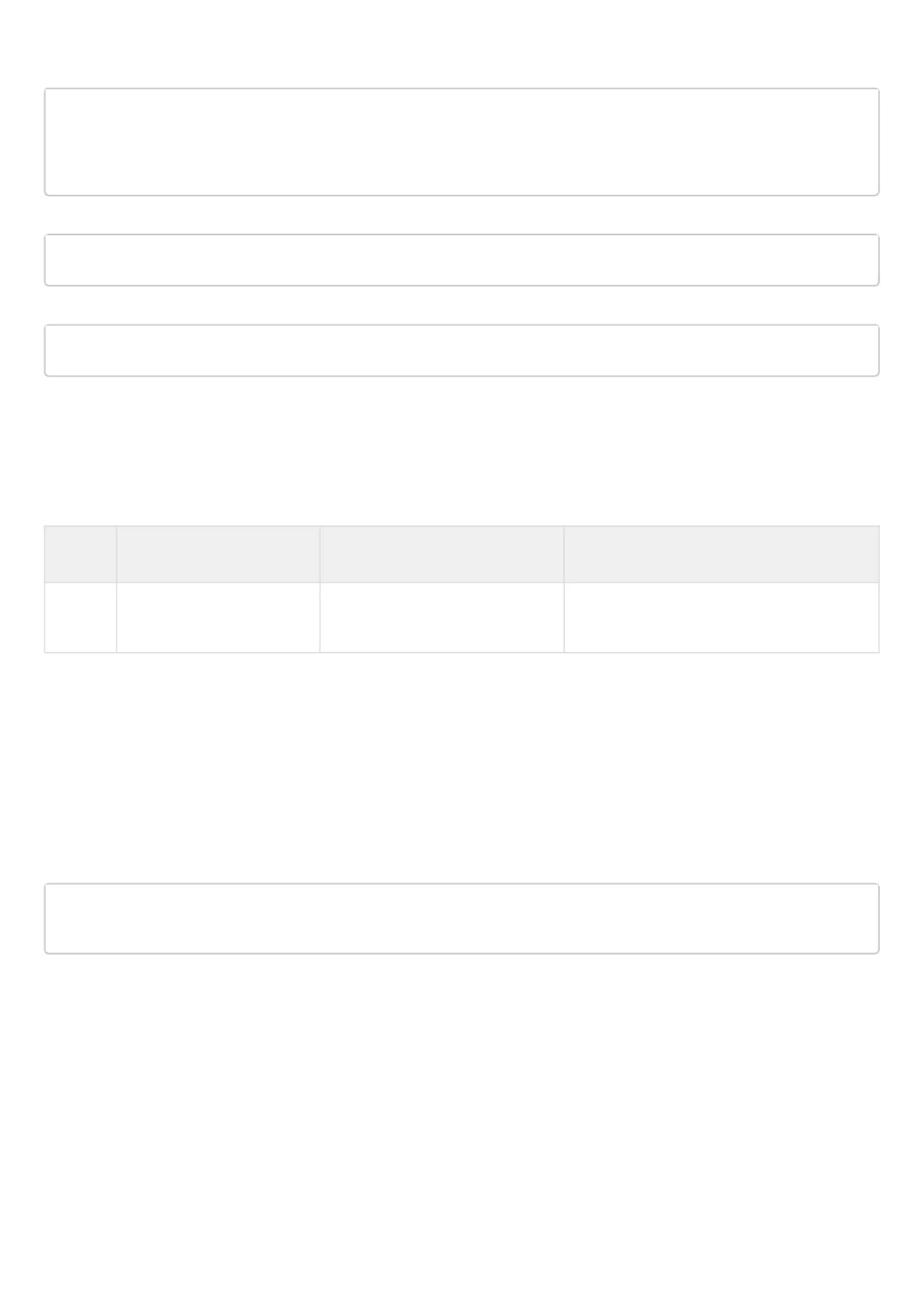ESR series service routers.ESR-Series. User manual
The configuration changes come into effect after applying the following commands:
esr# commit
Configuration has been successfully committed
esr# confirm
Configuration has been successfully confirmed
View the current syslog configuration:
esr# show syslog configuration
View the syslog entries:
17.6 Integrity check
Integrity check involves checking the integrity of stored executable files.
17.6.1 Configuration process
Step Description Command Keys
1 Launch system integrity
check.
esr# verify filesystem <detailed> detailed – detailed information output to
the console.
17.6.2 Configuration example
Objective:
Check file system integrity.
Solution:
Launch integrity check:
esr# verify filesystem
Filesystem Successfully Verified
17.7 Router configuration file archiving
ESR routers have the option of local and/or remote configuration file copying by timer or when applying the
configuration.