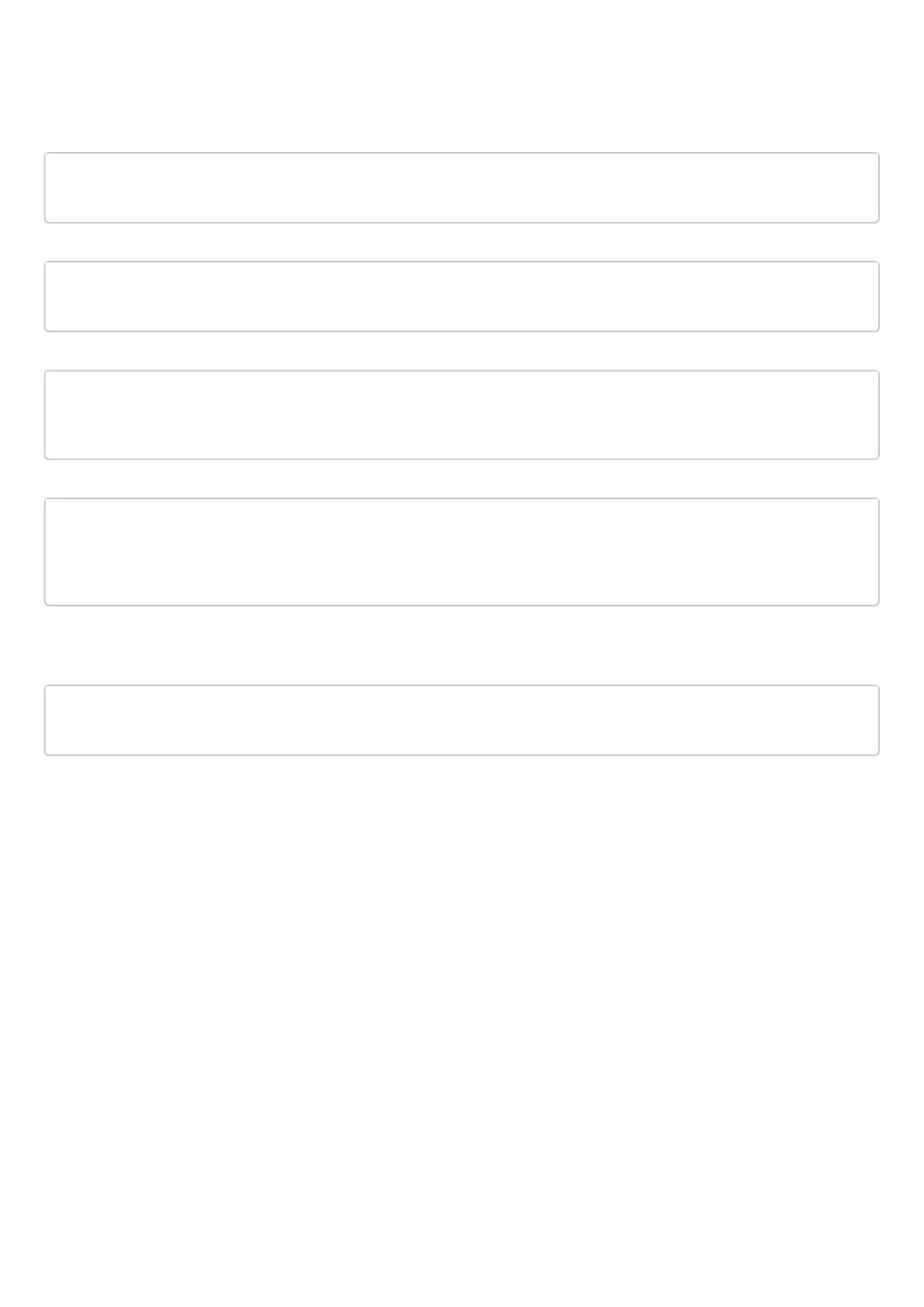ESR series service routers.ESR-Series. User manual
Solution:
Create VLAN 333:
esr(config)# vlan 333
esr(config-vlan)# exit
Create 'trusted' security zone:
esr(config)# security-zone trusted
esr(config-zone)# exit
Add gi1/0/11, gi1/0/12 interfaces to VLAN 333:
esr(config)# interface gigabitethernet 1/0/11-12
esr(config-if)# mode switchport
esr(config-if)# switchport general allowed vlan add 333 tagged
Create bridge 333, map VLAN 333 to it and specify membership in 'trusted' zone:
esr(config)# bridge 333
esr(config-bridge)# vlan 333
esr(config-bridge)# security-zone trusted
esr(config-bridge)# enable
Specify the affiliation of L2TPv3 tunnel to bridge mapped to LAN (for L2TPv3 tunnel configuration, see Section
L2TPv3 tunnel configuration). In general, bridge and tunnel identifiers should not match the VID, unlike this
example.
esr(config)# tunnel l2tpv3 333
esr(config-l2tpv3)# bridge-group 333