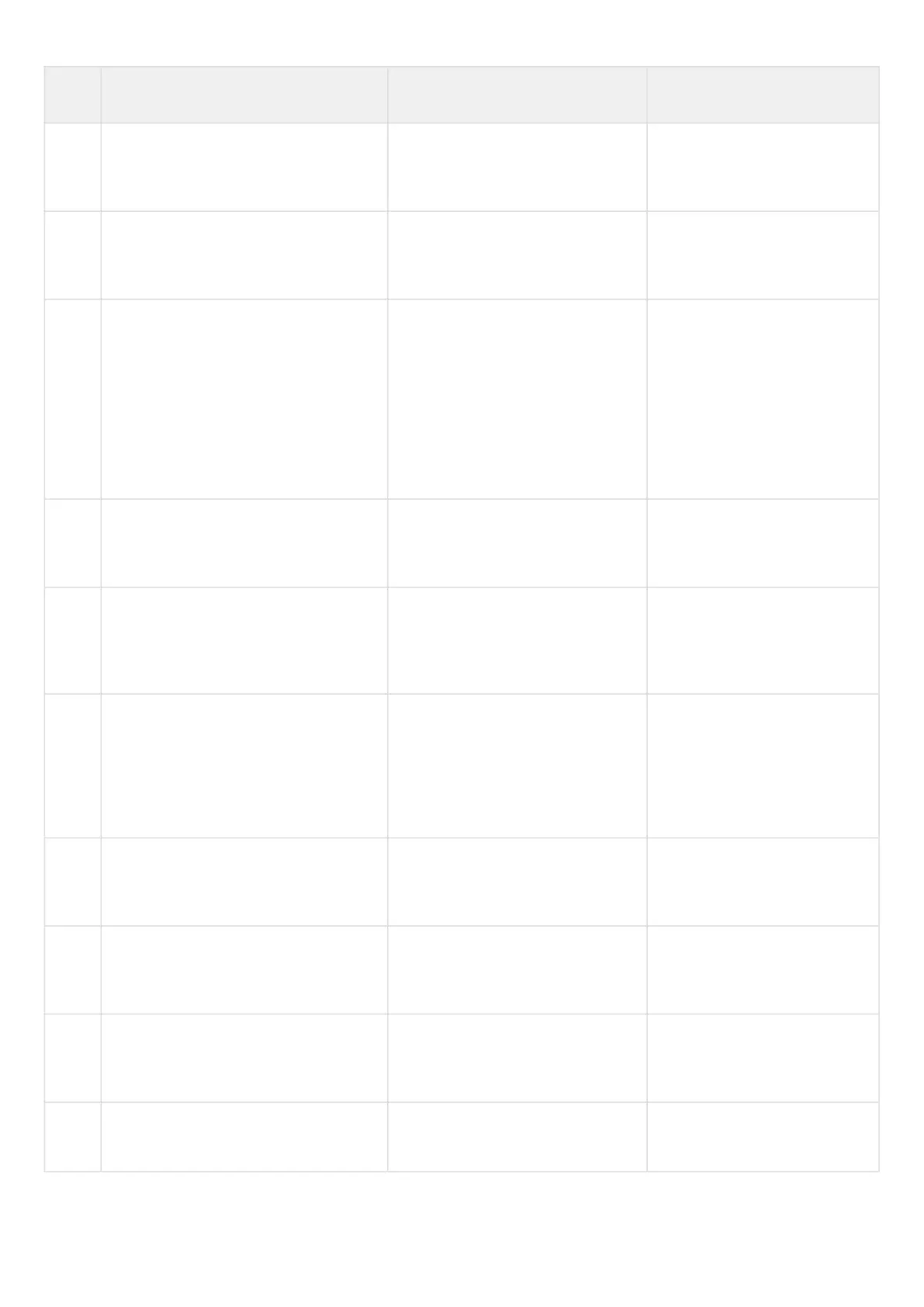ESR series service routers.ESR-Series. User manual
•
•
Step Description Command Keys
5 Set mobile network access point esr(config-cellular-profile)# apn
<NAME>
<NAME> – mobile network
access point, set by the string
of up to 31 characters.
6 Set the name of mobile network user (if
authentication by login/password
required by cellular carrier).
esr(config-cellular-profile)# user
<NAME>
<NAME> – user name, set by
the string of up to 31
characters.
7 Set the password of mobile network
user (if authentication by login/
password required by cellular carrier).
esr(config-user)# password ascii-
text
{ <CLEAR-TEXT> | encrypted
<ENCRYPTED-TEXT> }
<CLEAR-TEXT> – unencrypted
password, set by the string of
[1..64] characters, may include
[0-9a-fA-F] characters.
<ENCRYPTED-TEXT> –
unencrypted password, set by
the string of [2..128]
characters.
8 Activate user (if authentication by
login/password required by cellular
carrier).
esr(config-user)# enable
9 Set the dial-up number for connection
to the mobile network.
esr(config-cellular-profile)#
number <WORD>
<WORD> – dial-up number for
connection to a mobile
network, set by the string of up
to 15 characters.
10 Set the method of user authentication
in the mobile network (optional).
esr(config-cellular-profile)#
allowed-auth <TYPE>
<TYPE> – method of user
authentication in a mobile
network [none, PAP, CHAP,
MSCHAP, MSCHAPv2, EAP].
Default value: PAP
11 Limit the possibility of the use of IP
addresses in mobile network.
esr(config-cellular-profile)# ip-
version
{ ipv4 | ipv6 }
ipv4 – IPv4 family;
ipv6 – IPv6 family;
12 Create USB modem in the router
configuration and switch to the modem
configuration mode.
esr(config)# cellular modem <ID> <ID> – USB modem identifier,
set in the range of [1..10].
13 Specify modem description (optional). esr(config-cellular-modem)#
description <DESCRIPTION>
<DESCRIPTION> – modem
description, set by the string of
up to 255 characters.
14 Specify VRF instance, in which the
given modem will operate (optional).
esr(config-cellular-modem)# ip vrf
forwarding <VRF>
<VRF> – VRF name, set by the
string of up to 31 characters.