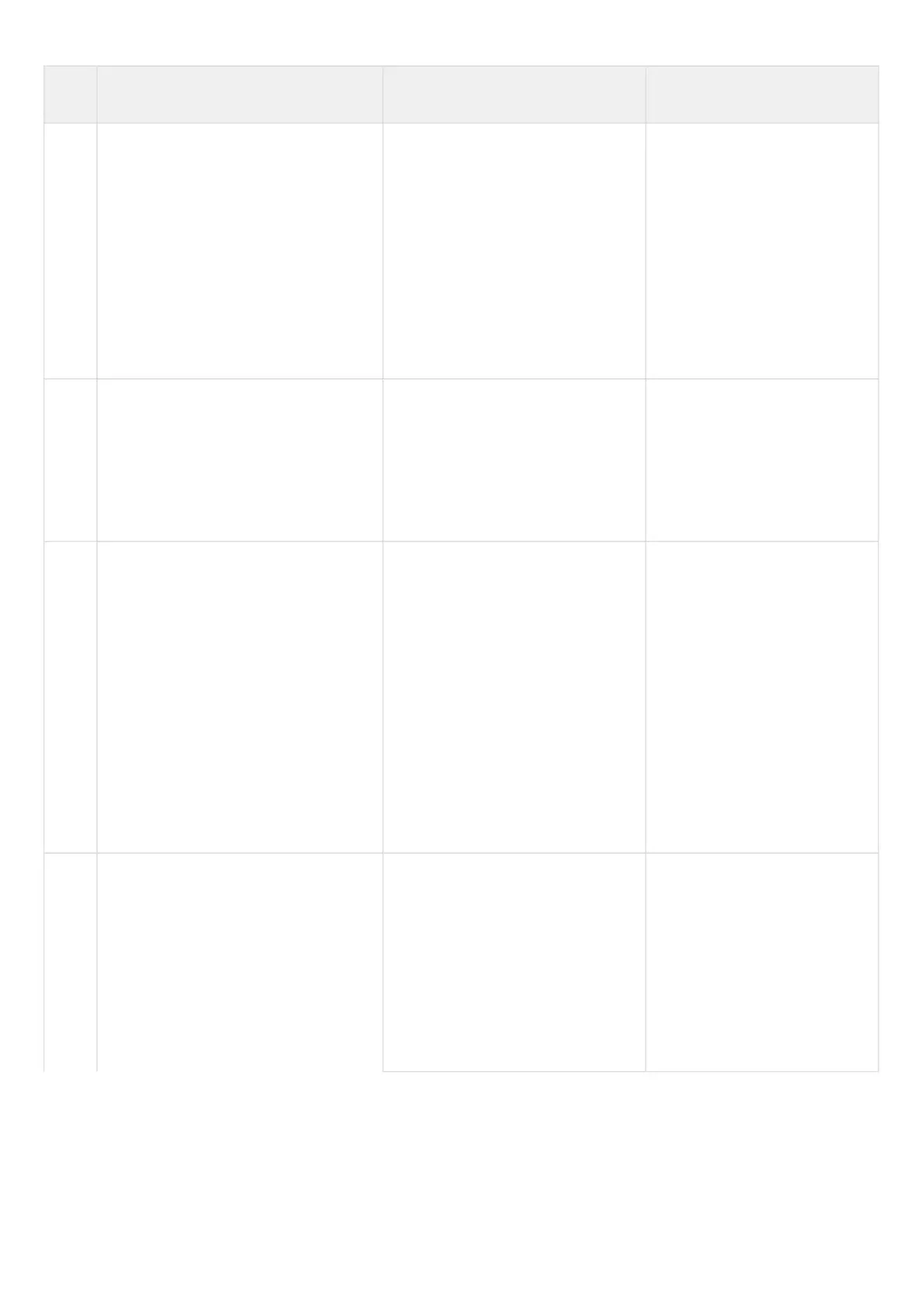ESR series service routers.ESR-Series. User manual
•
•
•
•
•
•
•
Step Description Command Keys
5 Connect sub interface, qinq interface,
L2GRE tunnel or L2TPv3 tunnel with the
network bridge. Connected interfaces/
tunnels and network bridges
automatically become participants of
the shared L2 domain (optional).
esr(config-if-gi)# bridge-group
<BRIDGE-ID>
esr(config-if-l2tpv3)# bridge-group
<BRIDGE-ID>
<BRIDGE-ID> – bridge
identification number, takes
values in the range of:
for ESR-10/12V(F)/
14VF/15 – [1..50];
for
ESR-20/21/30/100/200
– [1..250];
for
ESR-1000/1200/1500/1
511/1700/3100/3200 –
[1..500].
6 Connect the current network bridge
with VLAN. All interfaces and L2
tunnels that are members of the
assigned VLAN are automatically
included in the network bridge and
become members of the shared L2
domain (optional)
esr(config-bridge)# vlan <VID> <VID> – VLAN identifier, set in
the range of [1..4094].
7 Specify the size of MTU packets that
can be passed by the bridge (optional;
possible if only VLAN is included in the
bridge).
MTU above 1500 will be active only
when using the 'system jumbo-frames'
command.
esr(config-bridge)# mtu <MTU> <MTU> – MTU value, takes
values in the range of:
for ESR-10/12V(F)/14VF
– [552..9600];
for ESR-20/21 –
[552..9500];
for
ESR-100/200/1000/120
0/1500/1511/1700 –
[552..10000]
for
ESR-1500/1511/1700/3
100 – [552..9190].
Default value: 1500
8 Specify the IPv4/IPv6 address and
subnet mask for the interface to be
configured or enable IP address obtain
dynamically.
esr(config-bridge)# ip address
<ADDR/LEN>
<ADDR/LEN> – IP address and
subnet mask length, defined as
AAA.BBB.CCC.DDD/EE where
each part AAA-DDD takes
values of [0..255] and EE takes
values of [1..32].
For advanced IPv4 addressing
features see section IP
addressing configuration.