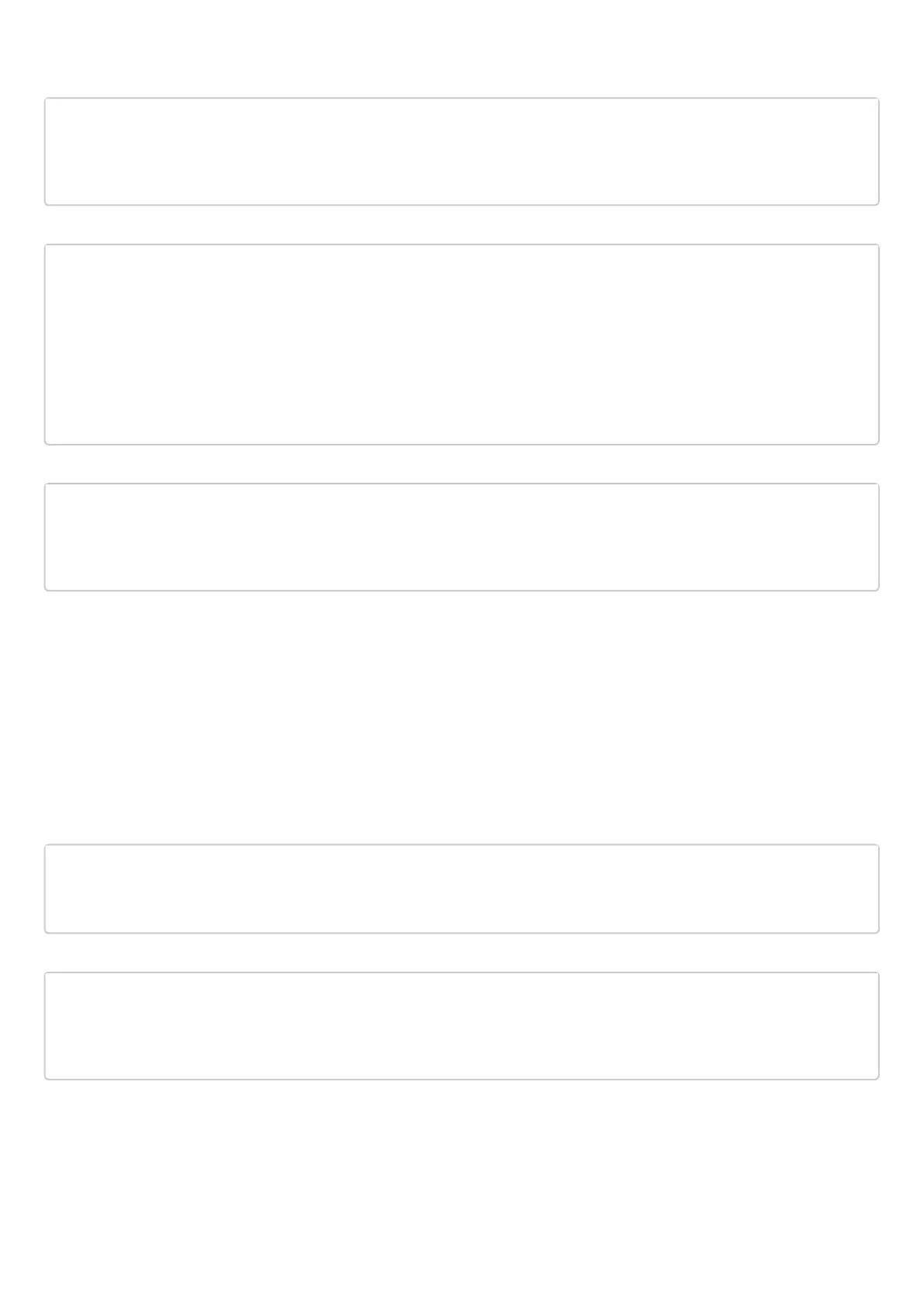ESR series service routers.ESR-Series. User manual
•
•
•
•
Configure the required RS-232 interfaces:
esr-21-2(config)# interface serial 1/0/2
esr-21-2(config-serial)# ip address 1.1.1.2/24
esr-21-2(config-serial)# exit
esr-21-2(config)#
Configure firewall for security zones:
esr-21-2(config)# security zone xx
esr-21-2(config-zone)# exit
esr-21-2(config)# security zone-pair xx self
esr-21-2(config-zone-pair)# rule 1
esr-21-2(config-zone-pair-rule)# action permit
esr-21-2(config-zone-pair-rule)# enable
esr-21-2(config-zone-pair-rule)# exit
esr-21-2(config-zone-pair)# exit
esr-21-2(config)#
Specify that the interfaces belong to the security zone:
esr-21-2(config)# interface serial 1/0/2
esr-21-2(config-serial)# security-zone xx
esr-21-2(config-serial)# exit
esr-21-2(config)#
Objective 3:
Use additional modem settings for Objective 2:
for modem 1 enable the V.22bis protocol;
disable the speakers on both modems.
Solution
Create a line with additional modem initialization parameters for the first ESR-21, where
AT&N1 – enableV.22bis on modem mode;
ATM0L0 – disable modem speaker.
esr-21-1(config)# chat-script dial_test "ABORT 'BUSY' ABORT 'NO CARRIER' ABORT ERROR '' AT OK
AT&F OK AT&N14 OK ATM0L0 OK ATD\\T CONNECT ''"
esr-21-1(config)#
Enable the use of the modem initialization string:
esr-21-1(config)# interface serial 1/0/2
esr-21-1(config-serial)# dialer string 001 modem-script dial_test
esr-21-1(config-serial)# exit
esr-21-1(config)#