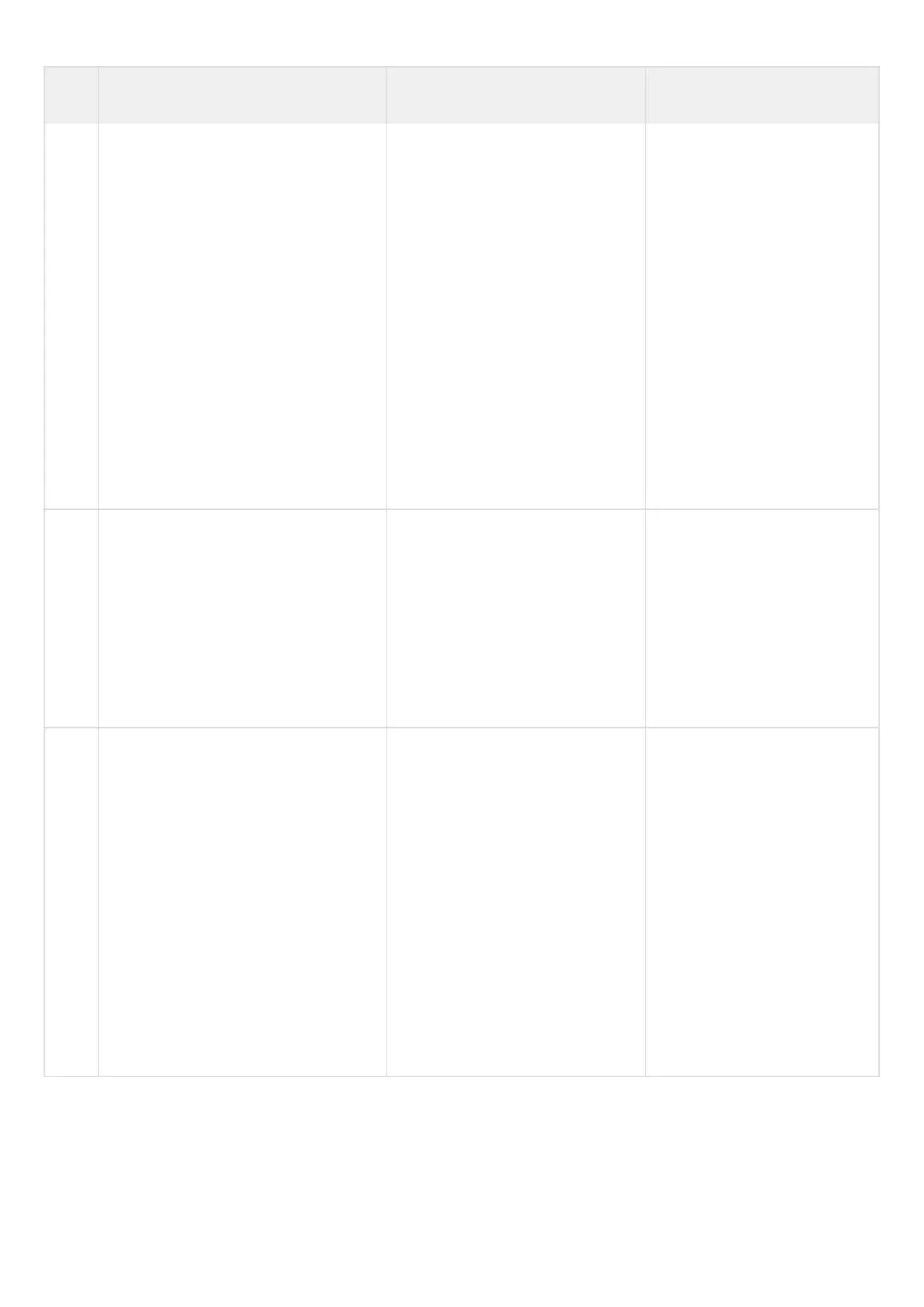ESR series service routers.ESR-Series. User manual
•
•
Step Description Command Keys
8 Set the amount of priority queues. The
remaining queues are weighted
(optional).
esr(config)# priority-queue out
num-of-queues <VALUE>
<VALUE> – amount of queues,
takes values of [0..8], where:
0 – all queues take part
in WRR (WRR – weight-
based queue processing
mechanism);
8 – all queues are served
as
«strictpriority» (strictprio
rity – priority queue is
served as soon as the
packets appear).
The priority queues are
allocated, starting from the 8th
one, decreasing the queue
number.
Default value: 8.
9 Define the weights for corresponding
weighted queues.
esr(config)# qos wrr-queue
<QUEUE> bandwidth <WEIGHT>
<QUEUE> – queue identifier,
takes values in the range of
[1..8];
<WEIGHT> – weight value,
takes values in the range of
[1..255].
The default value: weight 1 for
all queues.
10 Set the outgoing traffic rate limiting for
a certain queue or interface in total.
The command is relevant only for
BasicQoS mode of the interface.
If the incoming traffic was classified by
advanced QoS, the limiting will not work
(if the incoming rate limiting is
required).
esr(config-if-gi)# traffic-shape
{ <BANDWIDTH> [BURST] |
queue <QUEUE><BANDWIDTH>
[BURST] }
<QUEUE> – queue identifier,
takes values in the range of
[1..8].
<BANDWIDTH> – average
traffic rate in Kbps, takes the
value of [3000..10000000] for
TengigabitEthernet interfaces
and [64..1000000] for other
interfaces and tunnels;
<BURST> – size of the
restrictive threshold in KB,
takes the value [4..16000]. 128
KB.
Default value: Disabled.