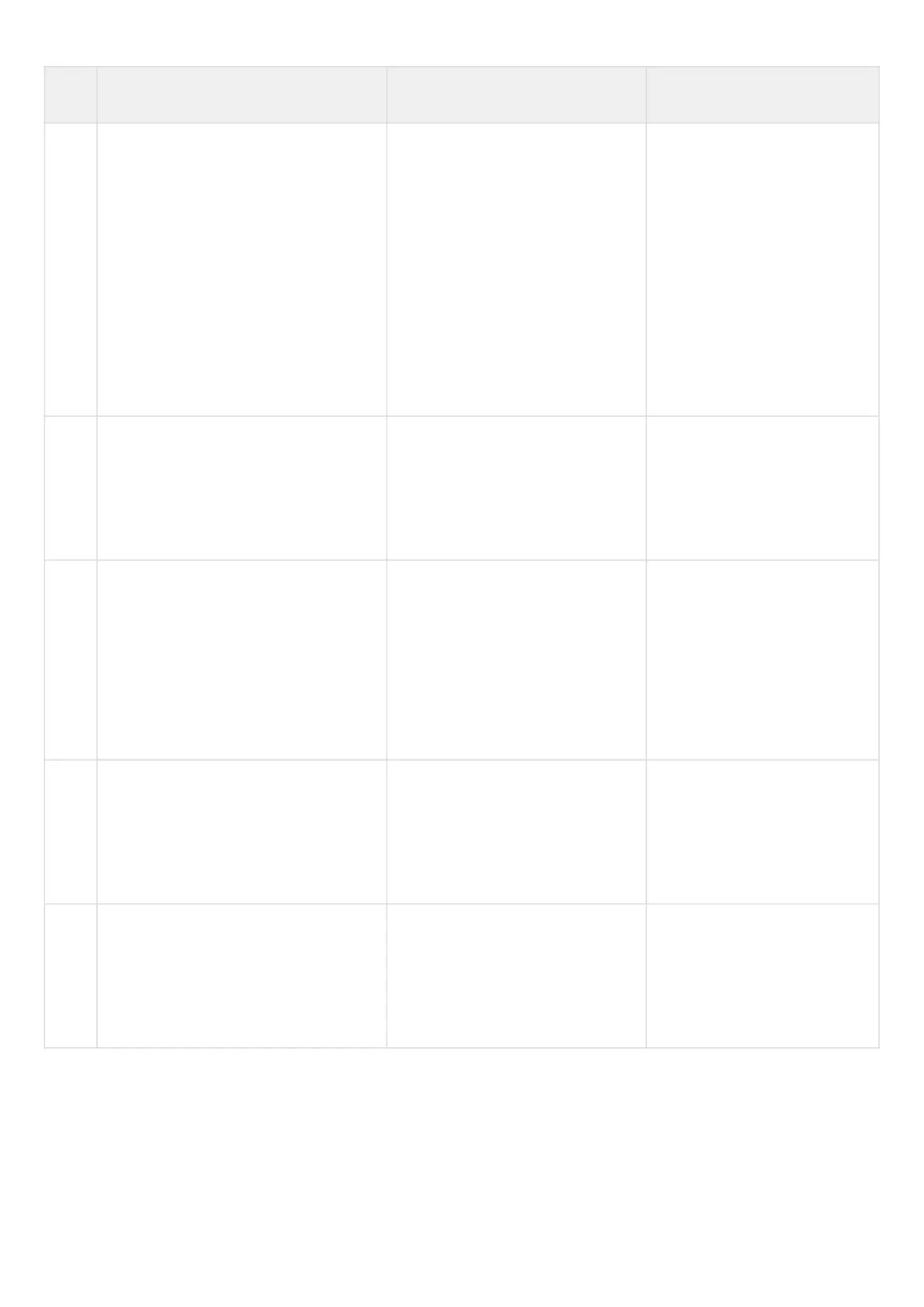ESR series service routers.ESR-Series. User manual
•
•
•
•
Step Description Command Keys
16 Specify class operation mode
(optional).
esr(config-class-policy-map)#
mode <MODE>
<MODE> – class mode:
fifo – FIFO mode (First
In, First Out);
gred – GRED mode
(Generalized RED);
red – RED mode
(Random Early
Detection);
sfq – SFQ mode (SFQ
queue allocates flow-
based packets
transmission).
Default value: FIFO.
17 Specify the class priority in WRR
process (if required).
esr(config-class-policy-map)#
priority class <PRIORITY>
<PRIORITY> – priority of class
in WRR process, takes values
of [1..8].
Classes with the highest
priority are proceeded first.
18 Switch the class to the StrictPriority
mode and specify the class priority (if
required).
esr(config-class-policy-map)#
priority level <PRIORITY>
<PRIORITY> – priority level in
StrictPriority process, takes
values of [1..8].
Classes with the highest
priority are proceeded first. The
default value: tha class
operates in WRR mode, the
priority is not specified.
19 Specify the limited number of virtual
queues (optional).
esr(config-class-policy-map)#
fair-queue <QUEUE-LIMIT>
<QUEUE-LIMIT> – limited
number of virtual queues, takes
values in the range of
[16..4096].
Default value: 16.
20 Specify the limited number of packets
for a virtual queue (optional).
esr(config-class-policy-map)#
queue-limit <QUEUE-LIMIT>
<QUEUE-LIMIT> – limited
number of packets in a virtual
queue, takes values in the
range of [2..4096].
Default value: 127.