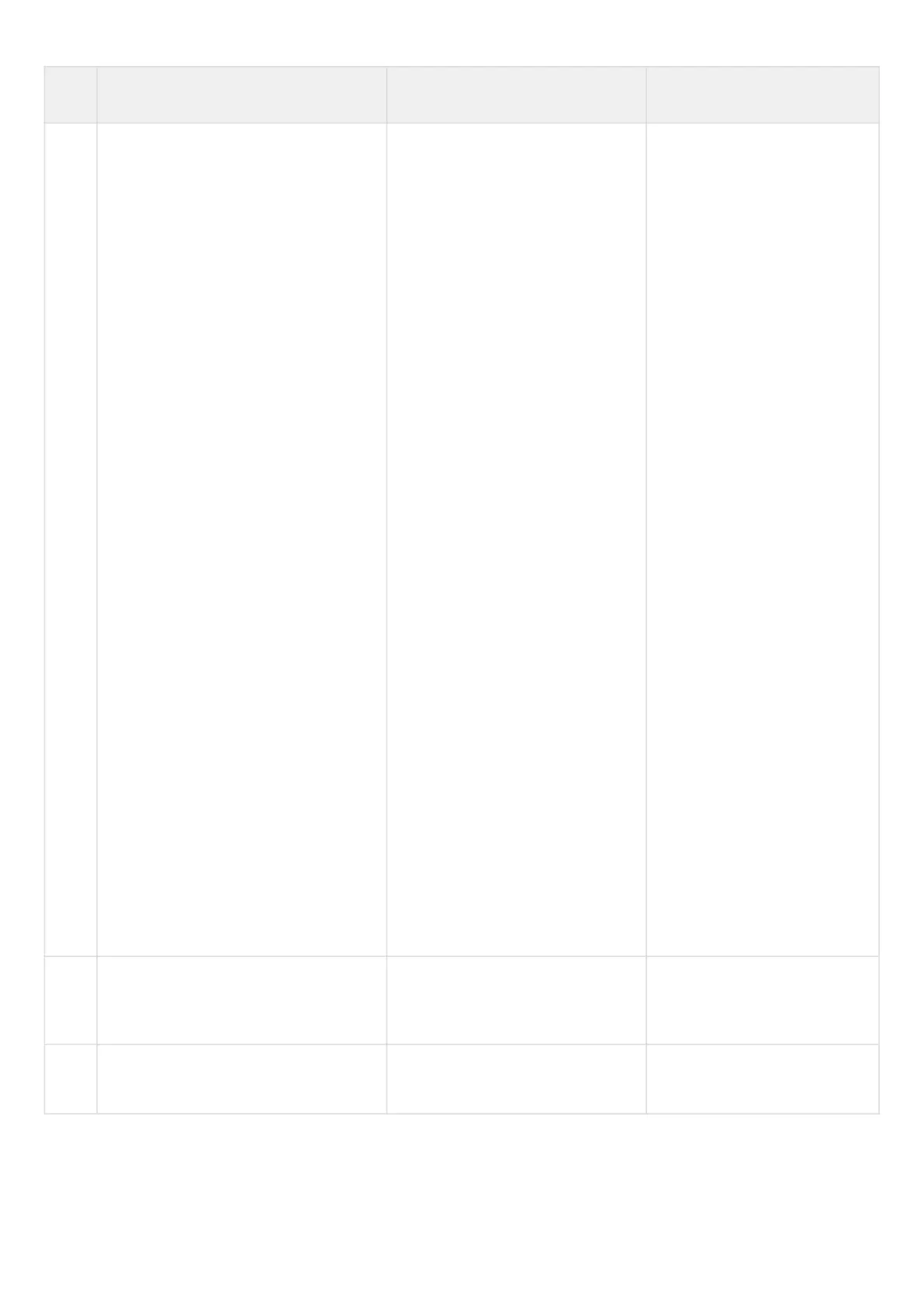ESR series service routers.ESR-Series. User manual
•
•
Step Description Command Keys
22 Specify GRED (Generalized Random
Early Detection) parameters (if
required).
esr(config-class-policy-map)#
random-detect queue <QUEUE-
NUM>
[ dscp <DSCP> | precedence
<IPP> ] <LIMIT> <MIN> <MAX>
<APS> <APS-NUM>
<PROBABILITY>
<QUEUE-NUM> – queue
number [1..16];
<DSCP> – DSCP code value,
takes values in the range of
[0..63];
<IPP> – IP Precedence code
value, takes values in the range
of [0..7];
<PRECEDENCE> – IP
Precedence value [0..7];
<LIMIT> – limited size of a
queue in bytes, takes values of
in the range of [1..1000000];
<MIN> – minimum size of a
queue in bytes, takes value in
the range of [1..1000000];
<MAX> – maximum size of a
queue in bytes, takes value in
the range of [1..1000000];
<APS> –average size of a
queue in bytes, takes value in
the range of [1..10000000];
<APS-NUM> – number of
average size packets allowed
for short-term transmission;
<PROBABILITY> – probability
of packet drop, takes values of
[0..100].
When specifying the values, the
following rules should be
fulfilled:
<MAX>> 2 * <MIN>
<LIMIT>> 3 * <MAX>
23 Enable tcp headers compression
protocol for the certain class traffic (if
required).
esr(config-class-policy-map)#
compression header ip tcp
24 Enable QoS on the interface/tunnel/
network bridge.
esr(config-if-gi)# qos enable