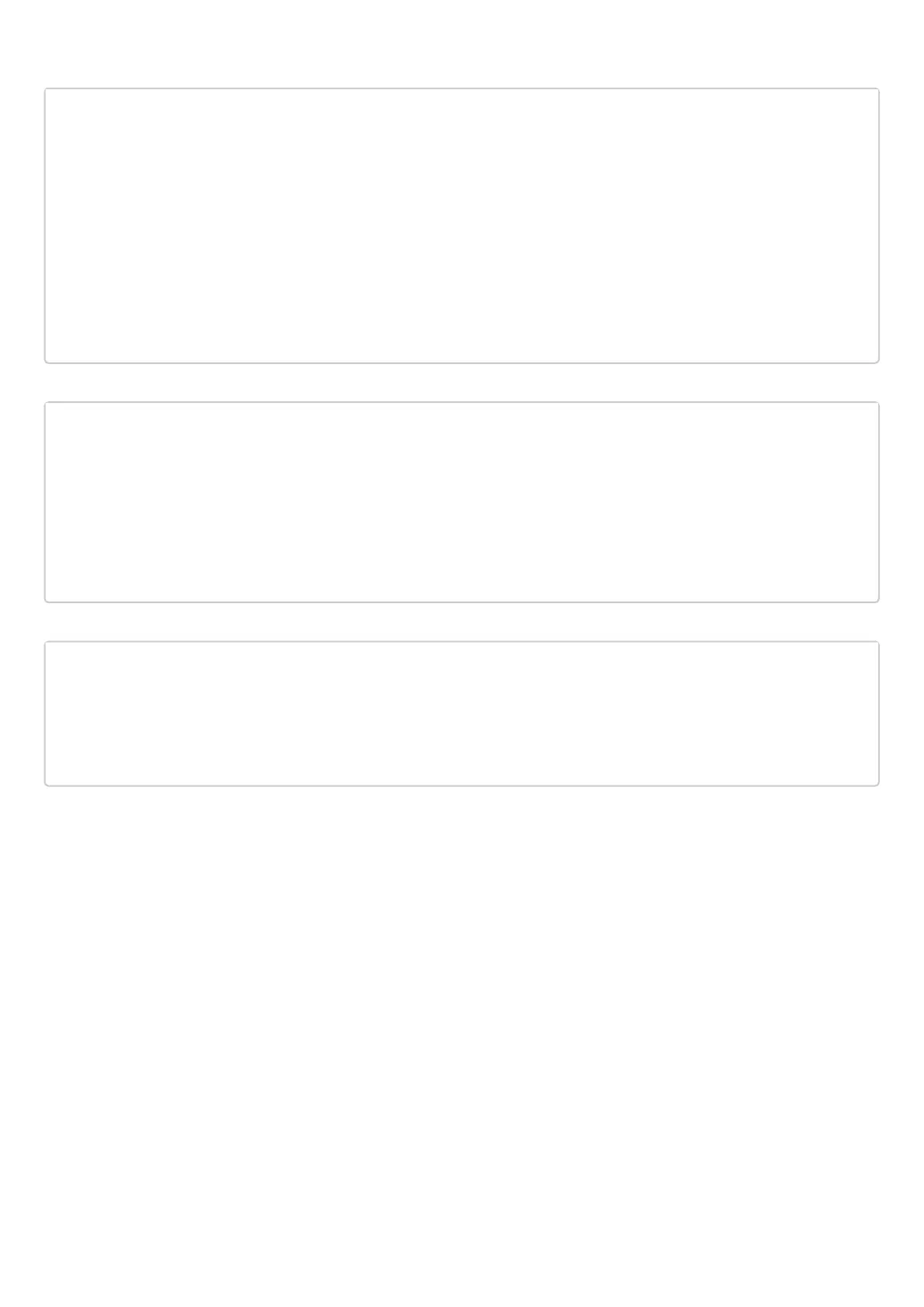ESR series service routers.ESR-Series. User manual
Proceed to the PE3 configuration:
PE3# config
PE3(config)# mpls
PE3(config-mpls)# l2vpn
PE3(config-l2vpn)# vpls l2vpn
PE3(config-l2vpn-vpls)# bridge-group 1
PE3(config-l2vpn-vpls)# autodiscovery bgp
PE3(config-bgp)# rd 65500:100
PE3(config-bgp)# route-target export 65500:100
PE3(config-bgp)# route-target import 65500:100
PE3(config-bgp)# ve id 3
PE3(config-bgp)# vpn id 3
PE3(config-bgp)# exit
PE3(config-l2vpn-vpls)# enable
Check the routing information in PE3:
PE3# show ip bgp l2vpn vpls all
Status codes: * - valid, > - best, i - internal, S - stale
Origin codes: i - IGP, e - EGP, ? - incomplete
Codes Route Distinguisher VID VBO VBS Next hop Metric LocPrf Weight Path
----- --------------------- ----- ----- ----- ----------- ---------- ---------- ------ -----
*> 65500:100 3 1 10 -- -- -- --
*>i 65500:100 2 1 10 10.10.0.2 -- 100 0 i
*>i 65500:100 1 1 10 10.10.0.1 -- 100 0 i
Check that PE3 is advertising the route information on RR:
PE3# show ip bgp l2vpn vpls all neighbor 10.10.0.4 advertise-routes
Origin codes: i - IGP, e - EGP, ? - incomplete
Route Distinguisher VID VBO VBS Next hop Metric LocPrf Path
--------------------- ----- ----- ----- ----------- ------- -------- -----
65500:100 3 1 10 10.10.0.3 -- 100 i