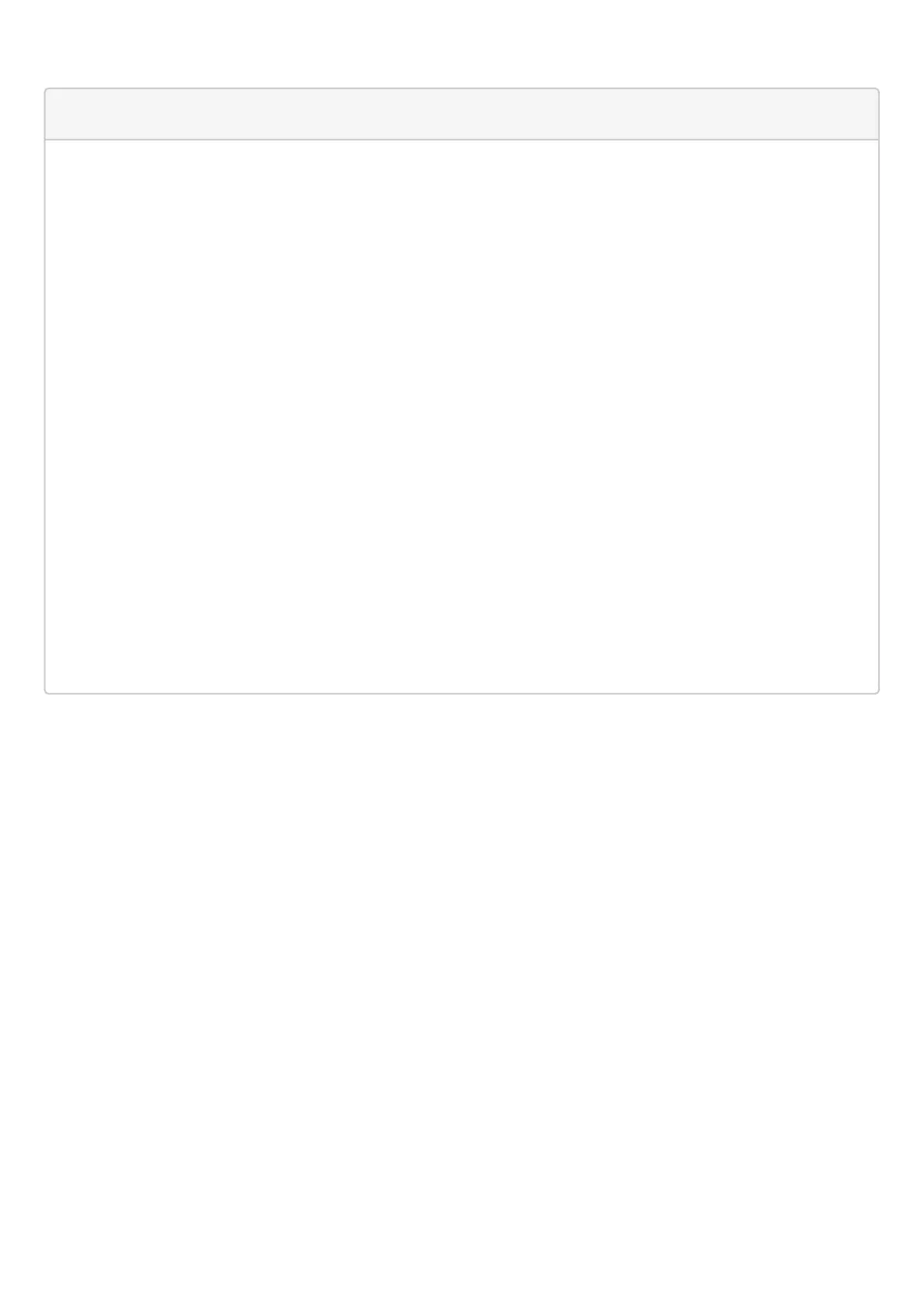PE2(config)# mpls
PE2(config-mpls)# l2vpn
PE2(config-l2vpn)# pw-class MTU_example
PE2(config-l2vpn-pw-class)# encapsulation mpls mtu 9000
PE2(config-l2vpn-pw-class)# exit
PE2(config-mpls)# l2vpn
PE2(config-l2vpn)# vpls MTU_Example_PW
PE2(config-l2vpn-vpls)# pw 200 10.10.0.1
PE2(config-l2vpn-pw)# pw-class
PE2(config-l2vpn-pw)# pw-class MTU_example
*View created pw-classes*
PE2# sh mpls l2vpn pw-class
PW-class Neighbor PW ID Status Status-tlv MTU
-------------------------------- ---------- ---------- ------ ---------- ------
MTU_example 10.10.0.1 200 Up Enable 9000
PE2# sh mpls l2vpn vpls MTU_Example_PW
VPLS: MTU_Example_PW
...
PWs:
PW ID 2, Neighbor 10.10.0.1:
MTU: 9000
Last change: 01:27:42
Status: Up
* For PW 2 signaling of this VPLS MTU 9000 is selected*