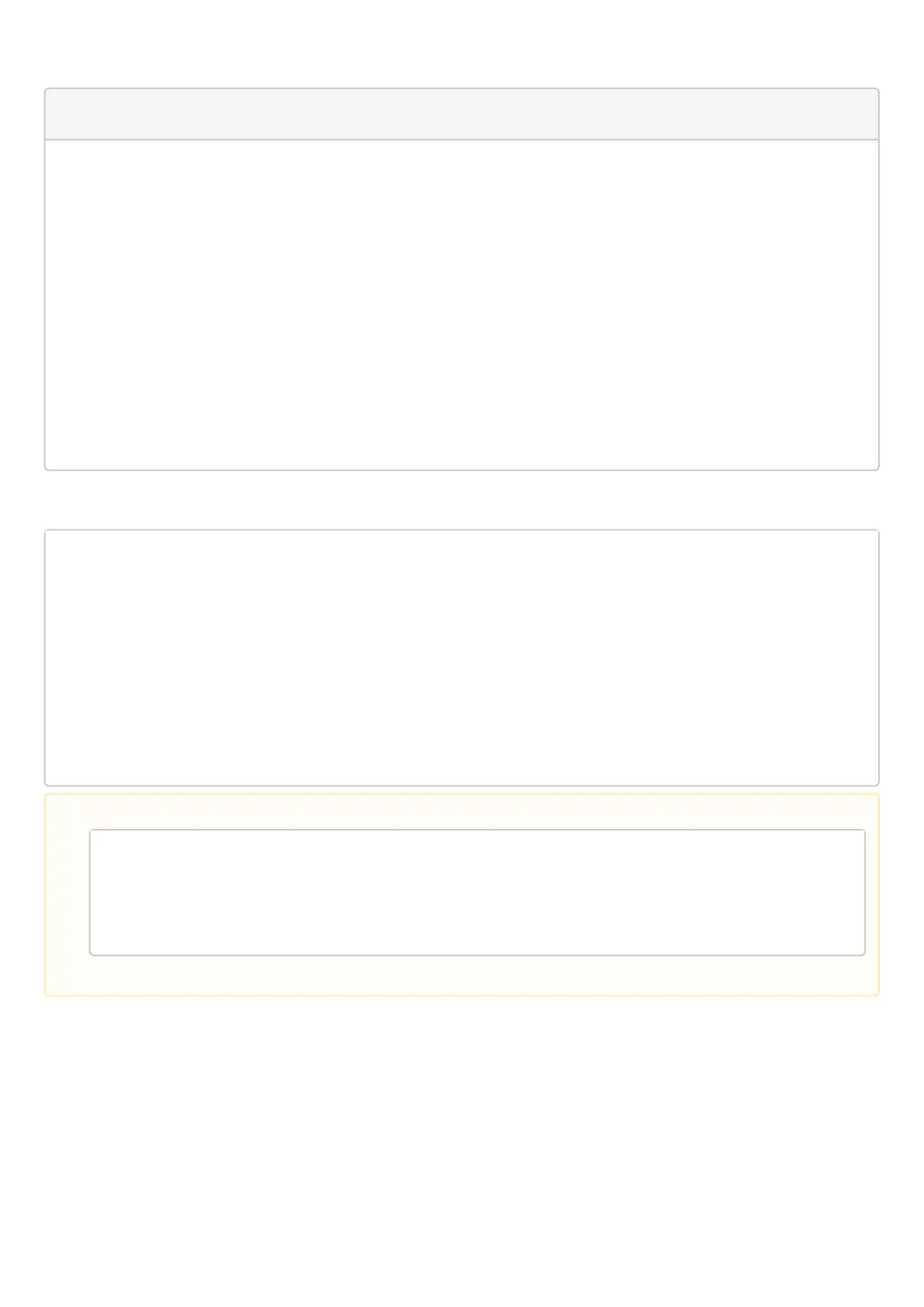ESR series service routers.ESR-Series. User manual
For BGP-signaling, the MTU is specified as part of the l2vpn service configuration:
BGP -signaling. Configuration of MTU for matching
PE1(config)# mpls
PE1(config-mpls)# l2vpn
PE1(config-l2vpn)# vpls l2vpn_MTU
PE1(config-l2vpn-vpls)# autodiscovery bgp
PE1(config-bgp)# mtu 1500
PE2# sh mpls l2vpn vpls l2vpn_MTU
VPLS: l2vpn_MTU
...
PWs:
PW ID 2, Neighbor 10.10.0.1:
MTU: 1500
Last change: 01:27:42
Status: Up
* The MTU 1500 will be selected for signaling all pseudowires of this VPLS *
If the MTU value is different when matching, the status of the pseudowire will be 'DOWN', 'Reason : MTU
mismatch'.
PE1(config-l2vpn)# vpls l2vpn_MTU
PE1(config-l2vpn-vpls)# autodiscovery bgp
PE1(config-bgp)# mtu 2000
PE2# sh mpls l2vpn vpls l2vpn_MTU
...
PWs:
PW ID 2, Neighbor 10.10.0.1:
MTU: 2000
Last change: 00:00:10
Status: Down
Reason: MTU mismatch
By default, the bridge domain has an MTU of 1500 bytes. It is worth noting that bridge domain automatically
selects the lowest MTU value based on its own MTU and the MTU of the interfaces included in the bridge
domain.
MTU checking for BGP-signaling can be disabled:
PE1(config)# mpls
PE1(config-mpls)# l2vpn
PE1(config-l2vpn)# vpls l2vpn _MTU
PE1(config-l2vpn-vpls)# autodiscovery bgp
PE1(config-bgp)# ignore mtu-mismatch
Now, when matching, the MTU value will be ignored.