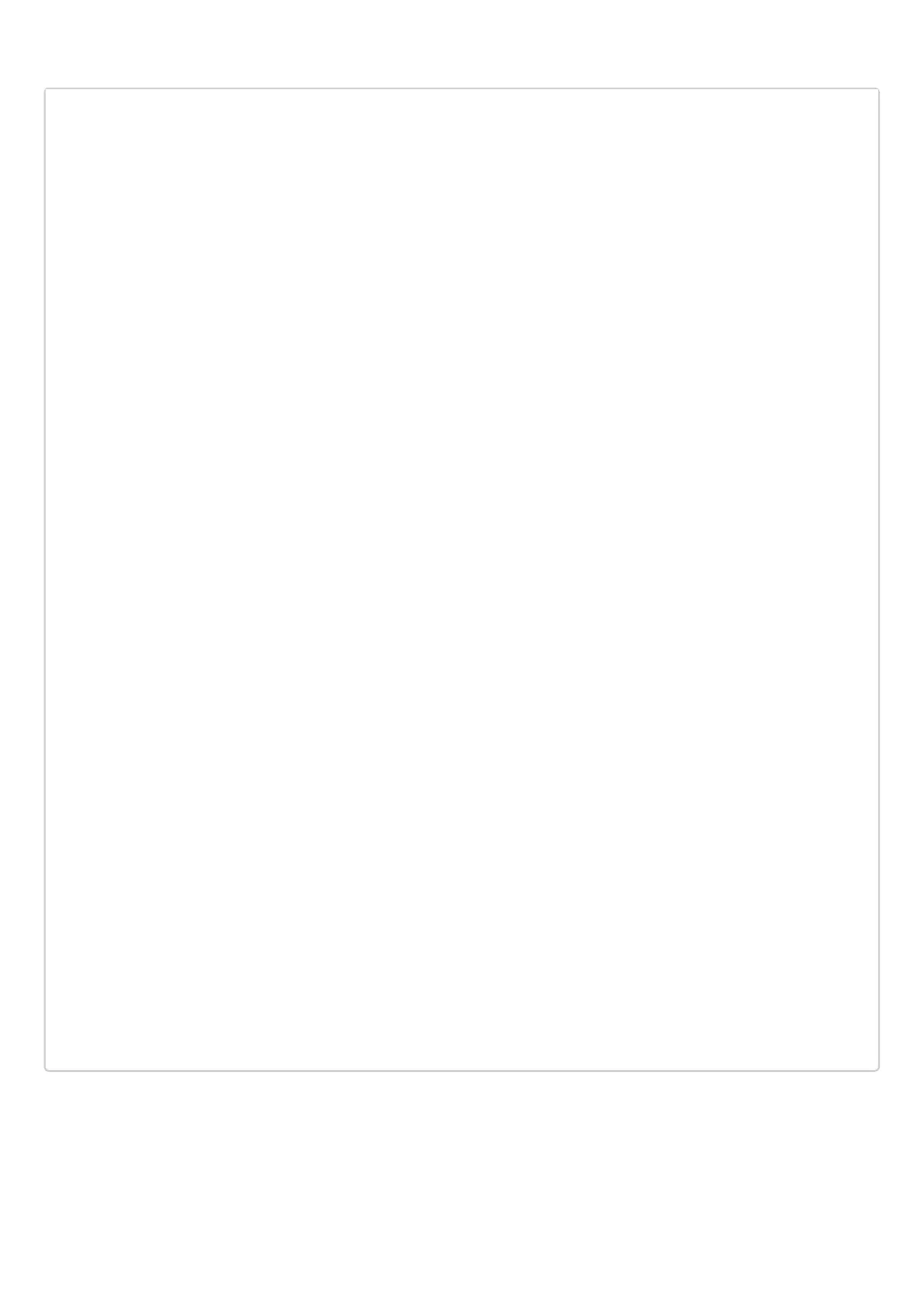Configuration is complete. Check the service state and nodes availability:
*Tunnel configuration*
ESR2# sh tunnels configuration gre 1
State: Enabled
Description: --
Mode: ip
Bridge group: --
VRF: --
Local address: 192.0.2.2
Remote address: 192.0.2.1
Calculates checksums for outgoing GRE packets: No
Requires that all input GRE packets were checksum: No
key: 60
TTL: 64
DSCP: Inherit
MTU: 1458
Path MTU discovery: Enabled
Don't fragment bit suppression: Disabled
Security zone: --
Multipoint mode: Disabled
Keepalive:
State: Disabled
Timeout: 10
Retries: 6
Destination address: --
*Service status and selected tags*
sh mpls l2vpn p2p
P2P: EoMPLS
gigabitethernet 1/0/2:
MTU: 1500
Status: Up
PW ID 100, Neighbor 10.100.0.1:
MTU: 1500
Status TLV: Enable
Last change: 00:14:27
Status: Up
ESR2# sh mpls forwarding-table
Local Outgoing Prefix Outgoing Next Hop
label label or tunnel ID Interface
-------- -------- ------------------------------------------- ----------- -----------
17 imp-null 10.100.0.1/32 gre 1 10.0.0.1
16 16 PW ID 100 -- 10.100.0.1
*Availability*CE1# ping 10.100.0.2 detailed
PING 10.100.0.2 (10.100.0.2) 56 bytes of data.
64 bytes from 10.100.0.2: icmp_seq=1 ttl=0 time=1.38 ms
64 bytes from 10.100.0.2: icmp_seq=2 ttl=0 time=1.22 ms
64 bytes from 10.100.0.2: icmp_seq=3 ttl=0 time=1.33 ms
64 bytes from 10.100.0.2: icmp_seq=4 ttl=0 time=1.26 ms
64 bytes from 10.100.0.2: icmp_seq=5 ttl=0 time=1.17 ms