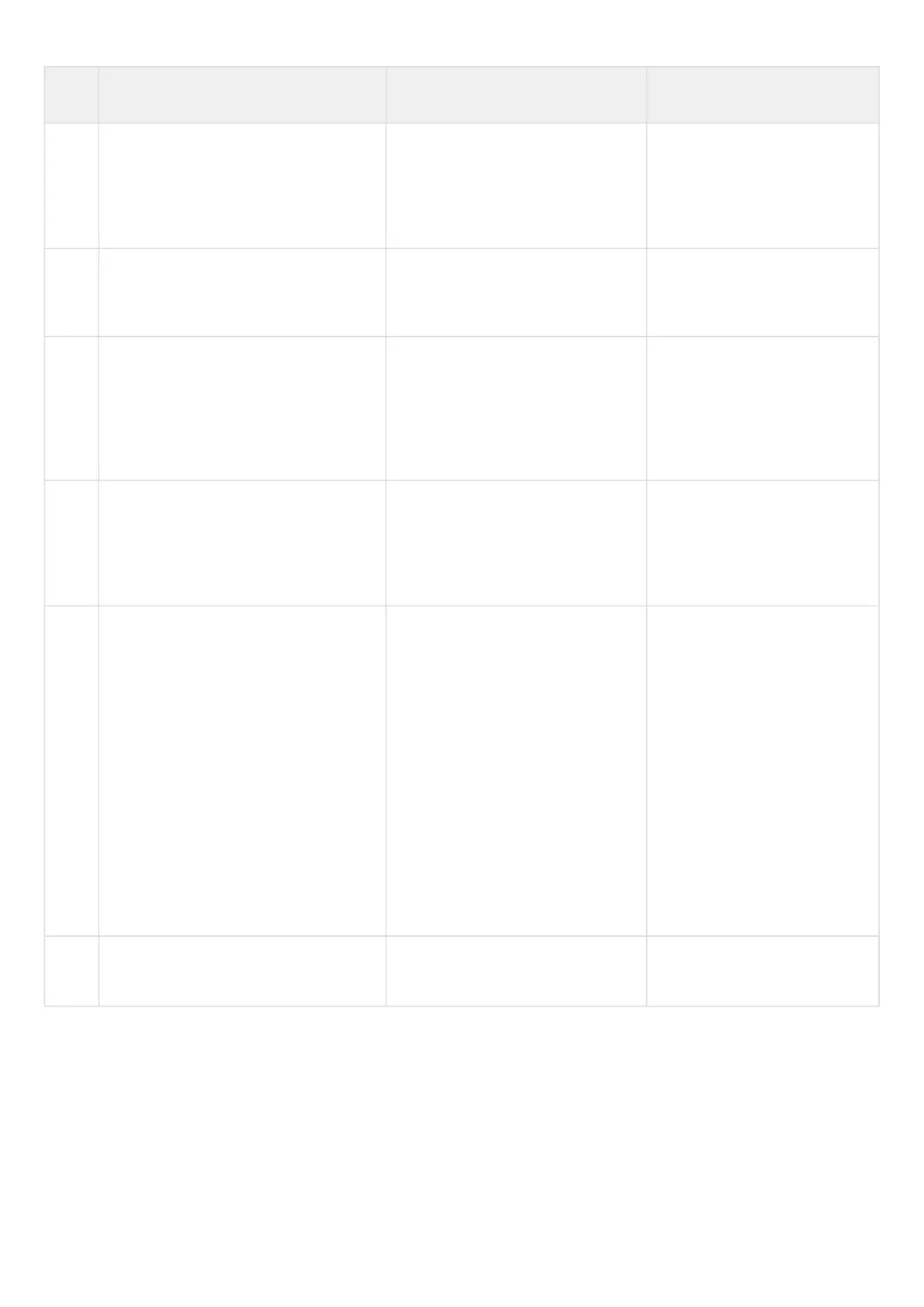ESR series service routers.ESR-Series. User manual
•
•
•
•
•
•
•
Step Description Command Keys
esr(config-ips-category-rule)#
payload data-size
comparison-operator { greater-
than | less-than }
Comparison operator for
payload data-size value:
greater-than – greater
than..
less-than – less than.
31 Specify the threshold number of
packets at which the rule will trigger
(optional).
esr(config-ips-category-rule)#
threshold count <COUNT>
<COUNT> – number of packets,
takes values in the range of [1..
65535].
32 Specify the time interval for which the
threshold number of packets is
considered
(Mandatory if threshold count is
enabled).
esr(config-ips-category-rule)#
threshold second <SECOND>
<SECOND> – time interval in
seconds, takes values in the
range of [1.. 65535].
33 Specify at the sender or recipient
address thresholds will be considered.
(Mandatory if threshold count is
enabled).
esr(config-ips-category-rule)#
threshold track
{ by-src | by-dst }
by-src – read threshold
value for packets with
the same IP sender.
by-dst – read threshold
value for packets with
the same IP recipient.
34 Specify threshold handling method. esr(config-ips-category-rule)#
threshold type
{threshold | limit | both }
threshold – display a
message every time a
threshold is reached.
limit – issue a message
no more than <COUNT>
times per time interval
<SECOND>.
both – threshold and
limit combination.
A message will be generated if
during the <SECOND> time
interval there were <COUNT> or
more packets matching the rule
conditions, and the message
will be sent only once during
the <SECOND> time interval.
35 Activate rule. esr(config-ips-category-rule)#
enable