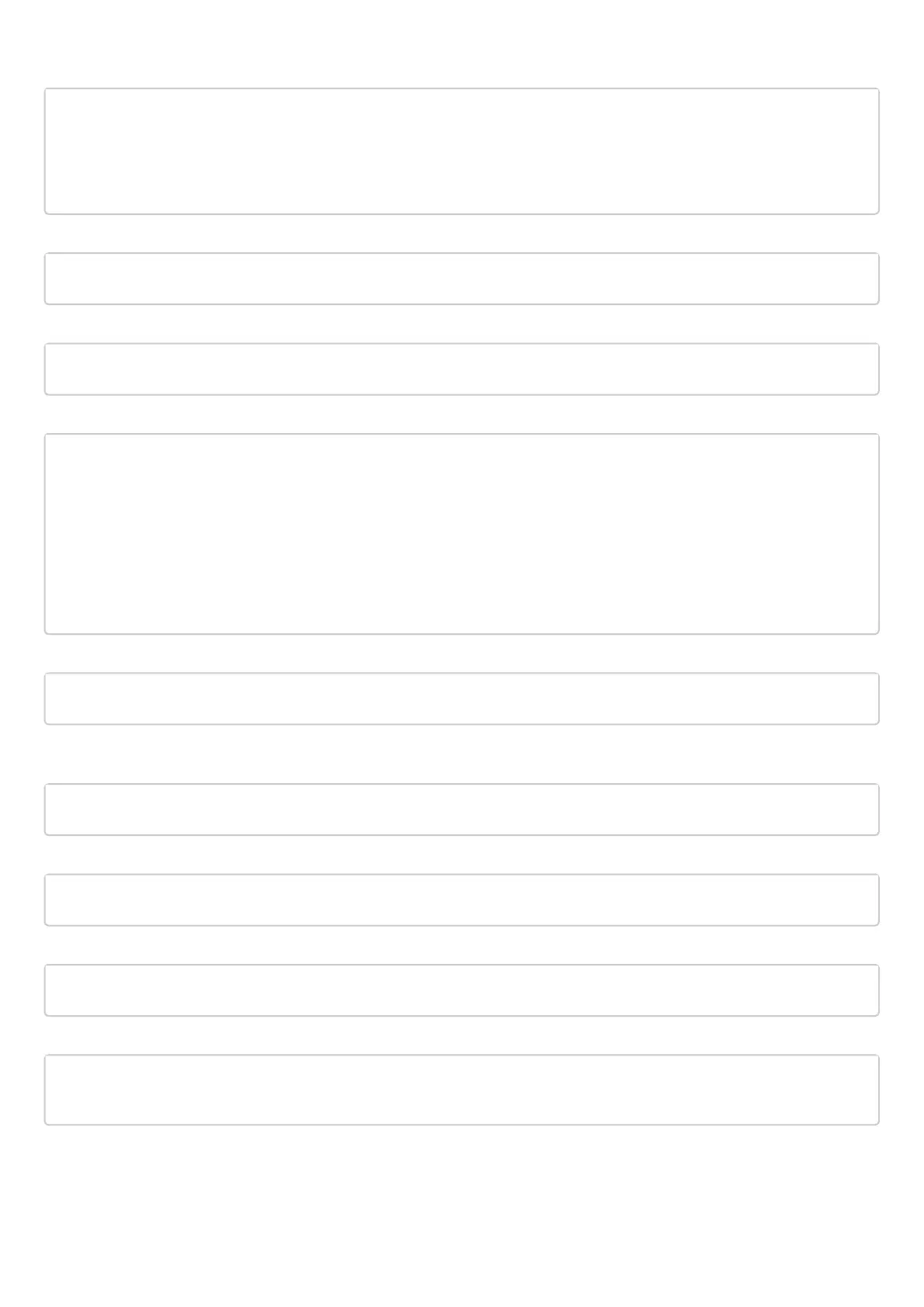ESR series service routers.ESR-Series. User manual
Create PPTP server and map profiles listed above:
esr(config)# remote-access pptp remote-workers
esr(config-pptp)# local-address object-group pptp_local
esr(config-pptp)# remote-address object-group pptp_remote
esr(config-pptp)# outside-address object-group pptp_outside
esr(config-pptp)# dns-servers object-group pptp_dns
Select authentication method for PPTP server users:
esr(config-pptp)# authentication mode local
Specify security zone that user sessions will be related to:
esr(config-pptp)# security-zone VPN
Create PPTP users Ivan and Fedor for PPTP server:
esr(config-pptp)# username ivan
esr(config-pptp-user)# password ascii-text password1
esr(config-pptp-user)# enable
esr(config-pptp-user)# exit
esr(config-pptp)# username fedor
esr(config-pptp-user)# password ascii-text password2
esr(config-pptp-user)# enable
esr(config-pptp-user)# exit
esr(config-pptp)# exit
Enable PPTP server:
When a new configuration is applied, the router will listen to 120.11.5.1:1723. To view PPTP server session
status, use the following command:
esr# show remote-access status pptp server remote-workers
To view PPTP server session counters, use the following command:
esr# show remote-access counters pptp server remote-workers
To clear PPTP server session counters, use the following command:
esr# clear remote-access counters pptp server remote-workers
To end PPTP server session for user 'fedor', use one of the following commands:
esr# clear remote-access session pptp username fedor
esr# clear remote-access session pptp server remote-workers username fedor