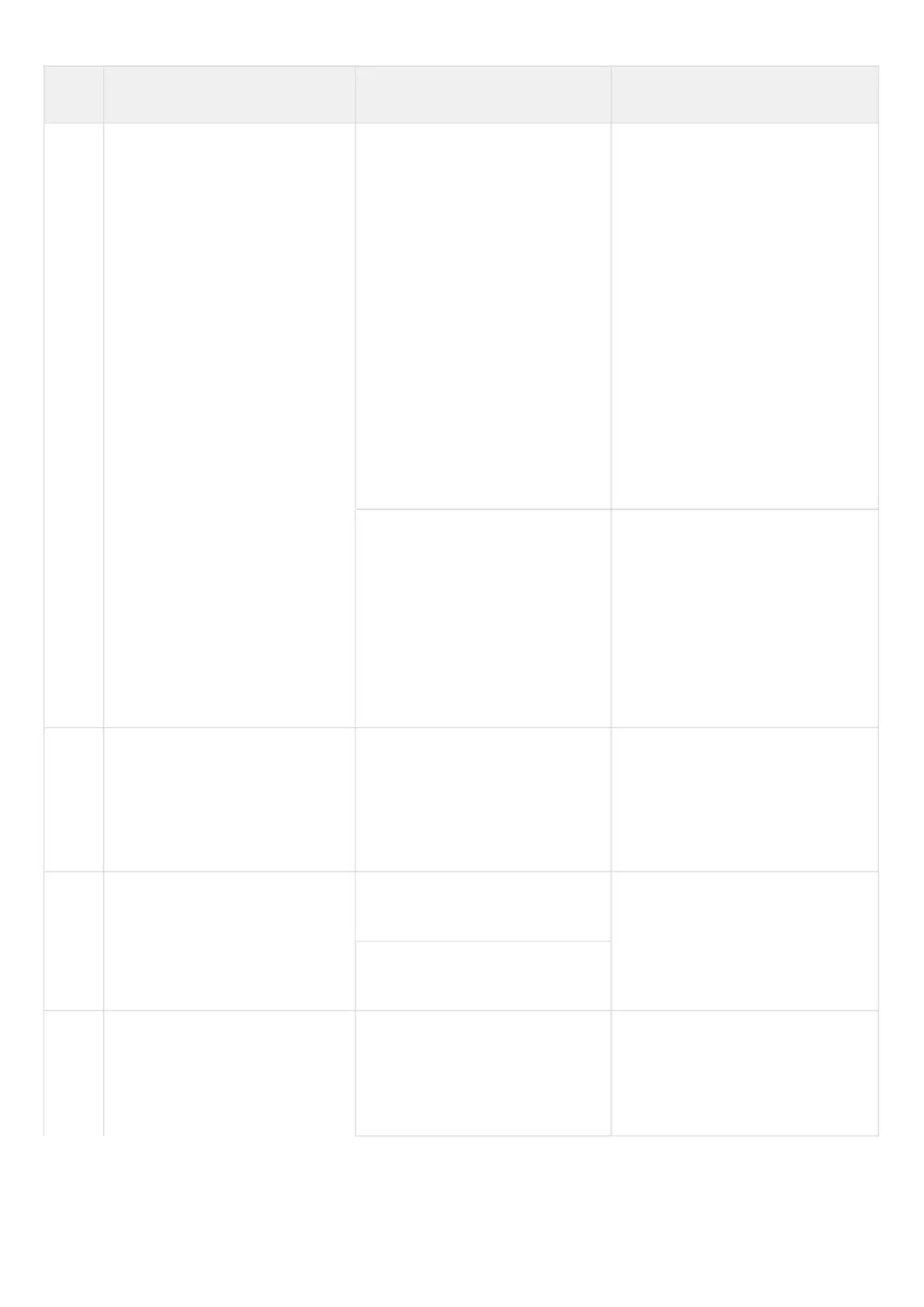ESR series service routers.ESR-Series. User manual
•
•
Step Description Command Keys
6 Add IPv4/IPv6 address for a
specific physical address to the
address pool of configurable
DHCP server (optional).
esr(config-dhcp-server)# address
<ADDR>
{mac-address <MAC> | client-
identifier <CI>}
<ADDR> – client IP address, defined
as AAA.BBB.CCC.DDD where each
part takes values of [0..255];
<MAC> – MAC address of the client,
which will be given the IP address, is
defined as XX: XX: XX: XX: XX: XX
where each part takes the values of
[00..FF].
<CI> – client identifier according to
DHCPOption61. Can be specified as
follows:
HH:HH:HH:HH:HH:HH:HH: –
client identifier in
hexadecimal format and
client MAC address;
STRING – text string from 1
to 64 characters.
esr(config-ipv6-dhcp-server)#
address <ADDR> mac-address
<MAC>
<IPV6-ADDR> – client IPv6 address,
defined as X:X:X:X::X where each
part takes values in hexadecimal
format [0..FFFF];
<MAC> – MAC address of the client,
which will be given the IP address,
defined as XX: XX: XX: XX: XX: XX
where each part takes the values of
[00..FF].
7 Specify the list of default gateway
IPv4 addresses which will be
transmitted by DHCP server to
clients through DHCP option 3.
esr(config-dhcp-server)# default-
router <ADDR>
<ADDR> – default gateway IP
address, defined as
AAA.BBB.CCC.DDD where each part
takes values of [0..255]. Up to 8 IP
addresses can be specified
separated by commas.
8 Specify network domain DNS
name. Domain name is
transmitted to clients as part of
DHCP option 15 (optional).
esr(config-dhcp-server)# domain-
name <NAME>
<NAME> – router domain name, set
by the string from 1 to 255
characters.
esr(config-ipv6-dhcp-server)#
domain-name <NAME>
9 Specify DNS server IPv4/IPv6
addresses list. The list is
transmitted to clients as part of
DHCP option 6 (optional).
esr(config-dhcp-server)# dns-
server <ADDR>
<ADDR> – DNS server IP address,
defined as AAA.BBB.CCC.DDD where
each part takes values of
[0..255].Up to 8 IP addresses can be
specified separated by commas.