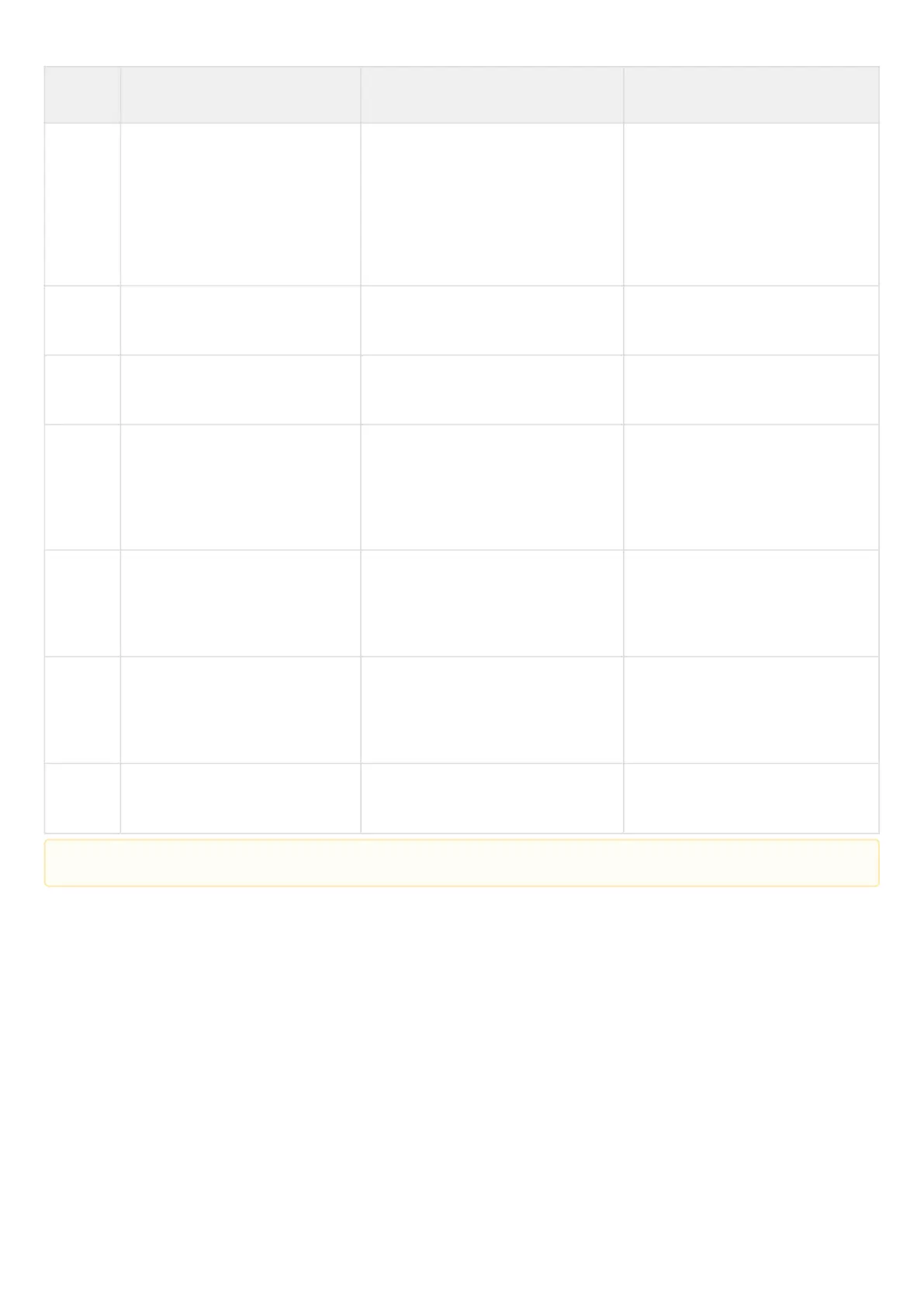ESR series service routers.ESR-Series. User manual
Step Description Command Keys
16 Create an interzone interaction
rule set.
esr(config)# security zone-pair
<src-zone-name1> self
<src-zone-name> – security zone
in which the interfaces with the ip
http proxy or ip https proxy
function are located.
self – a predefined security zone
for traffic entering the ESR itself.
17 Create an interzone interaction
rule set.
esr(config-zone-pair)# rule <rule-
number>
<rule-number> – 1..10000.
18 Specify rule description
(optional).
esr(config-zone-rule)# description
<description>
<description> – up to 255
characters..
19 Specify the given rule force. esr(config-zone-rule)# action
<action> [ log ]
<action> – permit.
log – activation key for logging of
sessions established according to
this rule.
20 Set name of IP protocol for
which the rule should work.
esr(config-zone-rule)# match
protocol <protocol-type>
<protocol-type> – TCP.
ESR proxy server uses ESR
protocol.
21 Set the destination TCP/UDP
ports profile for which the rule
should work (if the protocol is
specified).
esr(config-zone-rule)# match [not]
destination-port <obj-group-name>
<obj-group-name> – name of the
service profile created in step 12.
22 Create an interzone interaction
rule.
esr(config-zone-rule)# enable
If the Firewall function on the ESR is not forcibly disabled, create an allow rule for the Self zone.