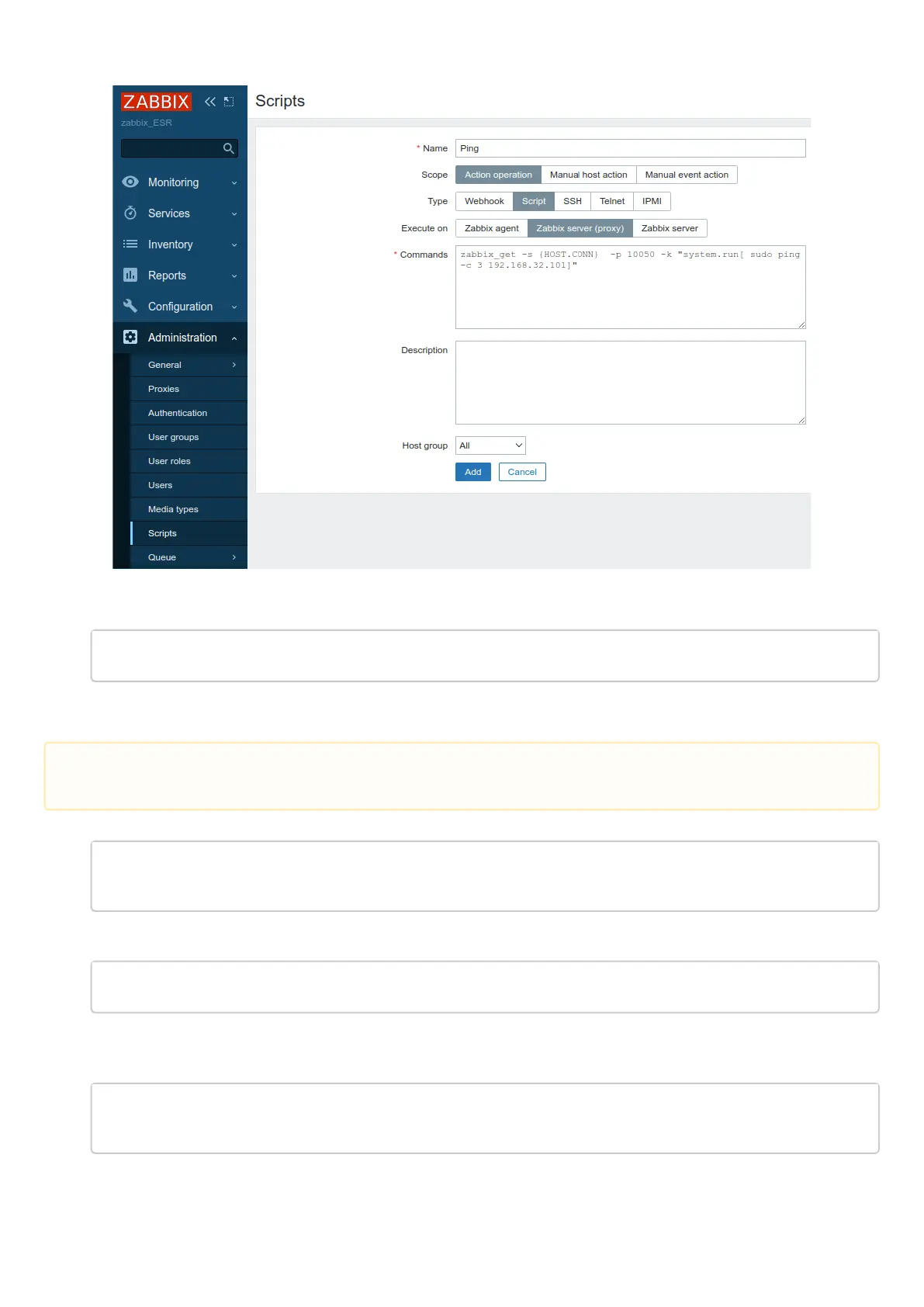ESR series service routers.ESR-Series. User manual
•
•
•
•
Create the script (Administration -> Scripts-> Create Script):
ESR routers support execution of the following privilleged commands:
Ping
zabbix_get -s {HOST.CONN} -p 10050 -k "system.run[ sudo ping -c 3 192.168.32.101]"
The client (ESR) that received this command from the server will execute ping command to the specified
host (in our example, up to 192.168.32.101) and return the result to the server.
Ping in VRF
zabbix_get -s {HOST.CONN} -p 10050 -k "system.run[sudo netns -exec -n backup sudo ping
192.168.32.101 -c 5 -W 2 ]"
The command above will be executed in the specified VRF with backup name.
Fping
zabbix_get -s {HOST.CONN} -p 10050 -k "system.run[ sudo fping 192.168.32.101]"
The client (ESR) that received this command from the server will execute fping command to the
specified host (in our example, up to 192.168.32.101) and return the result to the server.
Fping in VRF
zabbix_get -s {HOST.CONN} -p 10050 -k "system.run[sudo netns-exec -n backup sudo fping
192.168.32.101 ]"
Using the '-c' key with the number of packets in the test is mandatory. Without this key, the ping
command will not stop on its own and the test will not be considered complete.