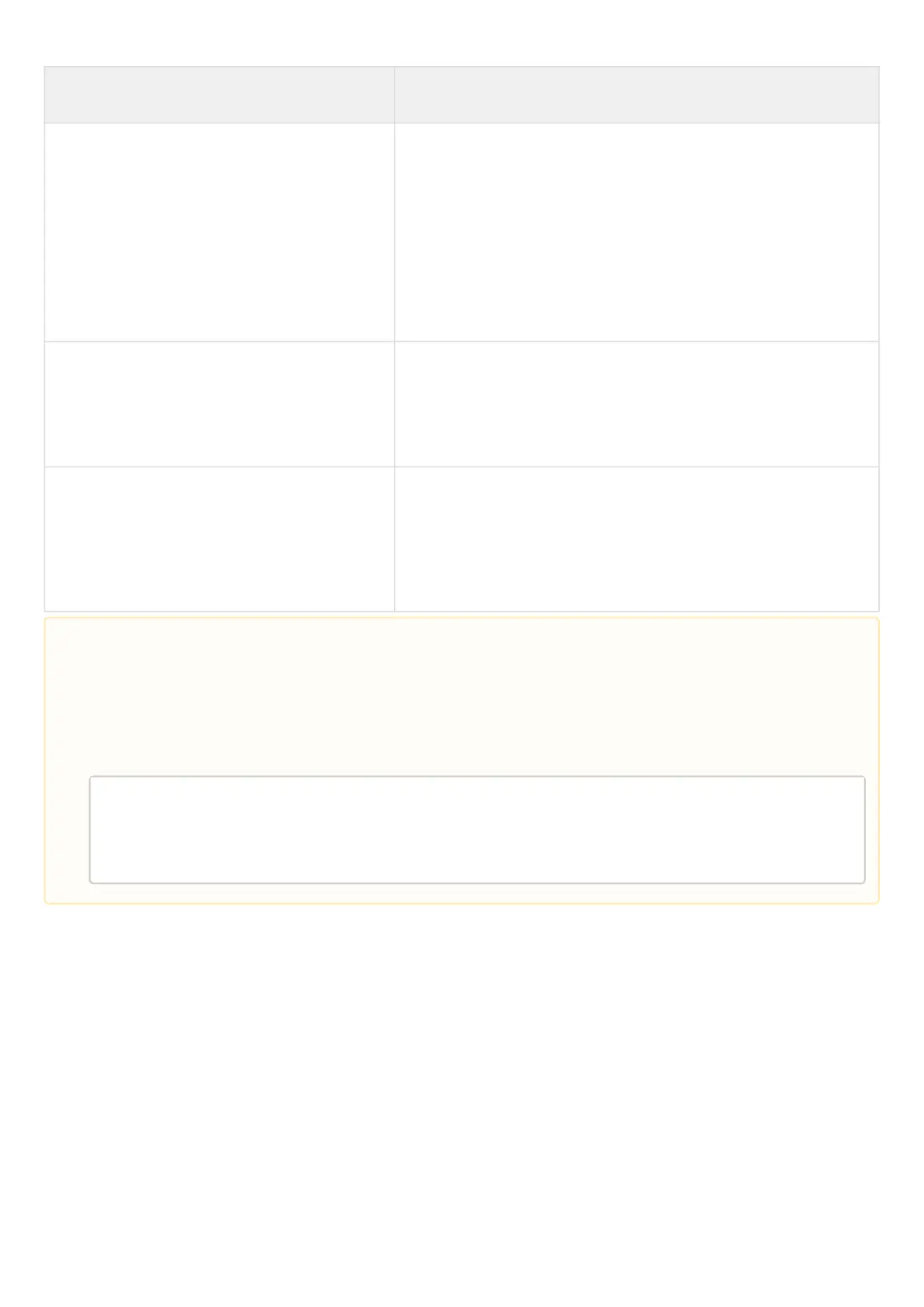ESR series service routers.ESR-Series. User manual
•
•
•
Interface type Designation
Serial interfaces Designation of serial interface includes its type and identifier.
Serial interfaces identifier is as follows: <UNIT>/<SLOT>/
<STREAM>, where
<UNIT> – number of a device in a device group [1..1],
<SLOT> – device module number or '0' if the device does not
consist of modules,
<PORT> – port sequence number.
Designation example: serial 1/0/1
USB modems Designation of USB modem includes its type and sequence number:
modem <MODEM-NUM>
Designation example: modem 1
FXS/FXO ports Designation of FXS/FXO ports includes its type and sequence
number:
interface voice-port <NUM>
Designation example: voice-port 1
1.Number of interfaces of each type depends on the router model.
2.The current firmware does not support for devices stacking. A device number in unit device
group can only take the value of 1.
3. Some commands support for simultaneous operation with the interface group.
To specify the interface group, you may use a comma-separated list or specify a range of
identifiers using a hyphen '-'.
Examples of interface groups specifying:
interface gigabitethernet 1/0/1, gigabitethernet 1/0/5
interface tengigabitethernet 1/0/1-2
interface fortygigabitethernet 1/0/1-2
interface gi1/0/1-3,gi1/0/7,te1/0/1,fo1/0/1