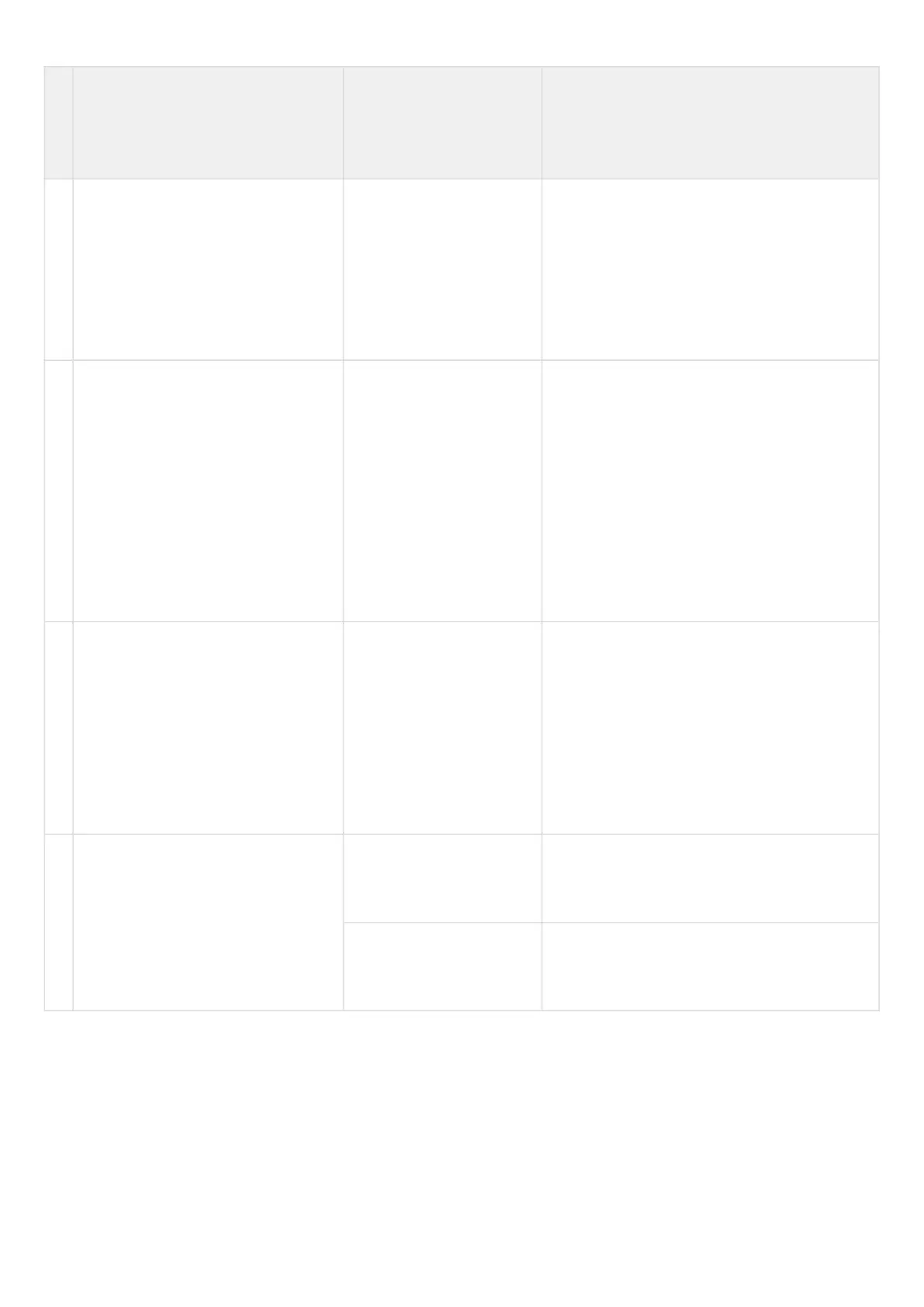•
•
•
•
S
t
e
p
Description Command Keys
1
6
Set BGP AS-Path attribute value that
will be added to the beginning of AS-
Path list (optionally).
esr(config-route-map-
rule)# action set as-path
prepend <AS-PATH>
{track <TRACK-ID>}
<AS-PATH> – stand alone systems number list
that will be added to the current value in the
route. Set as AS, AS, AS, takes values of
[1..4294967295].
<TCACK-ID> – vrrp-tracking identifier that
provides the specified action execution.
Changes in the range of [1..60].
1
7
Set BGP Community attribute value
that will be specified in the route
(optionally).
esr(config-route-map-
rule)# action set
community
{COMMUNITY-LIST> | no-
advertise | no-export }
<COMMUNITY-LIST> – community list, defined
as AS:N,AS:N, where each part takes values of
[1..65535].
no-advertise – routes transmitted with
the given community should not be
advertised to other BGP neighbors;
no-export – routes transmitted with
the given community should not be
advertised to eBGP neighbors but can
be advertised to external neighbors in
the confederation.
1
8
Set BGP ExtCommunity attribute
value that will be specified in the
route (optionally).
esr(config-route-map-
rule)# action set
extcommunity
<EXTCOMMUNITY-LIST>
<EXTCOMMUNITY-LIST> – extcommunity list,
defined as KIND:AS:N, KIND:AS:N, where
KIND – extcommunity type:
rt (Route Target);
ro (Route Origin);
N – extcommunity number, takes values of
[1..65535].
1
9
Specify BGP Next-Hop attribute that
will be set in the route when
advertising (optionally).
esr(config-route-map-
rule)# action set ip bgp-
next-hop <ADDR>
<ADDR> – gateway IP address, defined as
AAA.BBB.CCC.DDD where each part takes
values of [0..255].
esr(config-route-map-
rule)# action set ipv6 bgp-
next-hop <IPV6-ADDR>
<IPV6-ADDR> – gateway IPv6 address, defined
as X:X:X:X::X where each part takes values in
hexadecimal format [0..FFFF].
