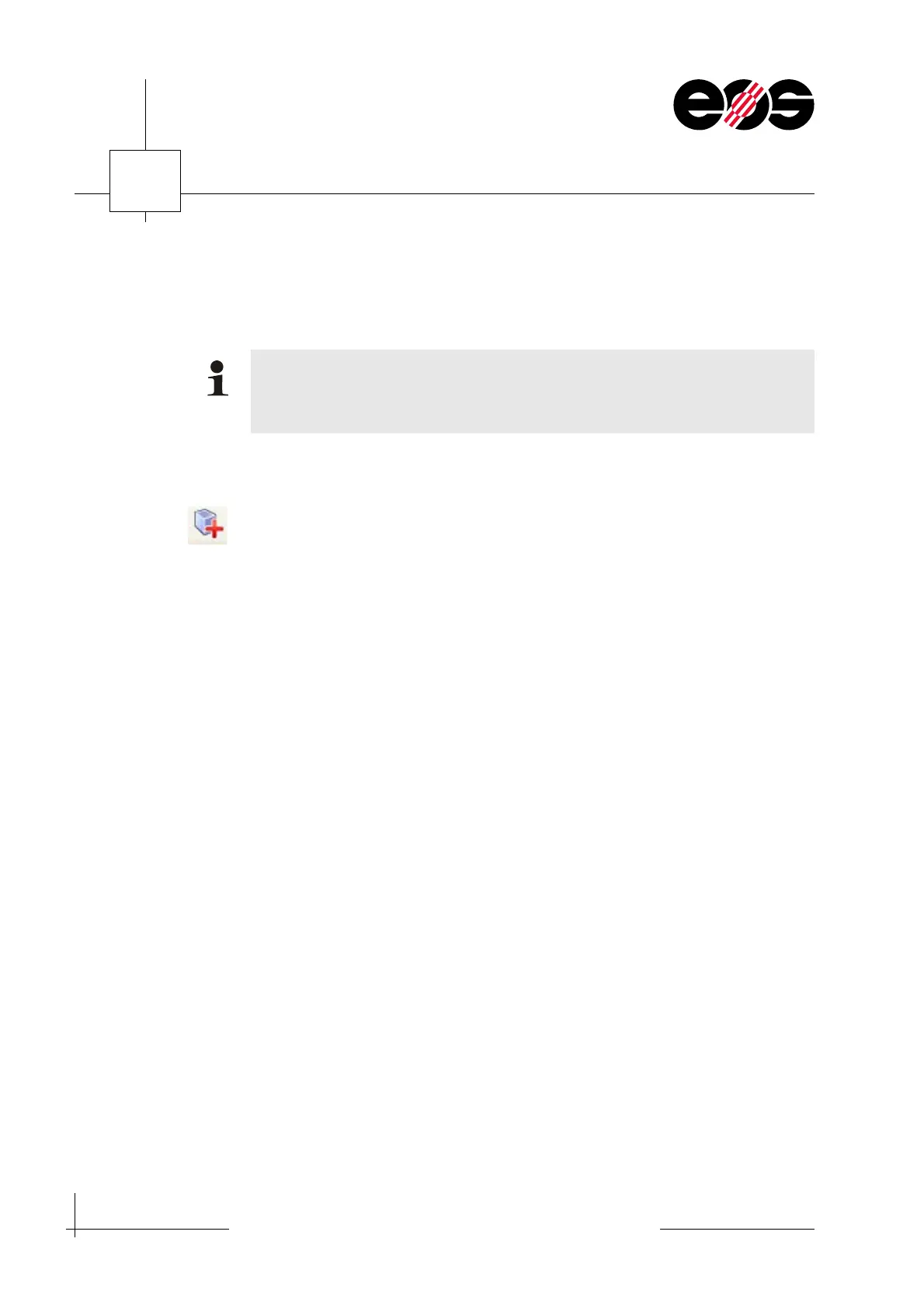6
Data preparation
6.20
Training manual • Basic training • Status 03.14
EOS P 396
• Select Keep Textures Intact check box.
Textures on the part are retained. As a result some triangles may not be
filtered out.
4. Reduce triangles:
Click OK button.
5. Check triangle reduction:
Click Fix Wizard button.
The result of the triangle reduction can be seen on the Tools tab, Fix Wizard in
the Triangles area. Further repairs can be made here.
☞ Repairing parts with the Fix Wizard.
Saving processed parts using a new name
After repairing, orienting and positioning, the parts must be saved with a new name.
1. On the File menu, choose the Save part as… option.
2. Save selected parts each using a new name.
If several parts are selected, the individual parts are saved one after the other.
Only the triangles marked are reduced on the Local tab.
Some neighbouring triangles may also change as a result.
The Local tab is recommended for experts.