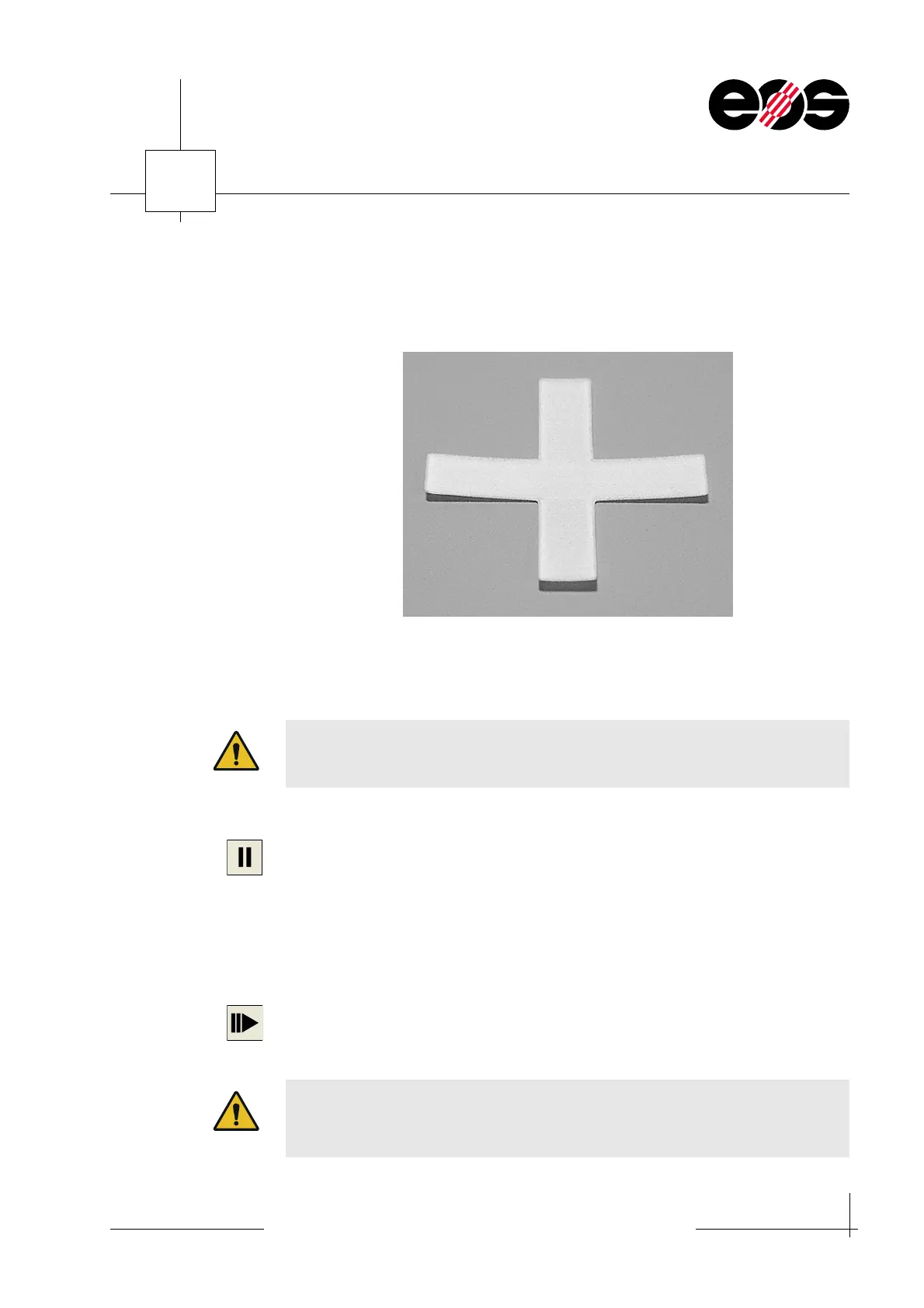Troubleshooting and maintenance
9.5
Training manual • Basic training • Status 03.14
EOS P 396
9
Curling of exposed surfaces
The edges of exposed surfaces roll up.
Curled test corner
The cause of this problem is an excessively low building temperature in the process
chamber.
Increase the building temperature in the process chamber:
1. Interrupt building process.
See Operation EOS P 396 manual, section 6, Interrupting building process.
2. Increase temperature in the process chamber:
• On the Options menu choose the HWI… option.
The HWI parameters window appears.
• In the Nominal temperature group box increase the process chamber
temperature by 1 to 2 °C and accept entry using OK.
3. Continue building process:
On the Process menu choose the Continue option.
The building process is continued with the next layer to be recoated or exposed.
Curling on the parts can result in degradation of the mechanical properties
and dimensional deviations.
Risk of process problems!
If the parts curl strongly, it may be necessary to cancel the building process.
In this case remove the curled parts and start the building process again.