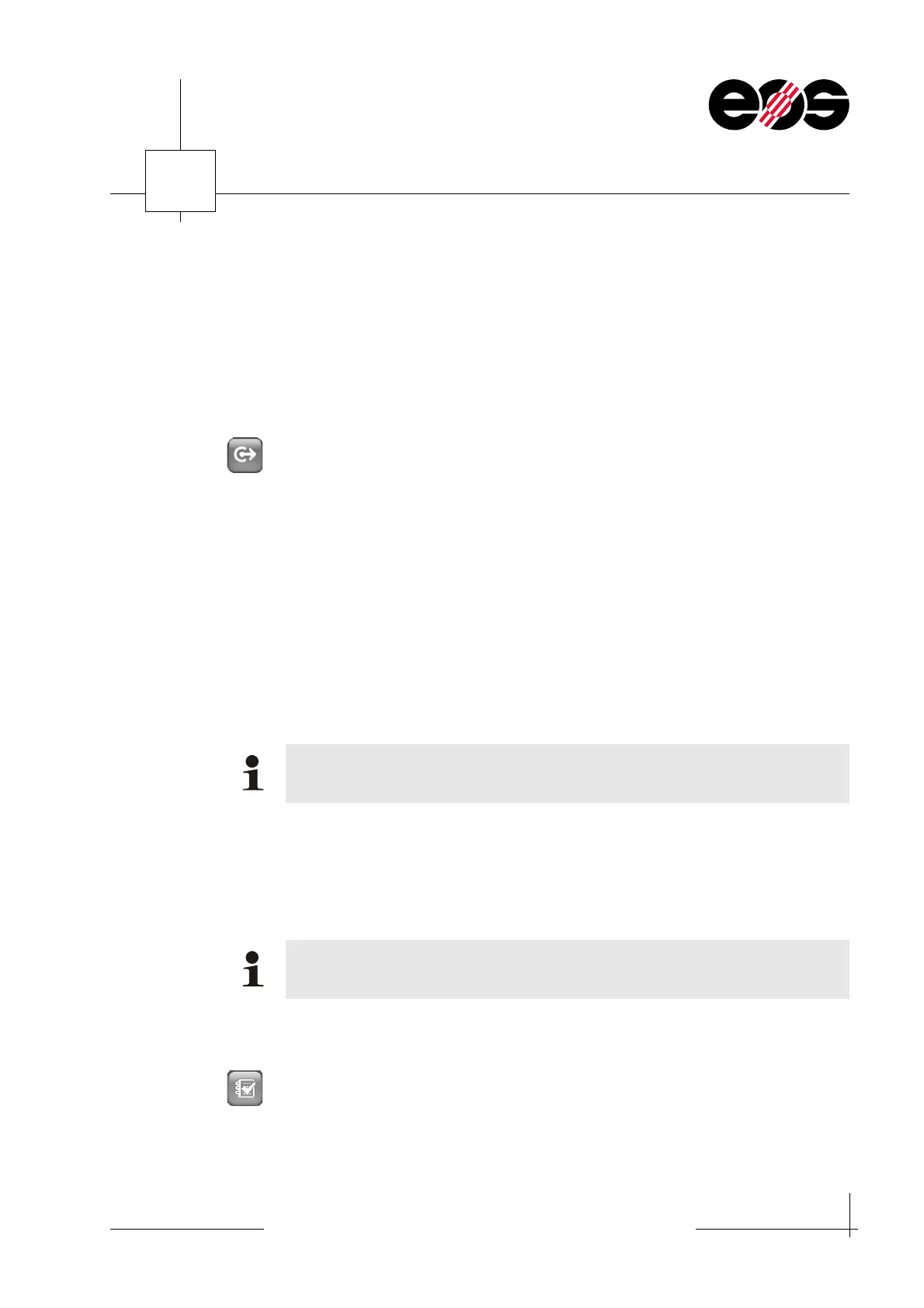Process monitoring
8.7
Training manual • Basic training • Status 03.14
EOS P 396
8
Documenting building process using EOSTATE
Exporting job data
Using the EOSTATE Basic module, job data can be exported and sent to the EOS-
hotline.
1. In EOSTATE establish a connection with the machine's database.
See Software EOSTATE manual, section 4, Establishing connection.
2. Select Export view.
3. Select period that contains the jobs to be analysed.
See Software EOSTATE manual, section 4, Defining period.
4. Open job list:
Click Open job list button.
5. In the Job list field select the job(s) to be exported and accept using OK.
6. In the Export job data group box select the Complete job export check box.
7. Export job data:
• Click Export button.
• The Browse For Folder window appears.
• Select destination folder and accept using OK.
The selected job(s) is (are) exported.
Recording building temperature
Using the EOSTATE Basic module the building temperatures of the individual
machines, jobs and PPP can be recorded.
1. In EOSTATE establish a connection with the machine's database.
See Software EOSTATE manual, section 4, Establishing connection.
2. Select Feedback view.
3. Select period that contains the jobs to be analysed.
See Software EOSTATE manual, section 4, Defining period.
In case of problems with jobs, the exported job data can be sent to the EOS-
hotline for analysis.
The function is only available for the material PA 2200 with PPP.