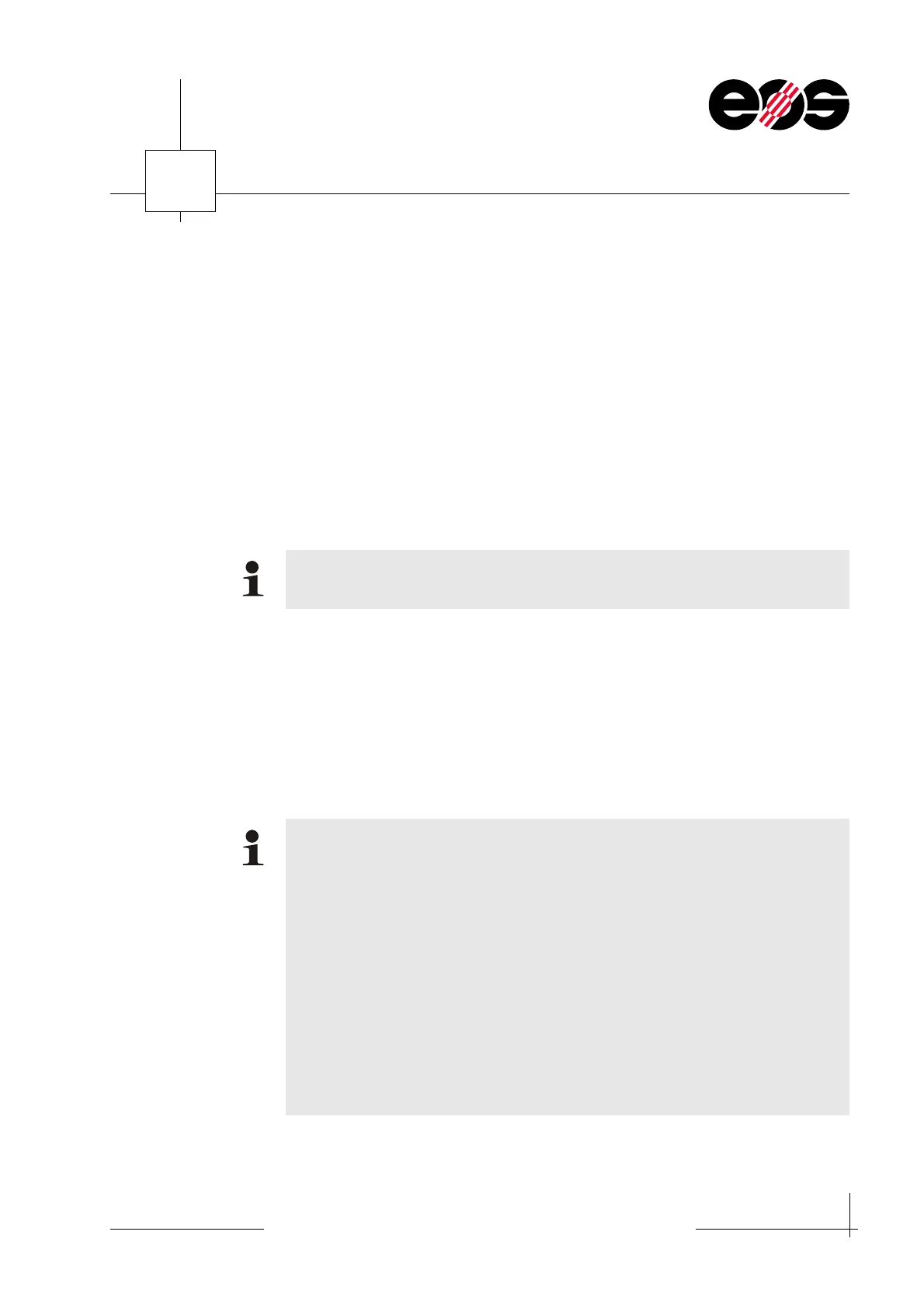Data preparation
6.23
Training manual • Basic training • Status 03.14
EOS P 396
6
Preparing parts using EOS RP-Tools
Overview
The software application EOS RP-Tools is used to prepare CAD data or layer data for
the building process. Using EOS RP-Tools data in STL format are converted into layer
data in the EOS SLI format with the file extension *.sli.
With the aid of EOS RP-Tools parts can, in one work step, be sliced (SLICER), analysed
(SLIVIEW) and corrected (SLIFIX).
The following activities must be performed using EOS RP-Tools:
➢ Slicing parts
➢ Repairing layer data.
Preparing parts using EOS RP-Tools
During slicing complex three-dimensional bodies described in an STL file are broken
down into numerous layers (slices) with a definable layer thickness. At the same time
errors in the data are detected and corrected (fixed). The result is a number of data
records that are added to an SLI file and that can be processed directly by the
machine.
1. Start Windows Explorer.
For more advanced data processing using EOS RP-Tools please see the Operation
EOS RP-Tools manual.
➢ During slicing attention is to be paid to ensuring the slicing is always
performed using the layer thickness that will be used subsequently during
building on the machine.
The following layer thickness must be used for the PPP parameter sets:
- TopSpeed: 0.18 mm
- Speed: 0.15 mm
- Balance: 0.12 mm
- Performance: 0.10 mm
- TopQuality: 0.06 mm
➢ It is to be taken into account that the generation of the layer data can result
in an error in the Z direction if the part dimension in the Z direction cannot
be divided exactly by the layer thickness.