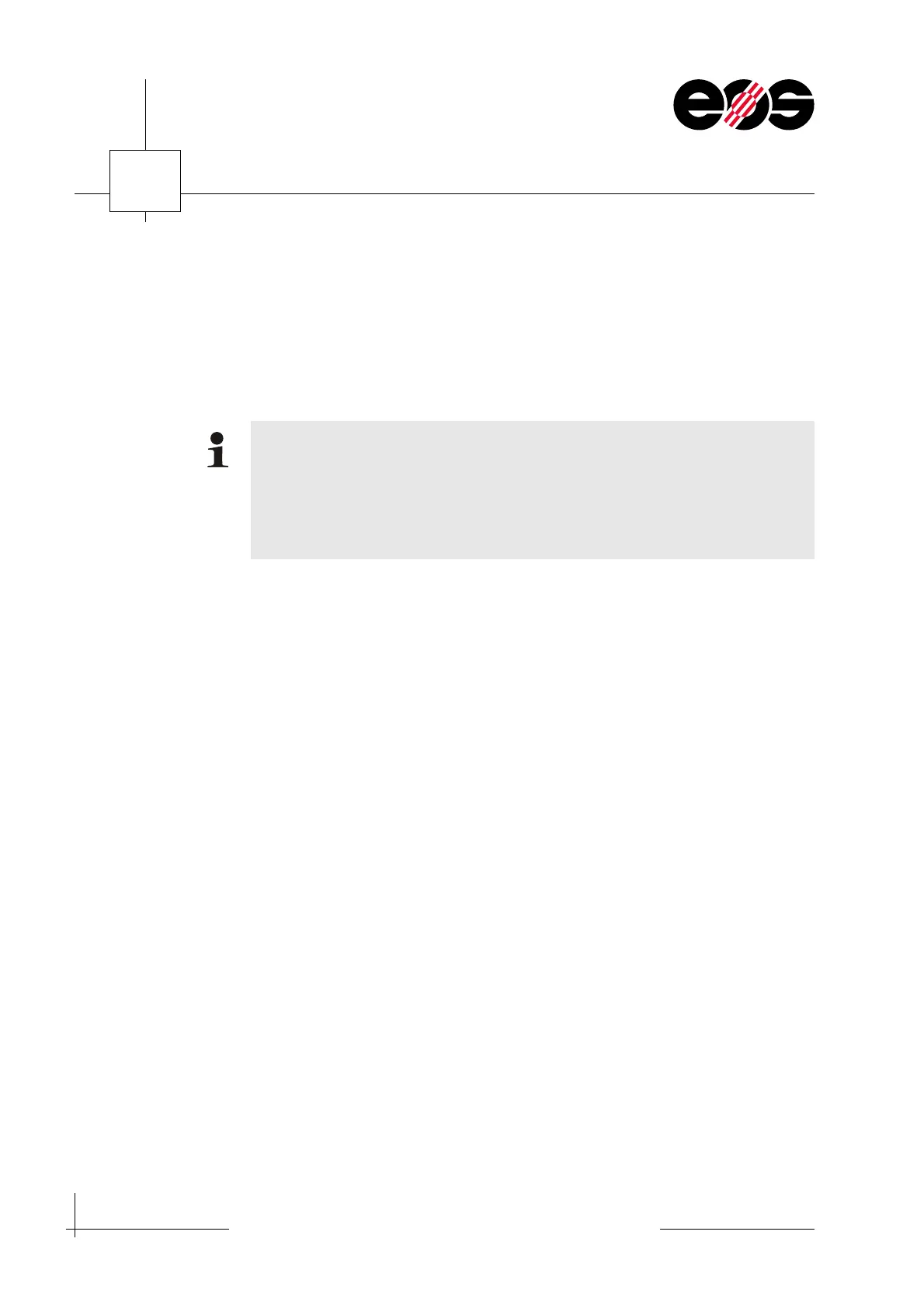7
Operation of machine & accessories
7.10
Training manual • Basic training • Status 03.14
EOS P 396
Creating a job
The individual steps for preparing the parts for creating a job are described in the
Operation EOS P 396 manual, section 6, Preparing job:
➢ Loading a job, creating a job
➢ Loading parts
➢ Deleting parts
➢ Moving parts
➢ Rotating parts
➢ Mirroring parts
➢ Duplicating parts
➢ Adding, ungrouping and deleting groups of parts
Parts can be combined into groups for improved clarity.
➢ Changing exposure sequence for parts
The parts are exposed in the order in which they are listed in the Job parameters
window. The parts or groups of parts can be sorted based on various criteria to
avoid steps between the parts during exposure and in this way to shorten the
exposure time.
Normally the Next by midpoint sorting function is to be used, unless otherwise
stipulated in the application instructions.
➢ Making part-specific settings.
Making part-specific settings
The parts loaded can be allocated different exposure types. Depending on the part
and the requirements, part-specific scaling and beam offset values can also be set.
After loading parts from jobs with a material setting that is different to the
current material setting, the exposure type must be checked.
All parts with a code are automatically allocated, as an auto-parameter, the
exposure type that has been saved on the Automatic parameters tab for the
related code.
The exposure type saved for the Default code is allocated to the other parts.