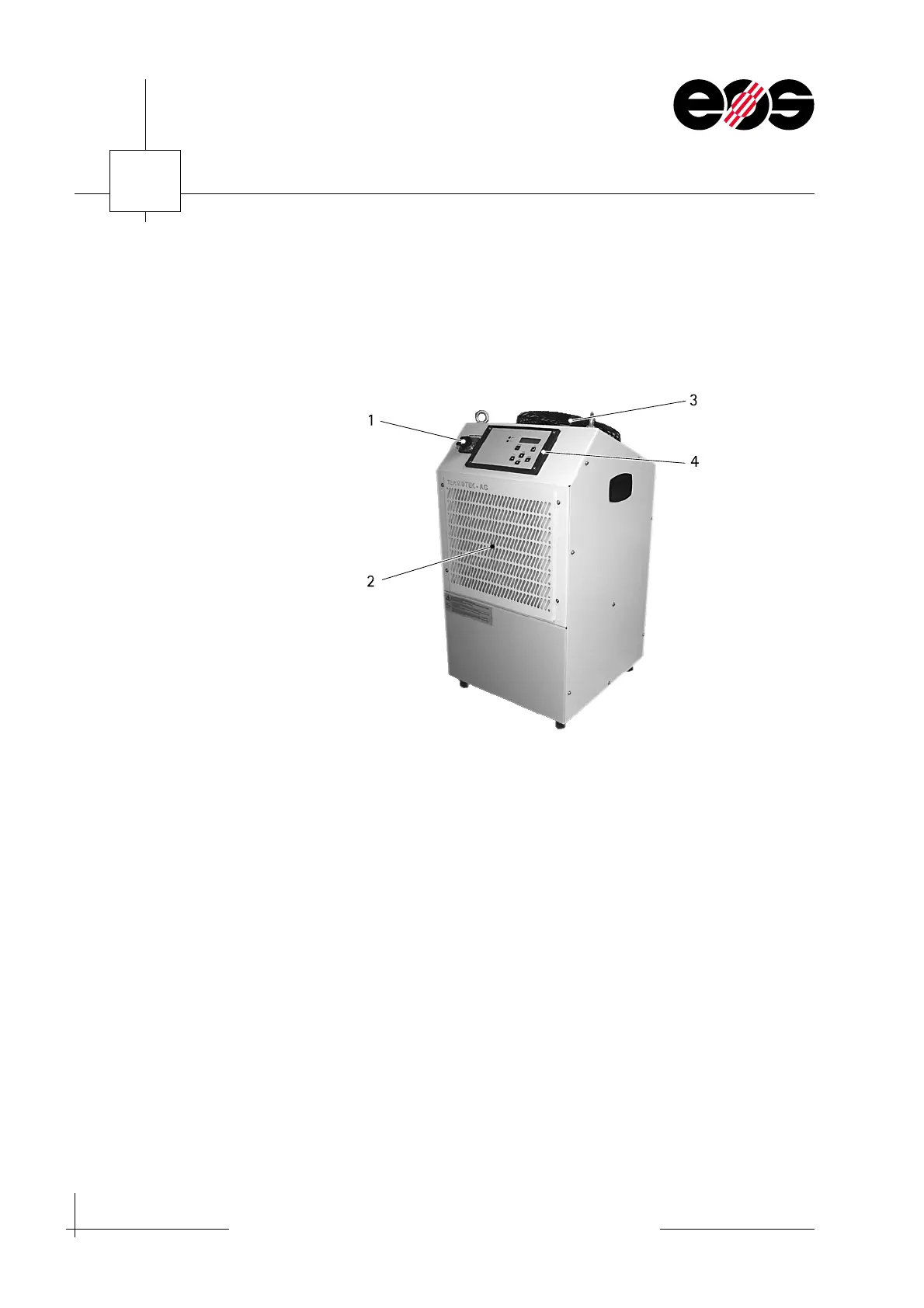3
Layout, function of machine and accessories
3.10
Training manual • Basic training • Status 03.14
EOS P 396
Accessories and Options
Cooling system
Layout
Function
The machine's laser produces heat that is drawn off by cooling water in a Cooling
system.
The Cooling system is available in two variants:
➢ Air-water Cooling system
Refrigerant is cooled in the Cooling system's condenser by the air drawn in. The
air is heated and is discharged to the surroundings again via a fan on the rear of
the Cooling system.
➢ Water-water Cooling system
In the condenser, the refrigerant is cooled by cooling water from the internal
cooling system in the building. The cooling water in the internal cooling system
in the building is heated and leaves the Cooling system via the cooling water
return for the internal cooling system in the building.
1 MAIN SWITCH
2 Ventilation grille
3Fan
4 Control panel