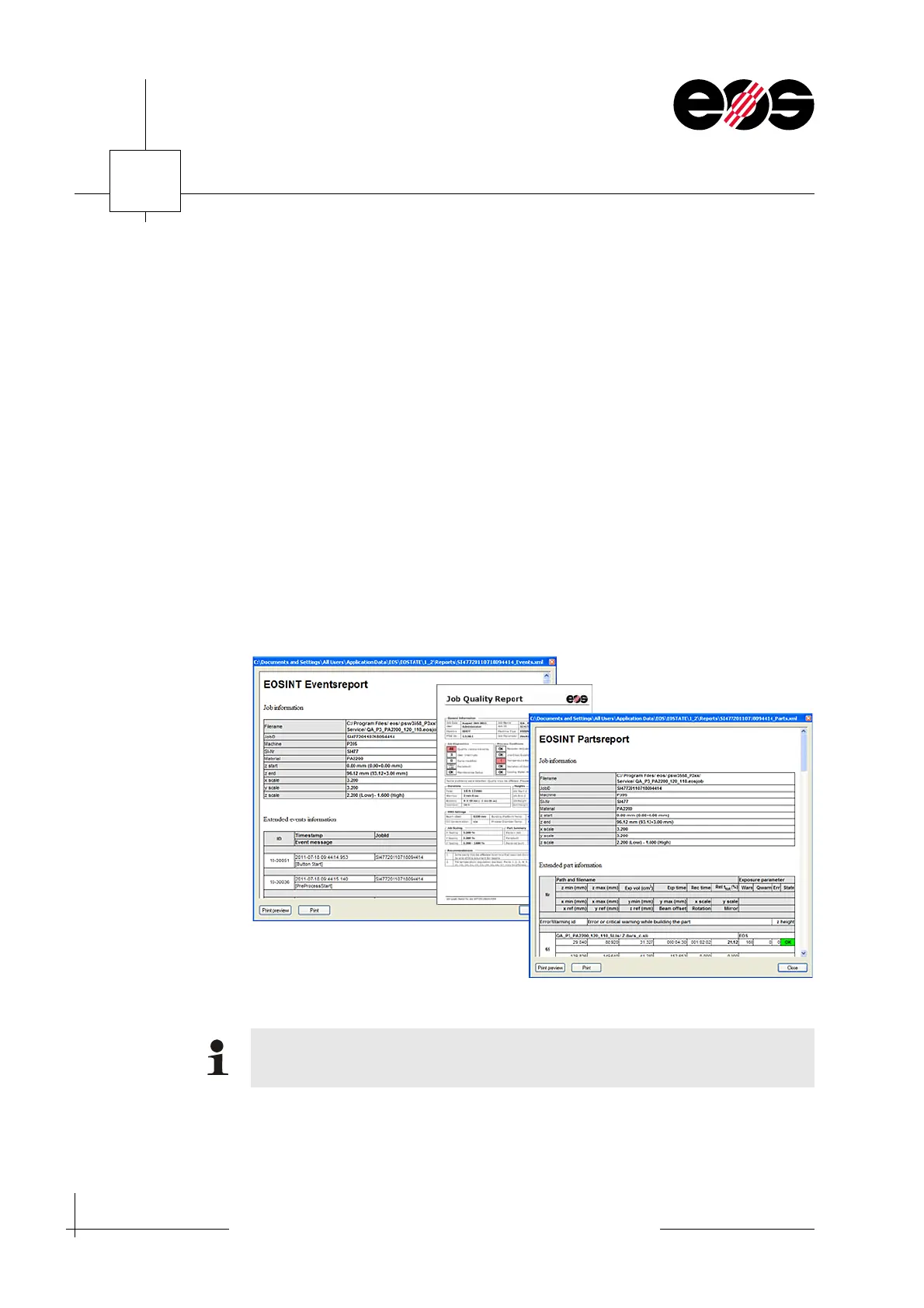7
Operation of machine & accessories
7.16
Training manual • Basic training • Status 03.14
EOS P 396
Monitoring building process using Quality Assurance module
The Quality Assurance module generates the Job Quality Report as well as the Part
Report. During this process the data for a selected building job are prepared,
analysed, evaluated and clearly depicted. Using the Part Report a freely definable
number of completed parts can be summarised in one report as an evaluation of the
building task.
All the available information of relevance for quality can be specifically exported to
statistics. Data over a selected period can be shown, filtered and depicted
graphically. A trend analysis is made easier by querying tasks undertaken such as
maintenance, powder changes or software updates.
Functions of the Quality Assurance module:
➢ Showing events
➢ Preparing, exporting Job Quality Report
➢ Preparing, exporting Part Quality Report
➢ Preparing statistics.
Events and reports in the EOSTATE Quality Assurance module
You will find further information on function and operation in theSoftware
EOSTATE manual, section 6, Quality assurance module.