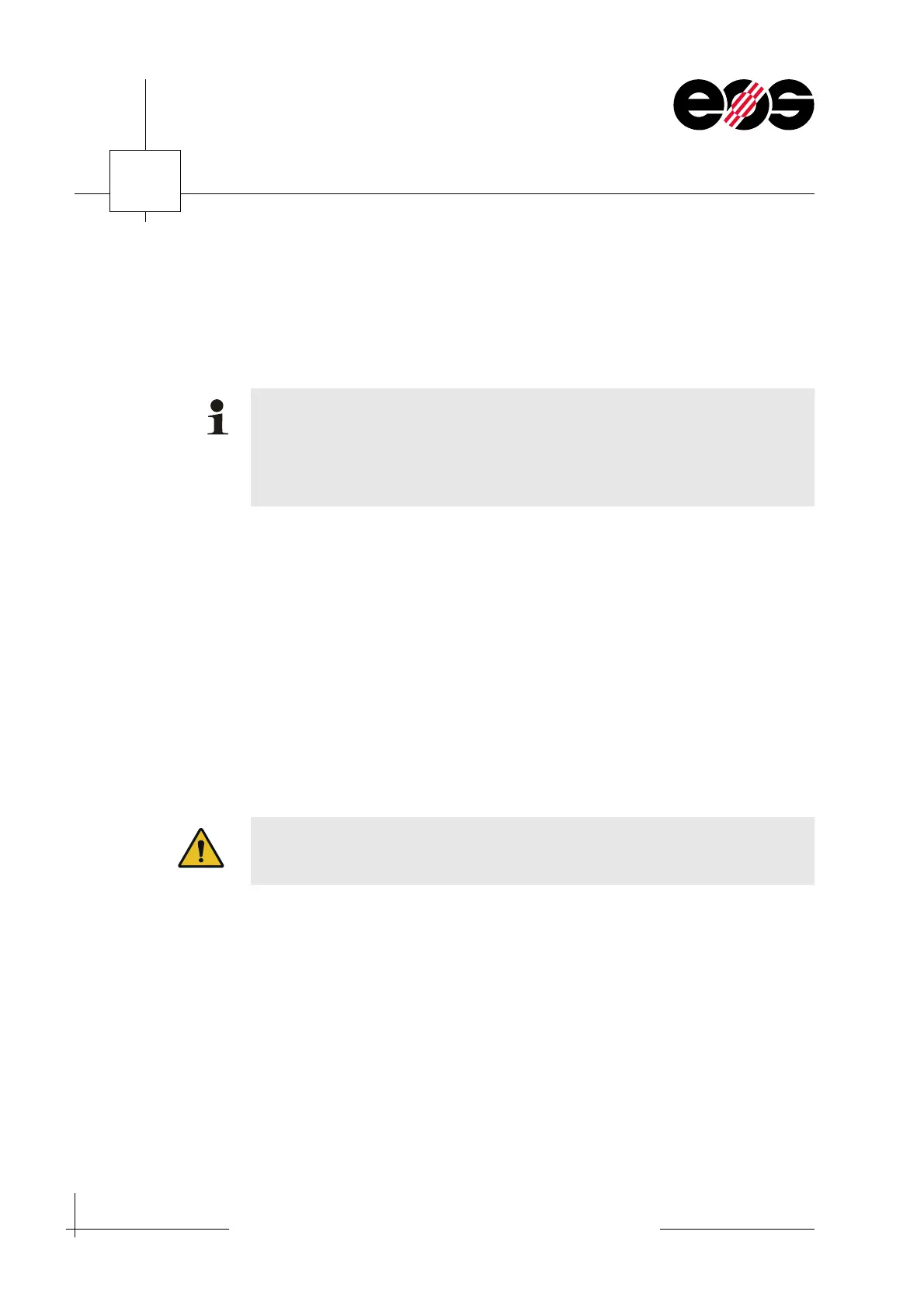8
Process monitoring
8.2
Training manual • Basic training • Status 03.14
EOS P 396
Determining shrinkage and beam offset
In cases of changes in the dimensional accuracy of parts, or to exactly record the
machine's properties, the existing settings should be compared with the parts
actually built on the machine.
The material-dependent shrinkage and the material-dependent beam offset are
determined with the aid of measurement parts defined by EOS that are part of a
measurement job.
Determining, adjusting material-dependent shrinkage
The material-dependent shrinkage can be determined for the specific machine by
comparing the scaling set in the PSW and the scaling determined on the
measurement part measured.
1. Build and unpack measurement job.
2. Thoroughly shot-peen parts.
3. Document actual situation:
• Open evaluation file, enter general job data and save file with a new file
name.
• In the PSW open the Material tab in the HWI parameters window.
• In the Material dependent scaling group box, read the actual values for X and
Y with which the measurement job has been built and enter in the evaluation
file.
4. Determine new values for the material-dependent shrinkage:
• Measure measurement job at the points defined, if possible using a (co-
ordinate) measuring machine, in the X and Y direction.
• Enter values measured in the evaluation file.
In this training manual only the evaluation of the shrinkage for the X and Y
direction are described. The shrinkage compensation in the Z direction is
dependent on the building height. The measurement and calculation procedure
for the compensation is more complex and is therefore included in more
advanced training courses.
Risk of measuring errors!
Shot-peen the parts, particularly the measuring surfaces, thoroughly.