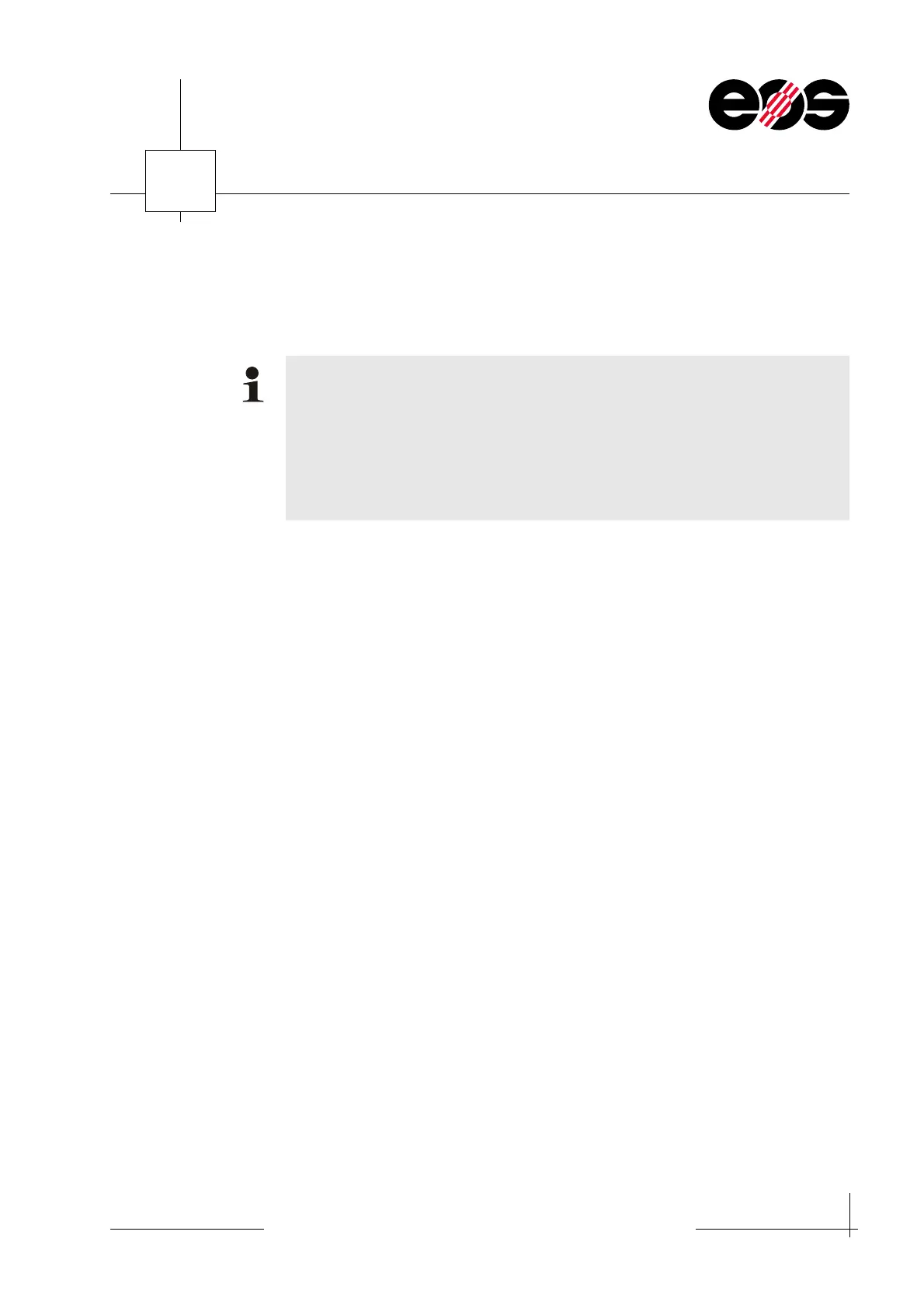Process monitoring
8.3
Training manual • Basic training • Status 03.14
EOS P 396
8
New scaling values in the X and Y direction are calculated automatically.
5. Enter newly calculated scaling values for X and Y in the PSW in the Material
dependent scaling group box and accept using OK.
➢ A change in the scaling values after loading the parts results in the
movement of the parts in the X and Y direction.
In this case check the job for the positioning of parts outside the building
area.
➢ Changes in the material-dependent scaling values are saved in the material
parameter set and therefore act on all jobs that are based on this material
parameter set.