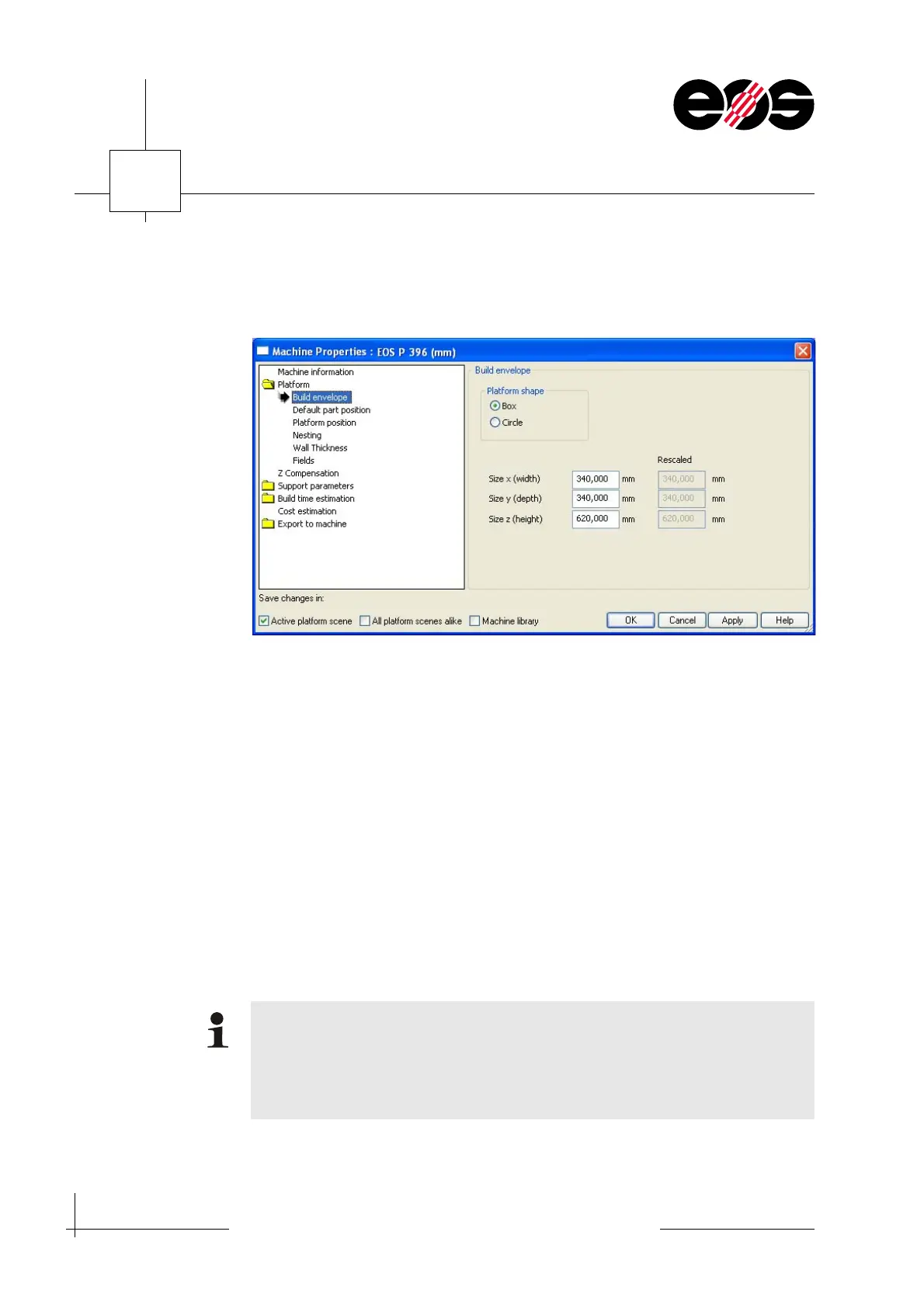6
Data preparation
6.8
Training manual • Basic training • Status 03.14
EOS P 396
• In the left part of the Machine Properties window, click the Platform folder
and select the Build envelope option.
• Reduce the size of the building chamber by the scaling values given in the
parameter sheet.
• Accept entries using Apply and close the window using OK.
Importing parts
1. On the File menu, choose the Import parts… option.
2. Select one or more parts from the folder structure and open.
Selecting parts
To further process one or more parts, the parts must be selected.
It makes it easier to manage the parts if you display the Part Pages worksheet on
the right of the screen window. Here specific information on each part can be
retrieved.
Worksheets can be shown or hidden using the Toolsheets option on the View
menu.