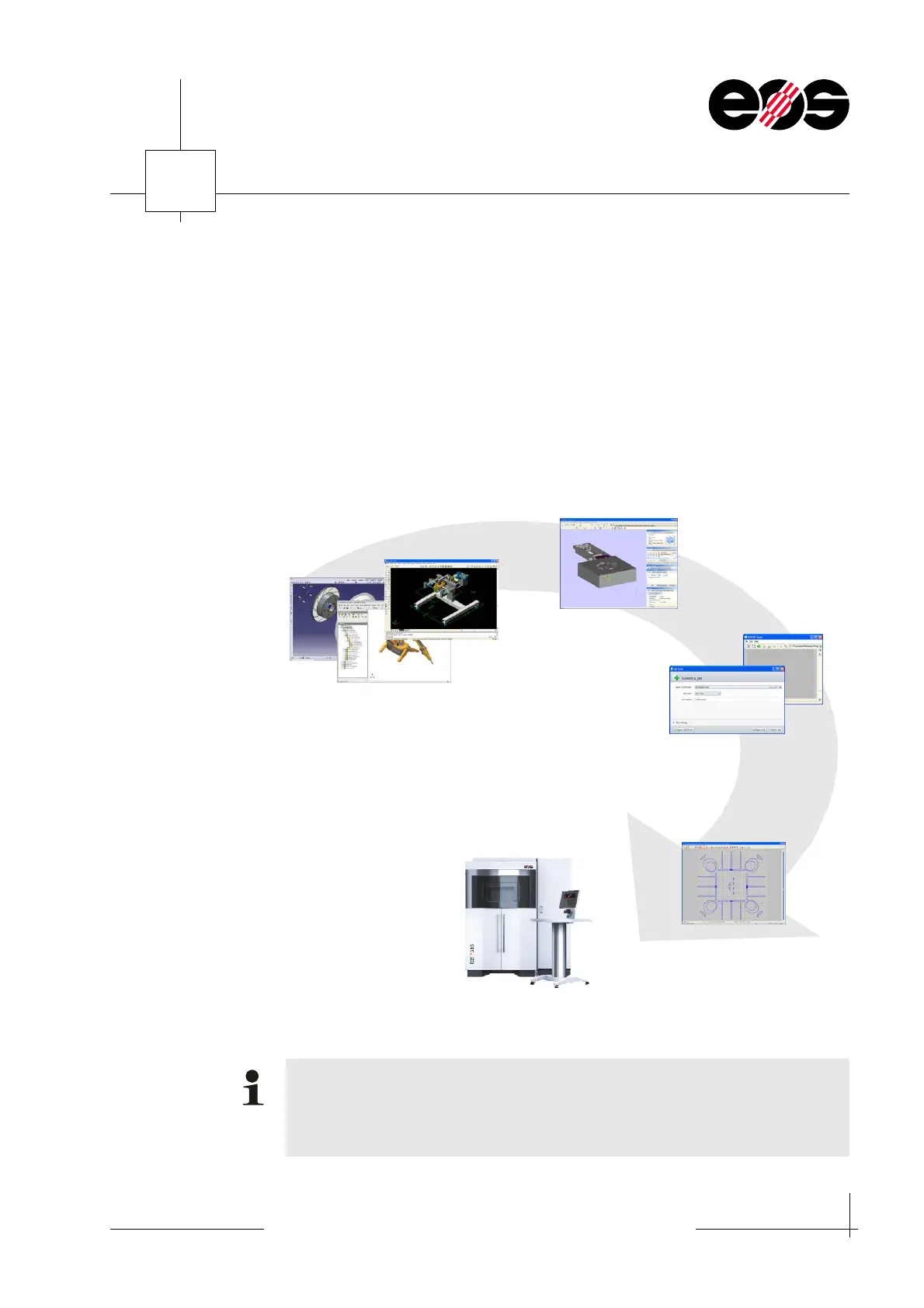Data preparation
6.1
Training manual • Basic training • Status 03.14
EOS P 396
6
Data preparation
Procedure for data preparation
Good data preparation is a prerequisite for the correct function of the building
process. Poor data or data errors can cause a job to crash or result in poor parts
quality.
The part constructed (CAD data) must first be orientated and positioned in an RP
software application such as Magics RP. Then the part data (STL format) are
transformed into layer data using the Build Processor integrated into Magics RP or
with the aid of the software application EOS RP-Tools, combined, edited and saved in
a job using the process software (offline on a workstation or at the machine). Finally
the job is loaded on the machine, edited if necessary and started.
Procedure for data preparation
Starting the job
CAD construction
CAD data (IGES, VDA...)
STL data (*.stl)
Slicing using
EOS RP-Tools
Magics RP Build Processor
Job preparation using the PSW
o
JZ data
ffline or machine PSW
(*.eosjz)
STL (Standard Triangulation Language or also Surface Tesselation Language) is
an industry standard for the conversion of volume data into surface data. Using
the STL format, surfaces on the CAD part are converted into a large number of
triangles.