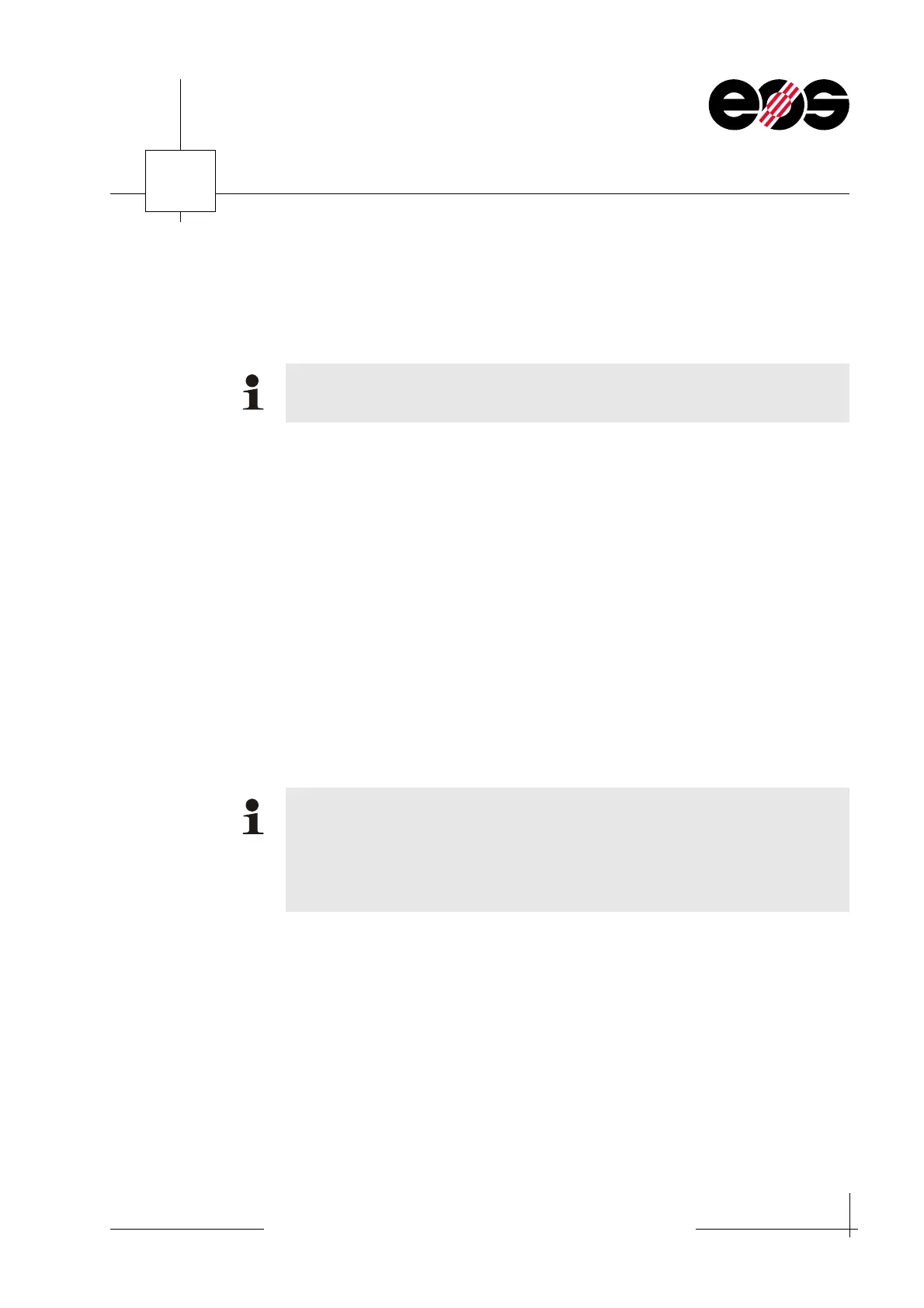Operation of machine & accessories
7.9
Training manual • Basic training • Status 03.14
EOS P 396
7
Correcting material-dependent beam offset
To compensate for the material-dependent curing zone of the laser beam, the beam
offset may need to be modified.
In case of very high requirements on the dimensional accuracy of the parts, a
machine-specific, material-dependent beam offset can be determined by comparing
the beam offset set and the beam offset actually measured on the part. This new
value for the beam offset is then entered in the PSW.
☞ section 8, Determining, adjusting material-dependent beam offset.
Loading a job
An existing job can be modified by adding, removing, positioning or scaling parts
after loading into the PSW.
A job that was created using the default parameters for a different material or a
different PSW version can be loaded using the default parameters in the default job
currently loaded. During this process, all parameters saved in the job are ignored and
the currently applicable parameters allocated.
The material-dependent beam offset is pre-set in the PSW, however it may need
to be determined and modified.
On loading jobs with parts with an SLI file name that does not have an auto-
parameter code, the exposure type saved for the Default code will be
automatically allocated. The code Default is allocated the exposure type
No_Exposure by default. The parts will not be built.
If necessary, check the exposure types for the parts.