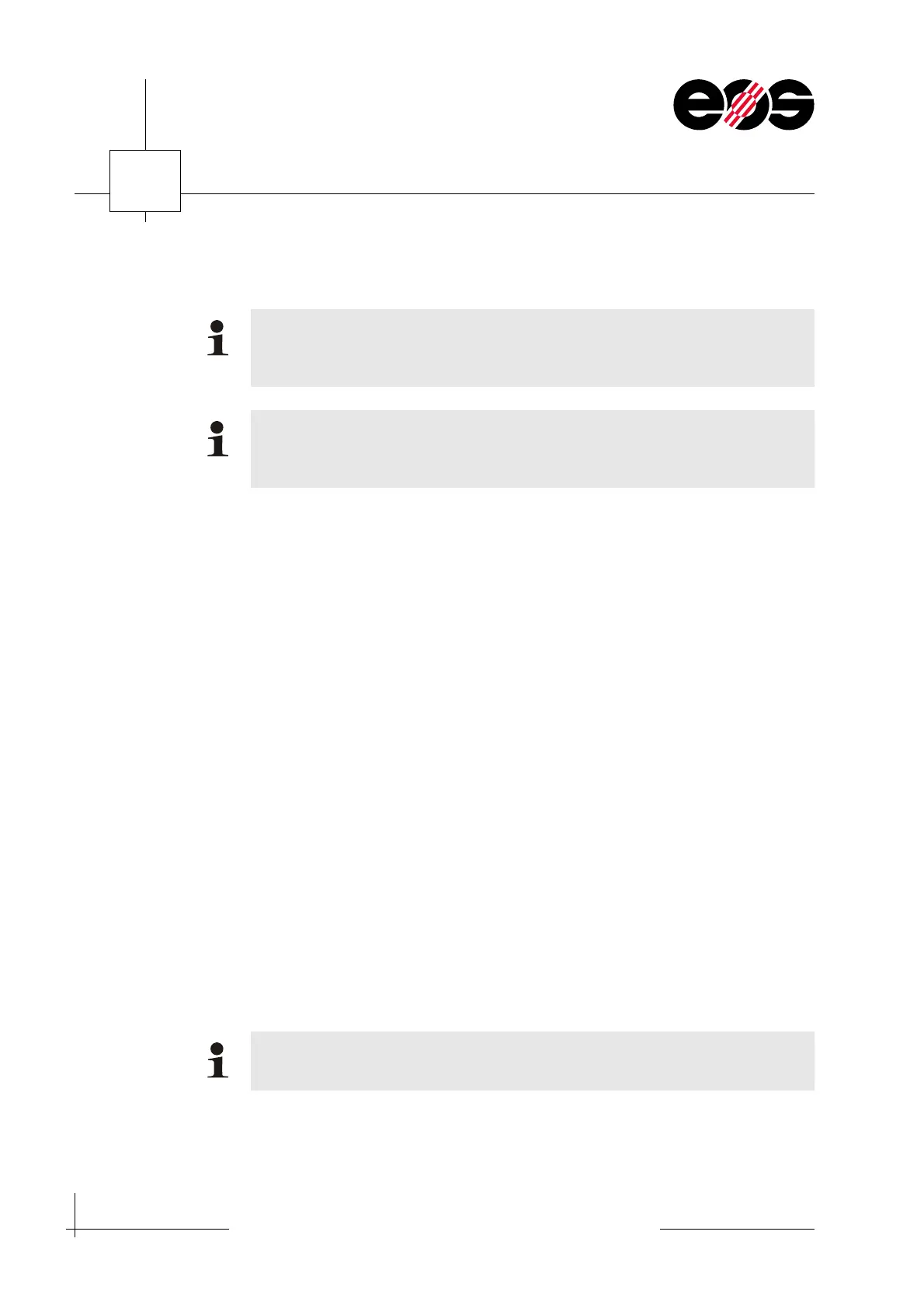7
Operation of machine & accessories
7.20
Training manual • Basic training • Status 03.14
EOS P 396
➢ Cleaning Unpacking and sieving station.
Preparing plastic powder
The recycled powder must be very carefully mixed with the new powder after sieving.
If the plastic powder is not mixed carefully or the refresh factor is too low, sink
marks (surface imperfections) may be seen on the surface of the parts.
Preparing plastic powder using the components of the IPCM P
The recycled powder is added to the recycled powder bin, the new powder to the new
powder bin on the Powder conveying system P 3. After adjusting the mixture ratio of
recycled powder to new powder in the dosing station, the refreshed powder is
transported via the spiral conveyor to the powder supply bin in the machine. You will
find the mixture ratio recommended by EOS for the plastic powder in the application
instructions for the related material.
Necessary activities:
➢ Filling new powder bin and recycled powder bin in the dosing station
➢ Checking levels
➢ Setting mixture ratio on the switching cabinet for the Powder conveying system
P3
➢ Switch on Powder conveying system P 3.
You will find further information on unpacking the parts using the Unpacking
and sieving station in the Components IPCM EOSINT P manual, section 9,
Unpacking and sieving station P 3.
A further EOS accessory for unpacking parts is the Unpacking stand. You will find
further information on this accessory in the Accessories and Option EOS P 396
manual, section 6, Unpacking stand.
You will find further information on operation in the Components IPCM EOSINT P
manual, section 4, Powder conveying system P 3.
