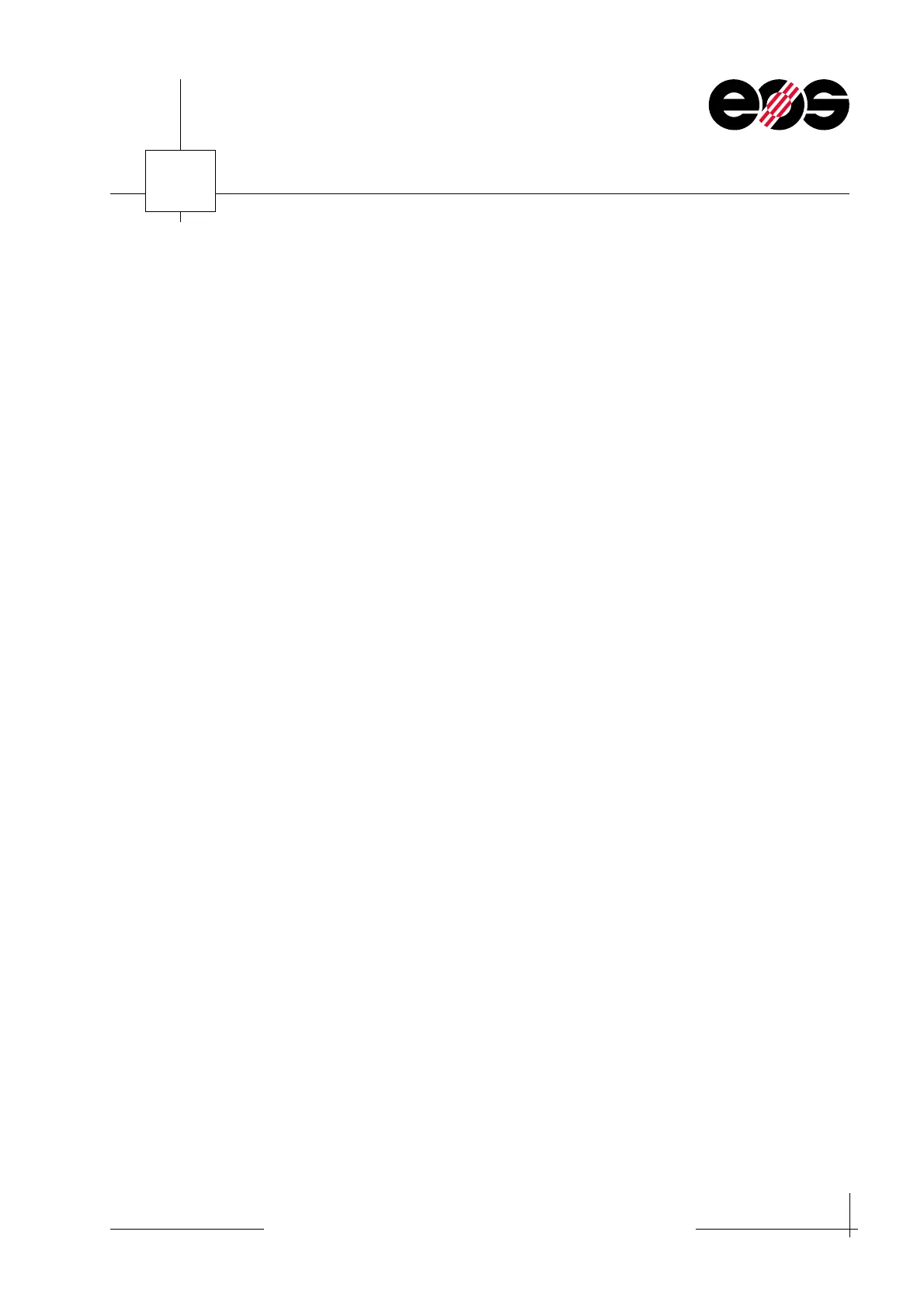About this manual ...
1.1
Training manual • Basic training • Status 03.14
EOS P 396
1
About this manual ...
Legal notes
This document must not be electronically or mechanically reproduced, distributed,
amended, transmitted, translated into other languages or used in any other way -
either in full or in part - without the express written approval of EOS.
EOS® and EOSINT® are registered trademarks of EOS.
All terms from the software Windows are registered trademarks of Microsoft.
Layout and contents
The training manual contains basic information on the laser sintering process, about
the machine and the accessories, as well as about the materials necessary for the
operation of the machine.
The operation of software components, data on materials, safety instructions on the
use of the machine as well as instructions for the operation of the machine are in
the Operating instructions for the machine, the material data sheets and safety data
sheets, the parameter sheets as well as in the manuals on the operation of peripheral
software.
Conventions
Representations
➢ Terms from menus, buttons, options, check boxes, functions, terms from data
entry and read-only fields, keyboard commands are printed in bold.
➢ Buttons with symbols are also printed as pictograms in the margin in addition to
the term.
➢ Terms from screen windows, screen areas, tabs, system messages, operating level,
software terms, settings for controls, parameters, file names, paths, references,
operating modes, signals present are printed in italics.
➢ Terms for controls, function keys are printed in UPPERCASE and in italics.
➢ Placeholders for file names are printed in <angled brackets> and in italics.