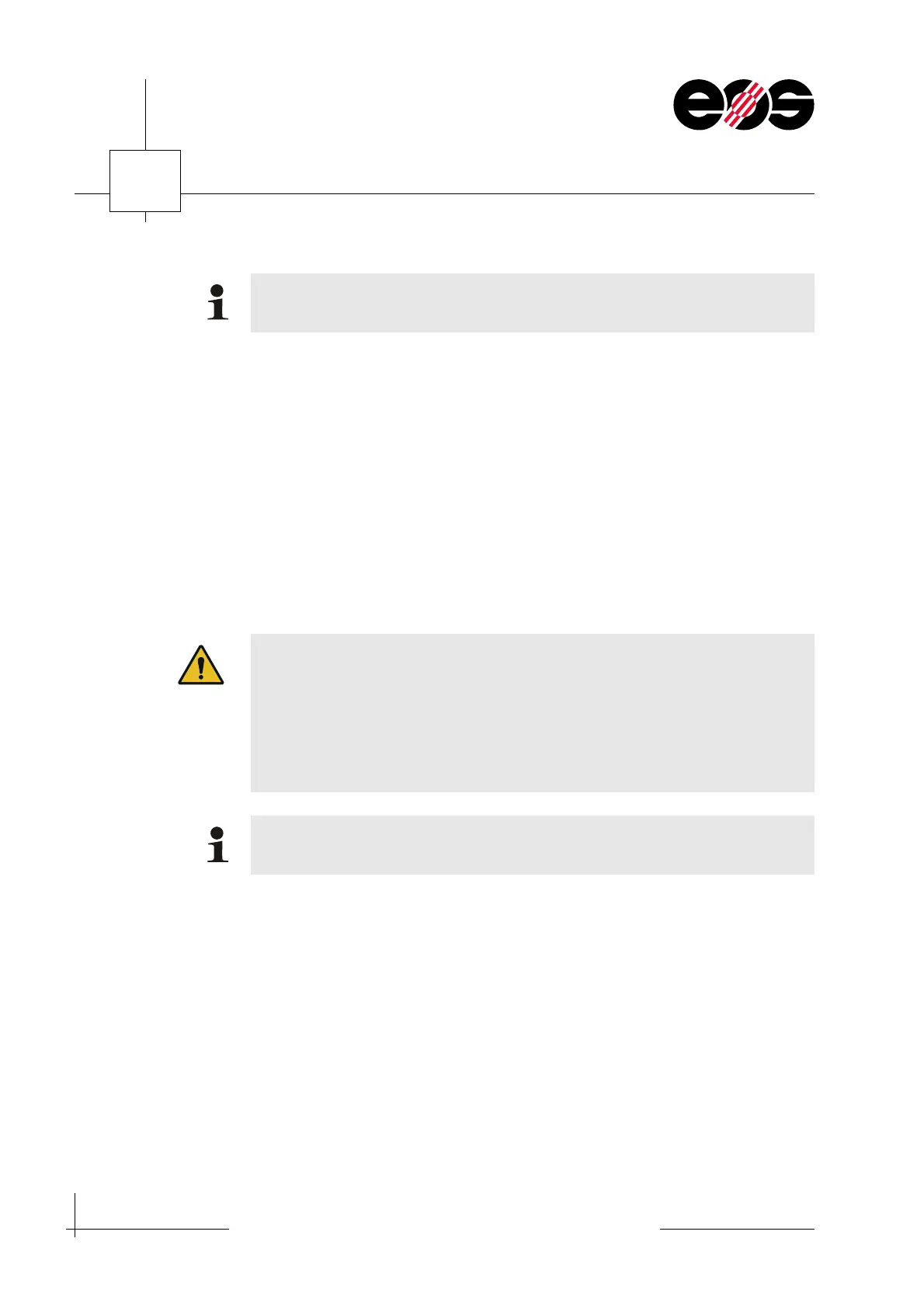7
Operation of machine & accessories
7.22
Training manual • Basic training • Status 03.14
EOS P 396
Providing refreshed powder to the machine
The multibox with the refreshed powder is pushed to the docking station on the
machine and coupled. Filling via the docking station can be controlled via an
automatic mode or manually, the related mode is activated via a selector switch.
After the end of the powder discharge, as soon as the active seal is released, the
multibox can be pulled out of the docking station.
Necessary activities for the provision of the refreshed powder:
➢ Move multibox with refreshed powder to the docking station on the machine and
couple
➢ Switch on docking station.
You will find further information on operation in the Components IPCM P plus
manual, section 4, Mixing & qualification station.
Risk of process problems!
When the building process is supplied with refreshed powder prepared using
the MQS for the first time, it is necessary to determine the building
temperature on the machine.
Undertake the work described in the
Troubleshooting, Maintenance and
Spare parts
manual, section
4, Determining, checking, adjusting building
temperature
before you start the building process.
You will find further information on operation in the Components IPCM P plus
manual, section 5, Docking station.