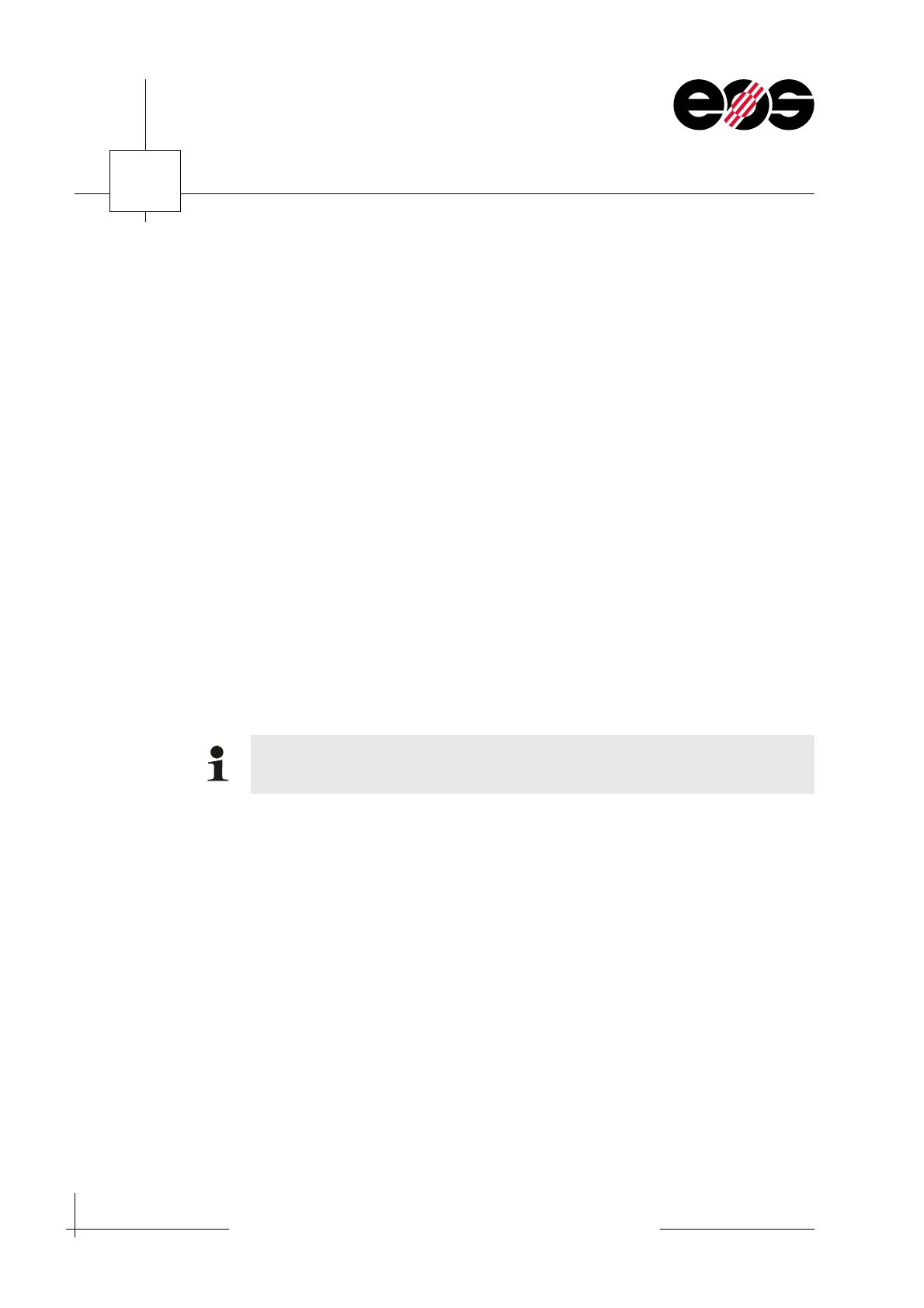7
Operation of machine & accessories
7.14
Training manual • Basic training • Status 03.14
EOS P 396
Monitoring building process using EOSTATE
EOSTATE is a status control and reporting software application for the analysis of the
building process in relation to efficiency, part quality, machine behaviour.
The PSW continuously logs important process data in a database on the machine
computer. These data are managed using a database management system (DBMS)
that is also installed on every machine computer.
EOSTATE establishes a network connection with the DBMS on the machine computer
and in this way permits direct access to all data that the PSW logs in the database.
EOSTATE comprises the modules:
➢ Basic (standard scope of delivery)
➢ Quality Assurance (optional)
➢ Controlling (optional)
➢ Machine Park Management (optional).
Setting up connection
After the installation of the EOSTATE software on a workstation, a connection to the
machine's database must be established.
You will find further information in the Software EOSTATE manual, section 4,
Setting up connection, Establishing connection.