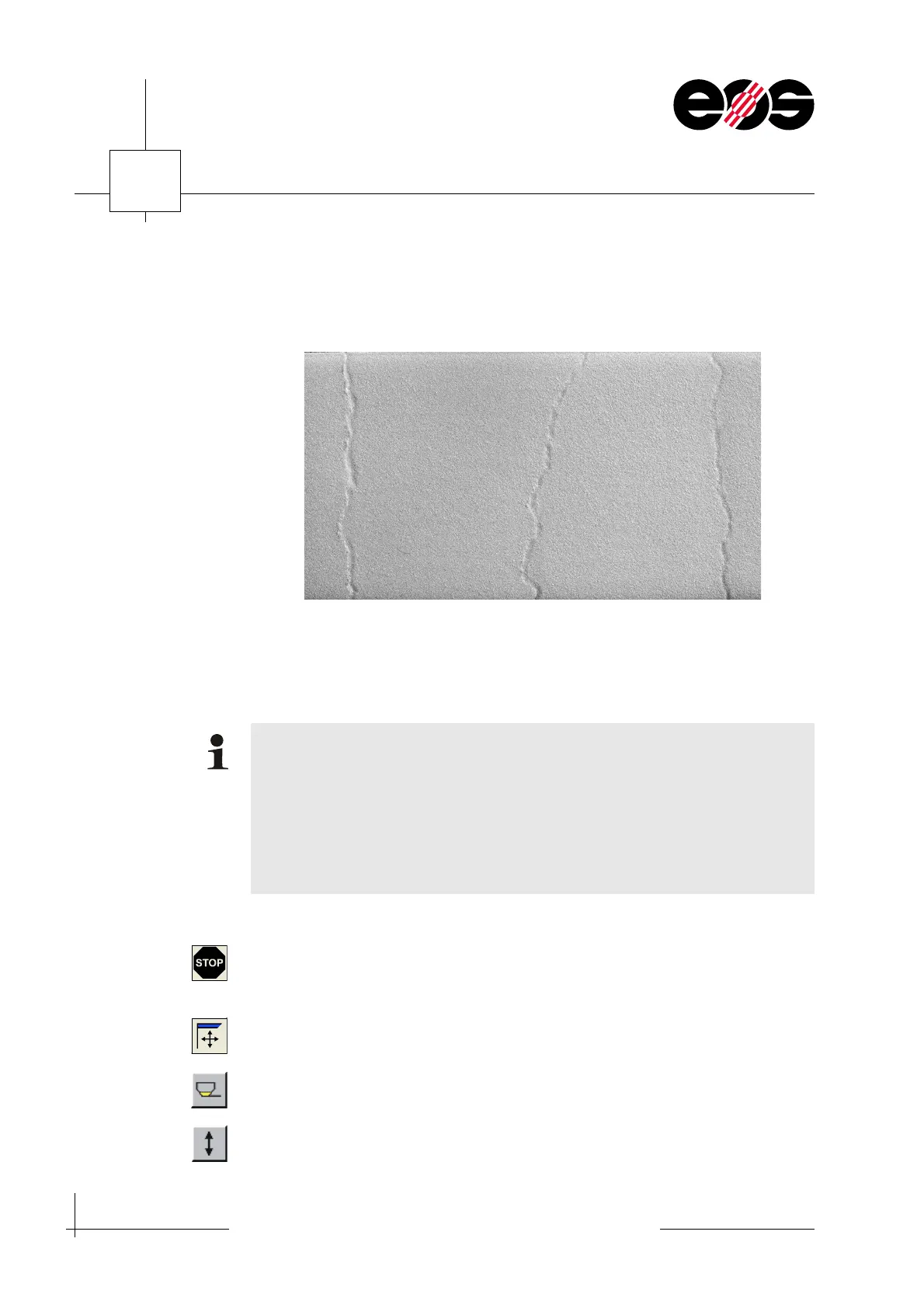9
Troubleshooting and maintenance
9.6
Training manual • Basic training • Status 03.14
EOS P 396
Cracks in the surface of the powder
Cracks in the Y-direction occur in the bed of plastic powder after recoating.
Cracks in Y direction
The cause of this problem is an excessively high building temperature in the process
chamber.
☞ section 2, Factors that affect the laser sintering process - Building temperature.
Reduce the building temperature in the process chamber:
1. Cancel building process.
See Operation EOS P 396 manual, section 6, Cancelling building process.
2. Lower building platform:
• On the Process menu choose the Adjust… option.
The Adjust window appears.
• Move recoater to the left filling position:
Click Filling position left button.
• Lower building platform by 3 mm:
In the Building platform / Step movement group box, enter -3 in the field and
click the Step movement up / down button.
Depending on the severity of the error, you can terminate the building process or
continue the job after an adjustment.
However, after the adjustment of the job, in some circumstances the full
building height may no longer be available.
Check for the necessary building height prior to starting the job again.
The following procedure describes the adjustment of the job without removal of
the exchangeable frame.