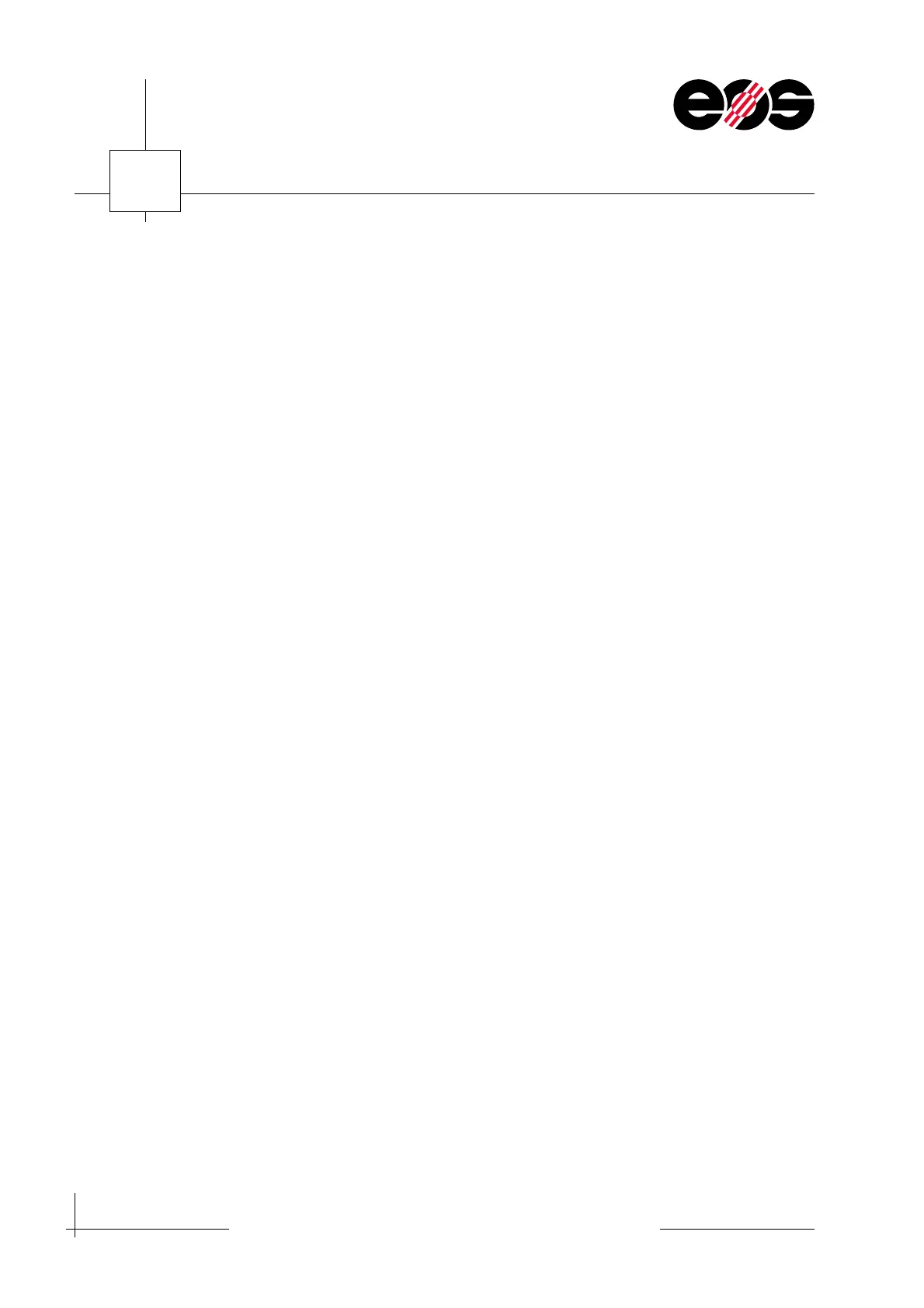8
Process monitoring
8.6
Training manual • Basic training • Status 03.14
EOS P 396
- File mpc.cft
Configuration of the machine, machine type, library files
- File galvocon.cfg
Exposure settings
- File partman.cft
Exposure types
- File material.cft
Material parameters, scaling, temperatures, heating control system
- File hwi<Machine type>.cfg
Hardware configuration
- File SI_<serial_number>_<counter>.ctb
Correction table
- File PSW.err
Documentation on errors and warnings.
Documenting building process using the PSW
The building process is documented automatically in a report database. The data
should be archived so they are immediately available in case of an error. The
database contains the following data:
➢ Building process data
- Sequence of layers in the building process over time
- Part exposure times
- Exposure parameters for the parts
- Recoating parameters for the parts
- Building area temperature and heating power during the recoating
- Parts in the job
➢ Event log
- Errors and interruptions during the building process
- Warnings
- User interaction
- Software modules with which the building process was performed.
The contents of the EOSTATE database can be displayed and evaluated using the
software EOSTATE.
➢ Backup copy of job
At the start of the job a backup copy of the job is saved with the file name <file
name>.eosjob.bak in the directory JobReports.