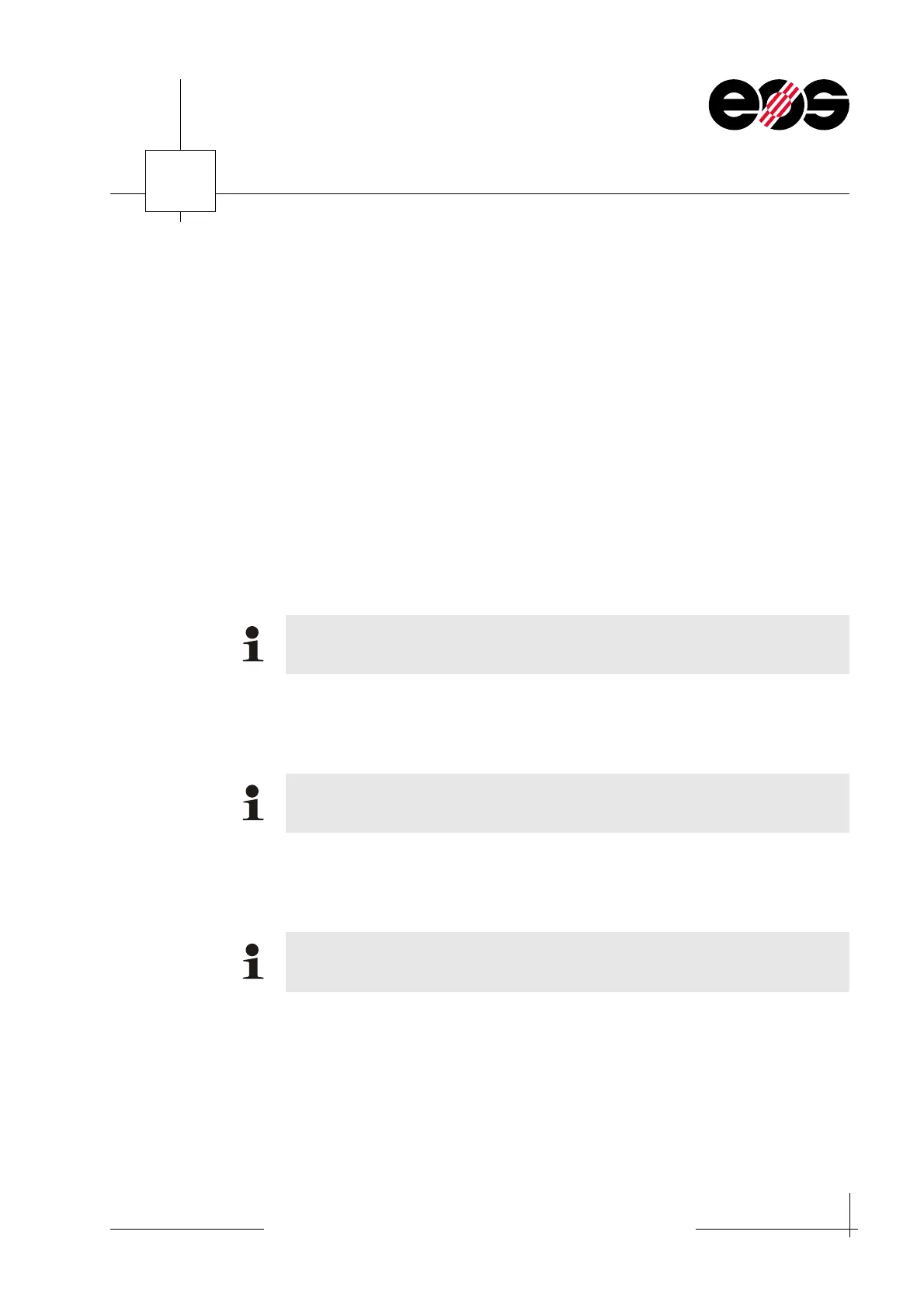Troubleshooting and maintenance
9.17
Training manual • Basic training • Status 03.14
EOS P 396
9
The cleaning procedure comprises the following work steps:
➢ Clean the laser window with optics cleaning fluid (5% dodecyl sodium sulphate
solution).
Then wipe with dry cleaning paper to remove residual moisture.
➢ Clean using deionised water to remove residue of optics cleaning fluid.
Then wipe with dry cleaning paper to remove residual soiling.
➢ Clean using alcohol 96 % ethanol (not denatured) to completely remove the rest
of the fluids.
Then wipe again with dry cleaning paper to remove the residual moisture.
You will find detailed cleaning instructions in the Troubleshooting, Maintenance and
Spare parts P 396 manual, section 4, Inspection and servicing tasks.
Accessories and Options
IPCM EOSINT P 3
IPCM P plus
You will find maintenance and servicing schedules on the related accessories in
the Accessories and Options EOS P 396 manual.
You will find maintenance and servicing schedules on the IPCM EOSINT P 3 in
the Components IPCM EOSINT P manual.
You will find maintenance and servicing schedules for the components of the
IPCM P plus in the Components IPCM P plus manual.